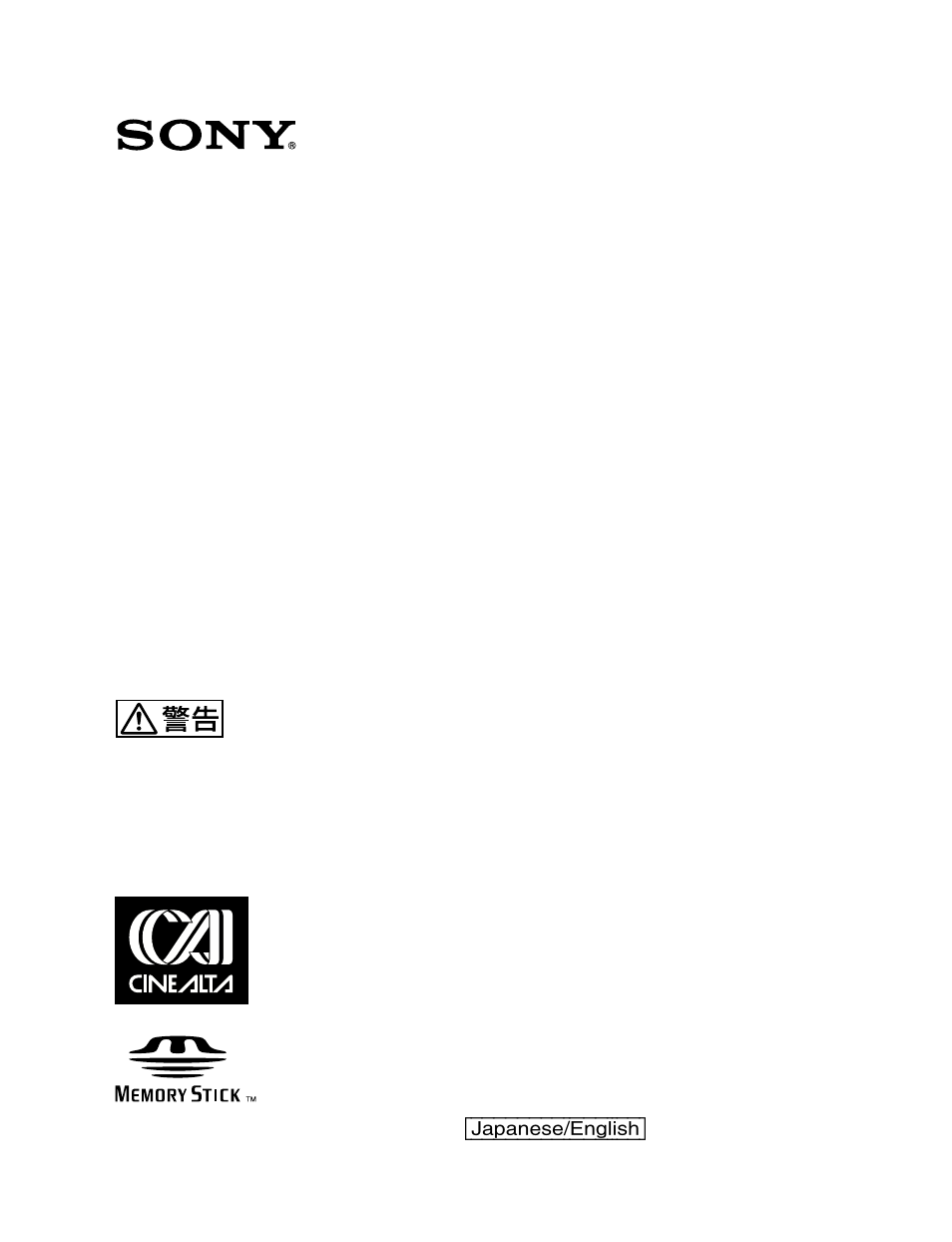Sony HDC-F950 User Manual
Hdc-f950
Table of contents
Document Outline
- JP
- GB
- Table of Contents
- Chapter 1 Overview
- Chapter 2 Locations and Functions of Parts
- Chapter 3 Preparations
- Chapter 4 Adjustments and Settings for Recording
- 4-1 Adjusting the Black Balance and White Balance
- 4-2 Setting the Electronic Shutter
- 4-3 Viewfinder Screen Setup Menu Displays
- 4-4 Viewfinder Screen Status Display
- 4-5 Using the USER Menu
- 4-6 Setup Using the OPERATION Menu
- 4-6-1 Selecting Display Items
- 4-6-2 Selecting the Items for Which an ‘!’ Mark to Light
- 4-6-3 Setting Marker Display
- 4-6-4 Setting Gain Values for the GAIN Switch Positions
- 4-6-5 Setting up the Viewfinder
- 4-6-6 Setting up the Auto Iris
- 4-6-7 Displaying the Power Voltage
- 4-6-8 Other Settings
- 4-6-9 Using Operator Files
- 4-6-10 Displaying Lens File
- 4-7 PAINT Menu 4-7 PAINT Menu
- Chapter 5 Shooting
- Appendixes
- Table of Contents