Slideshow – Samsung SP-U300M User Manual
Page 30
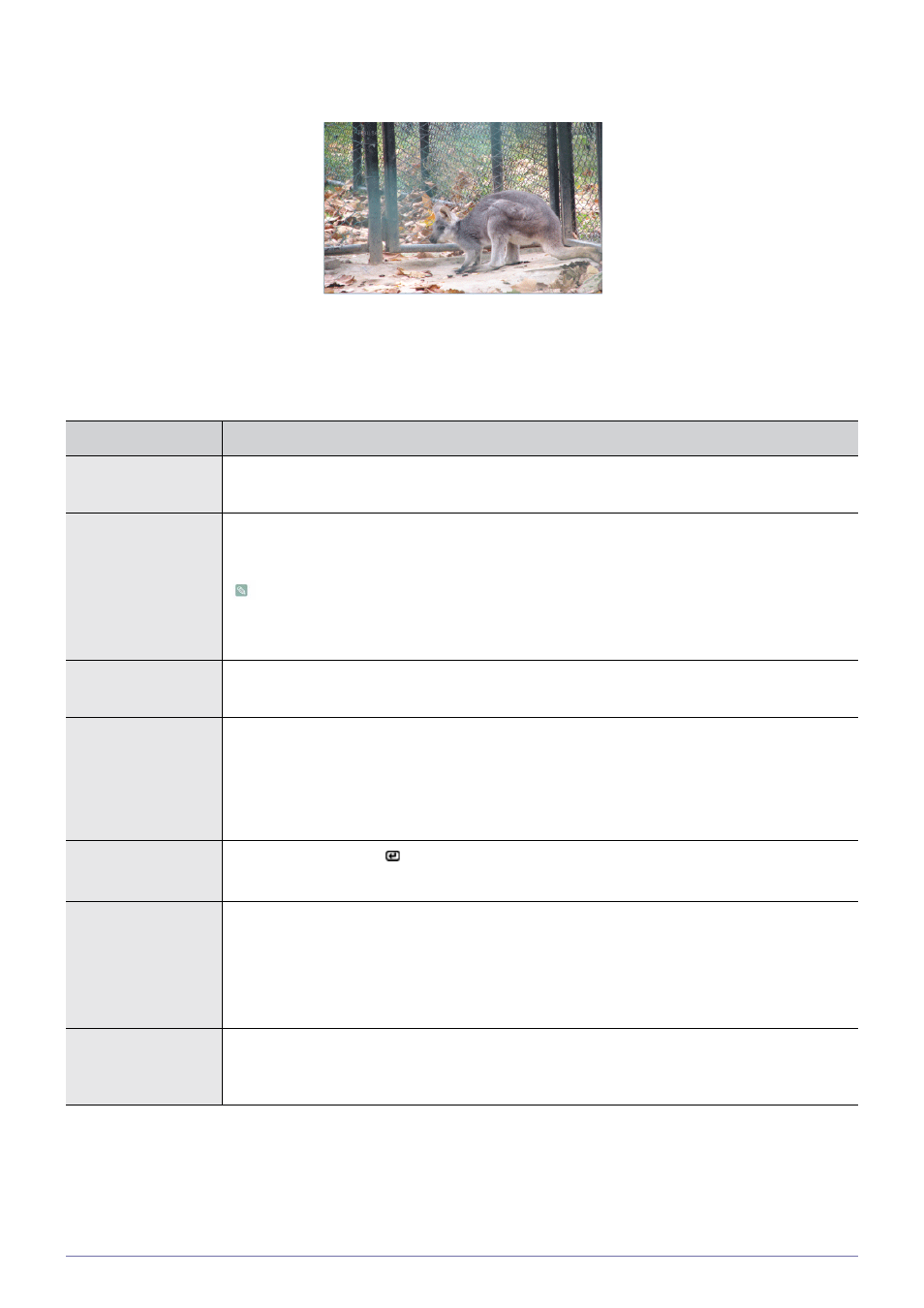
4-2
Media Play Function
Slideshow
You can set several options while playing images.
* Press the MEDIA.P button to display the menu for the selected item.
MENU
DESCRIPTION
Slideshow Setting
You can set several options while playing images.
•
Transition
Sets a pattern for a slide show.
•
•If the picture size is 32x32 or less,
•If you set
•If you set
Speed
Sets a playback speed for a slide show.
•
Play Mode
•
•
•
•
•
Rotate
Rotates an imag
e using [
] button on the remote control
.
•
<90°> - <180°> - <270°> -
Aspect Ratio
Rotates an image using direction keys on the remote control.
•
•
•
•
Background Music
•
•
•
