Soho NBG800 User Manual
Page 35
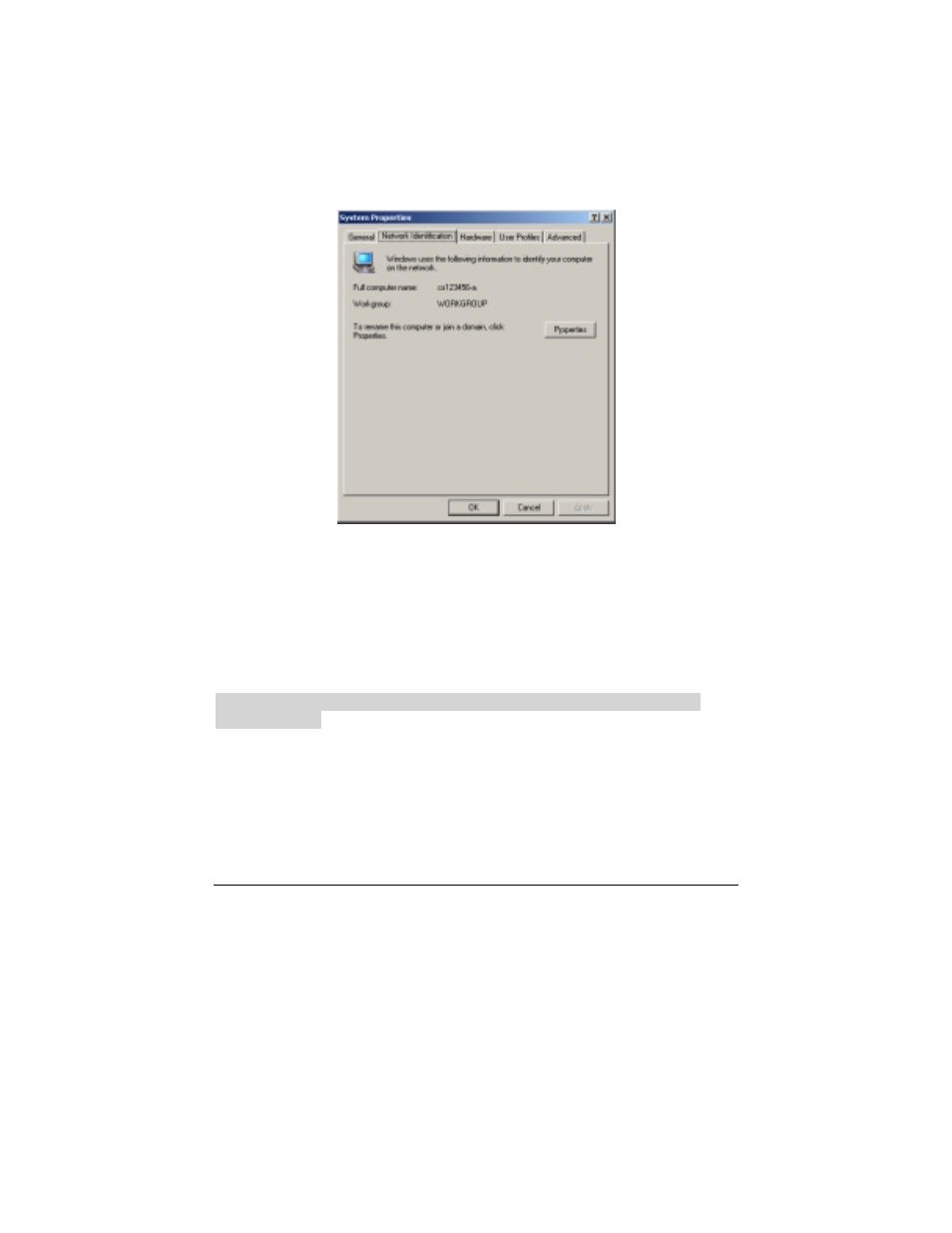
SOHOware
®
Secure Cable/DSL Router 27
step2. Write down the information contained in the Computer Name field –
this is your Host Name
Windows 2000
step1. Right-click My Computer. Click Properties. The System Properties
dialog box will open
Figure 34. System Properties
step2. Click on the Identification tab and write down the information
contained in the Computer Name field – this is your Host Name
Domain Name: Some BSPs (e.g. Cox@Home) may ask their subscribers to enter
information into this field in order to make a connection to their broadband service.
The BroadGuard will automatically get this information from the Cox@Home
server. If you have not been given a specific name, leave this field blank.
Note: You must restart the PC after entering your Cox@Home Host Name as
described above.
If your broadband service provider assigns you a static IP address, you must check
Specify an IP Address and then enter all IP address information into all fields
(Figure 35). If not, you can skip this step.
