Network configuration, Windows 95/98/me – Soho NBG800 User Manual
Page 17
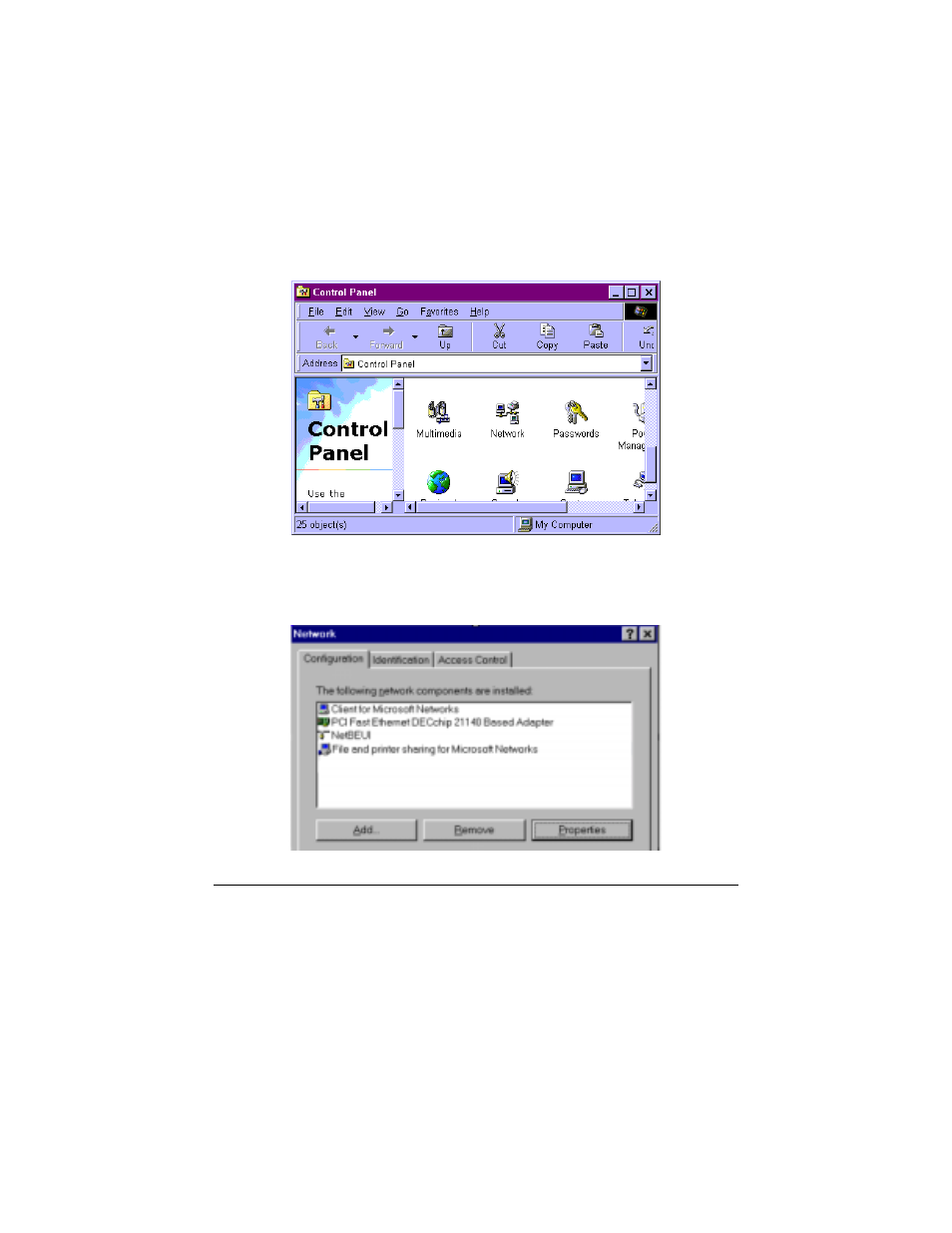
SOHOware
®
Secure Cable/DSL Router 9
Network Configuration
If your local network will access the Internet through a single IP, you need to
configure the TCP/IP settings. For Windows 95/98/Me, see the following
section, for Windows NT 4.0 go to page 13, and for Windows 2000 go to page
15. For Mac OS users, turn to page 19.
Windows 95/98/Me
step1. Click Start/Settings/Control Panel (Figure 7)
Figure 7. Control Panel
step2. In Control Panel, double-click the Network icon. The Network dialog
box will open (Figure 8)
Figure 8. Network
