SoundCraft D-Mix 500 User Manual
Page 33
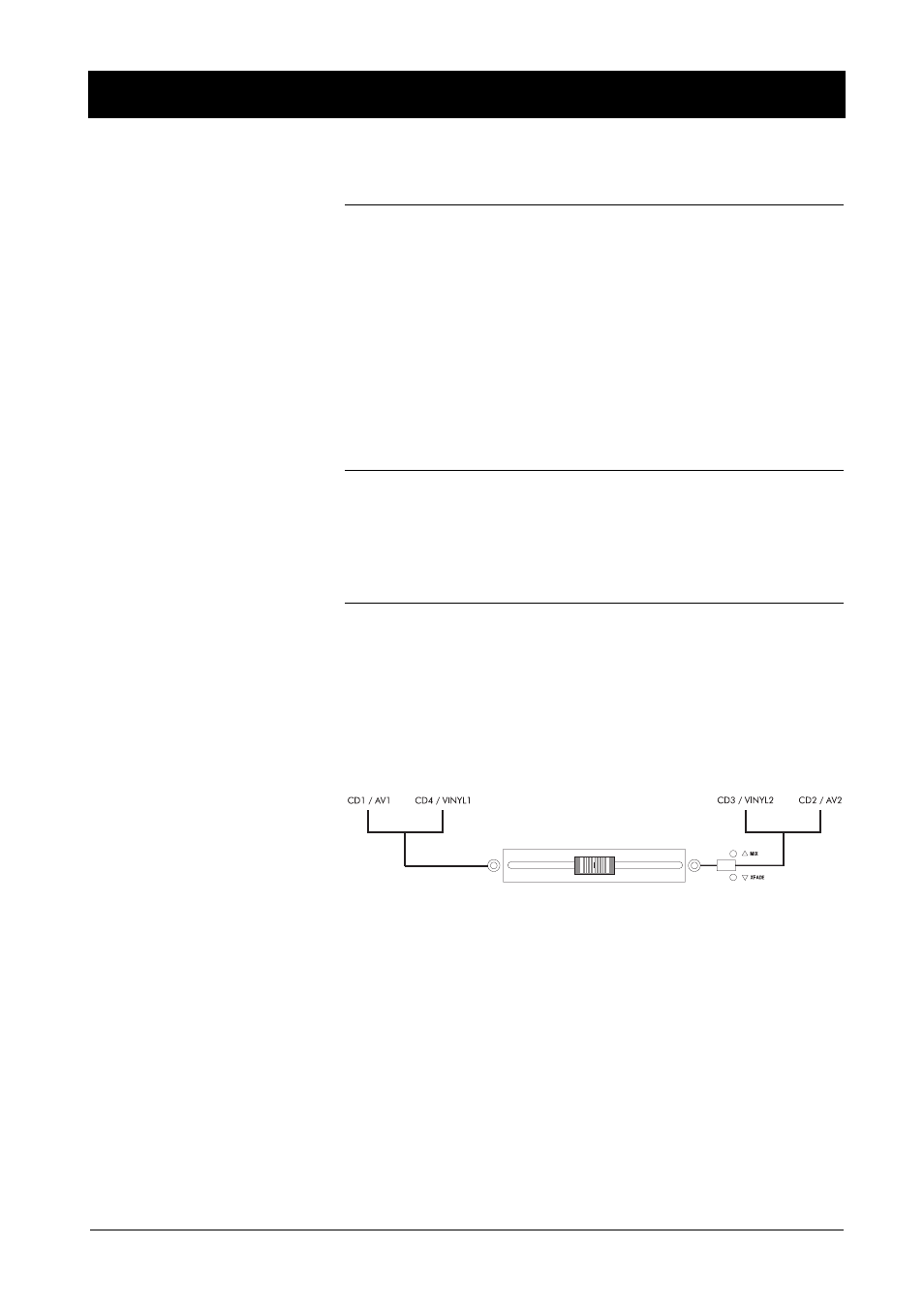
Monitoring
(18) This sends the Record signal directly to the headphones for monitoring.
(20) The level of the DJ’s headphones is set by this rotary fader.
(21) When Split Cue is pressed, instead of the normal Headphones output being
replaced completely by an active Cue signal, the Cue feed appears in the right
earphone and a mono mix of the music feed is heard in the left earphone, giving
the DJ continuous monitoring of the mixer output if required. When this function
is active the red LED will illuminate. Split Cue disables routing of cue signals to
the Booth outputs.
(22) The Headphones output is a standard 1/4" 3-pole jack.
Inputs
(23) The Mic input is a standard XLR connector. This parallels the MIC 1 XLR
on the rear panel. Do not use both at once.
Cross Fader
The Cross Fader is shown below. The Cross Fader is fed only by channels 1, 2,
6 and 7.
The Cross fader may be switched in or out of use by the adjacent XFADE/MIX
switch.
Master Section
D-MIX500 Functional Description
4.11
