Stereo input channels 1 & 7 - cd/av – SoundCraft D-Mix 500 User Manual
Page 24
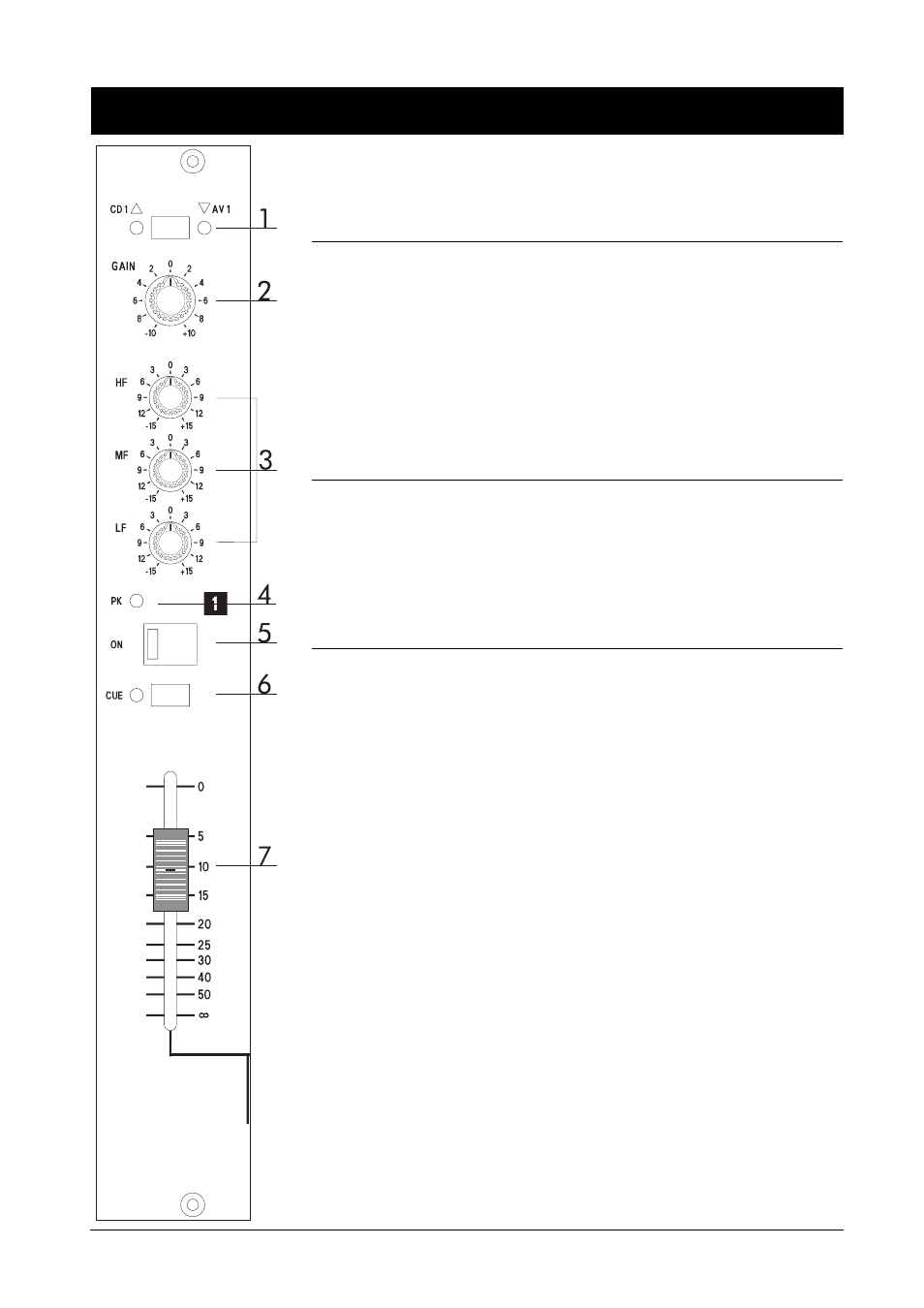
Input Stage
(1) The input switch selects the Input source. When this switch is pressed AV 1(2) has
been selected and the LED to the right of the switch lights up orange. When the switch
is released a green LED will illuminate thus meaning the CD 1(2) Input source has been
selected.
(2) Gain- Adjusts the level of the selected input by +/-10dB, and should be set up
carefully to ensure a good signal level to the rest of the mixer. If it is set too high the
signal will distort as it overloads the channel and causes clipping. If it is set too low the
level of any background hiss will be more noticeable and you may not be able to get
enough signal level to the output of the mixer.
Equalisation
(3) The Equaliser (EQ) allows precise manipulation of the sound.
Three EQ bands are provided, HF (High Frequency), MF (Mid Frequency) and LF
(Low Frequency). These EQ bands provide 15dB of cut and boost at 10kHz, 1kHz and
80Hz respectively on the D-MIX500; 5dB cut and boost at these frequencies on the
D-MIX500L.
Channel Output
(4) The Peak LED warns the DJ of excessive signal level in the channel 6dB before
clipping occurs. The signal is sampled just after the EQ section, and illumination of the
LED will indicate that the input sensitivity is set too high, or that the EQ settings are
too extreme.
(5) The Channel ON switch enables and disables the channel. When the switch is set
to the on position an LED will illuminate showing the channel is active.
(6) The CUE switch enables the pre-fade channel signal to be routed to the DJ’s
headphones and booth monitors if required.
(7) The Output signal level from the channel is set by the Fader.
THE OUTPUT OF THESE CHANNELS MAY BE ASSIGNED TO THE CROSS FADER.
Channel 1 may be assigned to the left position of the cross fader.
Channel 7 may be assigned to the right position of the cross fader.
Stereo Input Channels 1 & 7 - CD/AV
4.2
D-MIX500 Functional Description
