Sirius Satellite Radio SIRIUS InV2 User Manual
Page 41
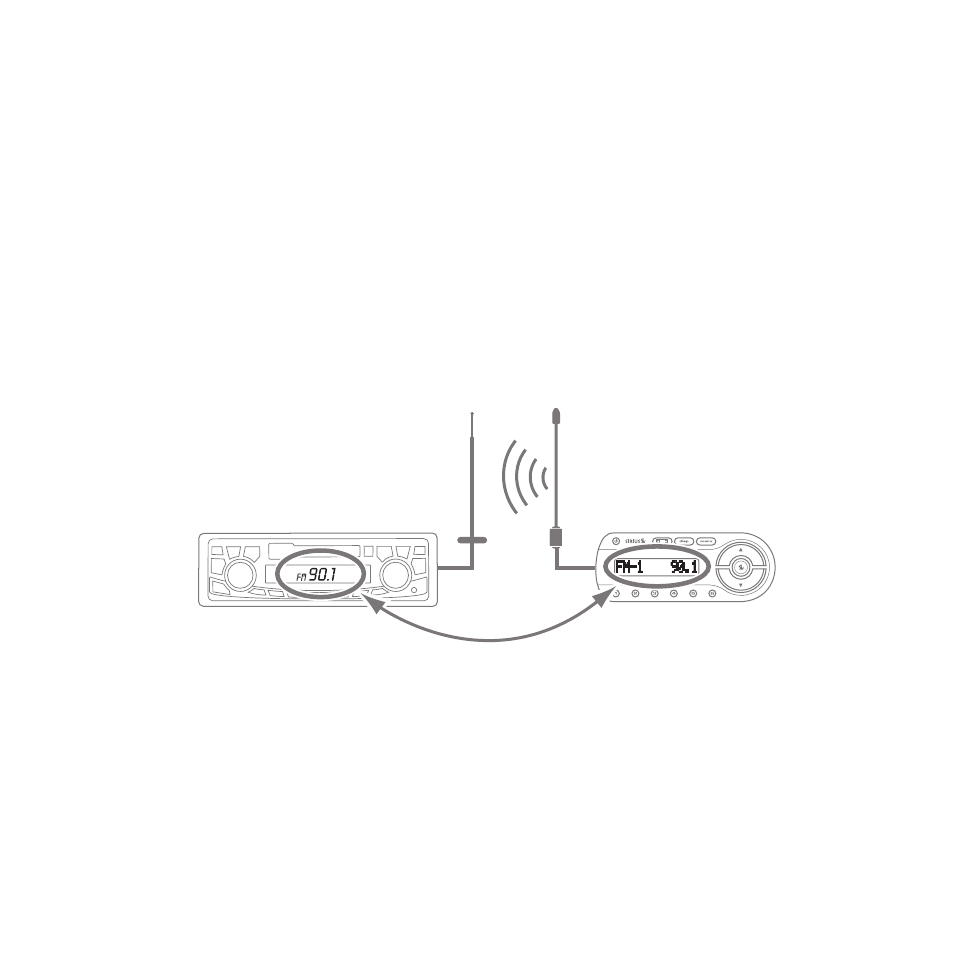
[
Installation
]
41
TIP: If you regularly travel between cities with different active FM channels, you may
need to find channels that are not broadcasting in each city. Your SIRIUS InV2 can
store 5 different preset FM transmitter channels so you can easily switch to the best FM
channel for each city.
Wireless Audio Connection Using the FM Extender Antenna
Your SIRIUS radio includes an FM Extender Antenna (FEA) that can maximize the
audio quality of your SIRIUS radio when using a Wireless Connection. The FM Extender
Antenna brings the FM signal transmitted from your SIRIUS radio into close proximity
with your vehicle’s FM antenna to provide a strong FM signal for good reception (see
Figure 22).
Because of the different kinds and locations of radio antennas found in different
vehicles, SIRIUS suggests that the FM Extender Antenna be professionally installed in
your vehicle. Professional installation provides an experienced technician to install the
Extender Antenna, knowledge of your vehicle for locating its radio antenna, and routing
the cable and connecting it to your SIRIUS radio. Ask your SIRIUS retailer if they provide
professional installation services, or can recommend a professional installation service.
Vehicle Radio
SIRIUS InV SI2
FM Extender Antenna
Vehicle FM Antenna
Match Channels
Figure 22
