Fm mode, Direct fm audio connection – Sirius Satellite Radio SIRIUS InV2 User Manual
Page 37
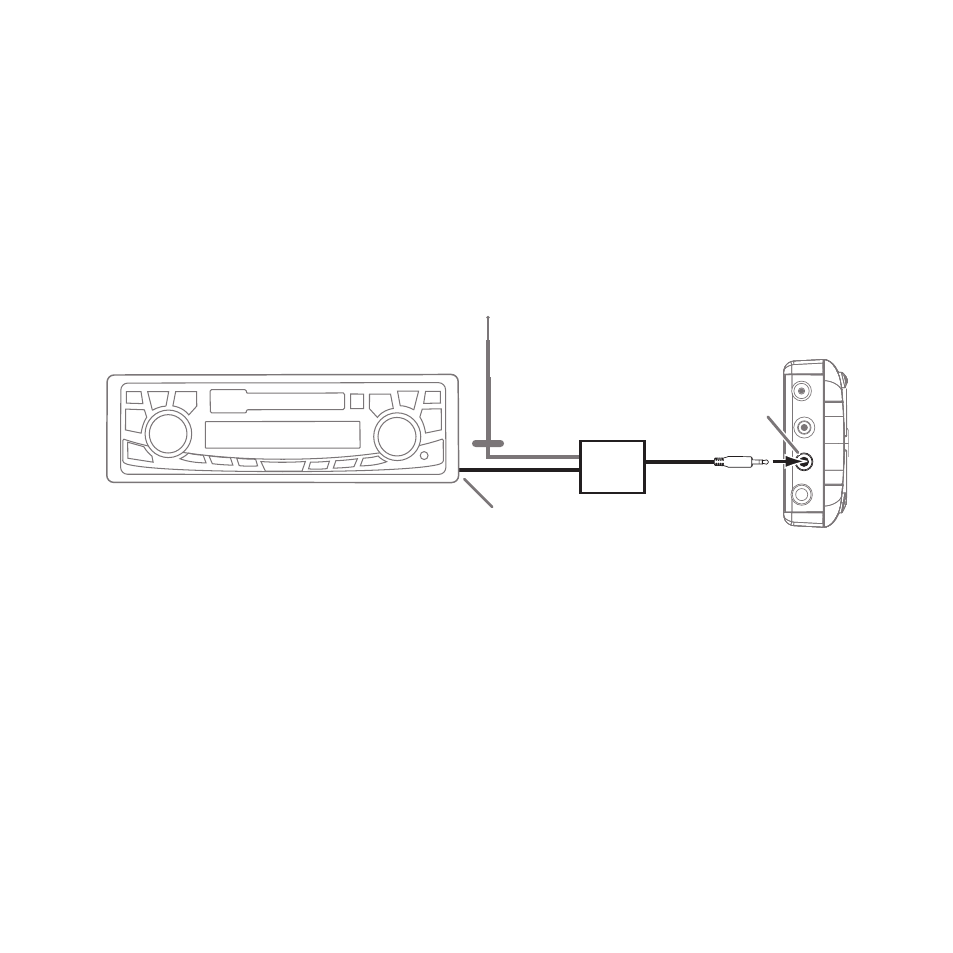
[
Installation
]
37
Direct FM Audio Connection
If your vehicle’s audio system does not have an Aux In/Line In connection, a SIRIUS FM
Direct Adapter (sold separately) will provide the next best quality connection between
your SIRIUS InV2 and your vehicle radio. You will listen to your SIRIUS radio through
your car radio’s FM tuner, but the SIRIUS FM Direct Adapter connects your vehicle’s
FM radio directly to your SIRIUS radio’s FM Out jack, eliminating the outside static and
interference you sometimes experience when using a wireless FM connection. (See
Figure 17.)
NOTE: Professional installation may be required. See your local SIRIUS
retailer. The SIRIUS FM Direct Adapter is available at your local SIRIUS retailer
or at http://shop.sirius.com. Follow to the instructions included with the FM Direct
Adapter.
Vehicle Radio
Antenna
Connection
Vehicle
Antenna
FM O
UT
Jack
InV SI2 Unit
(Left Side)
FM Direct Adapter
(Sold Separately)
FM Mode
FM Mode
Figure 17
