Presetting channels manually – Sony Trinitron KV-VF21M70 User Manual
Page 30
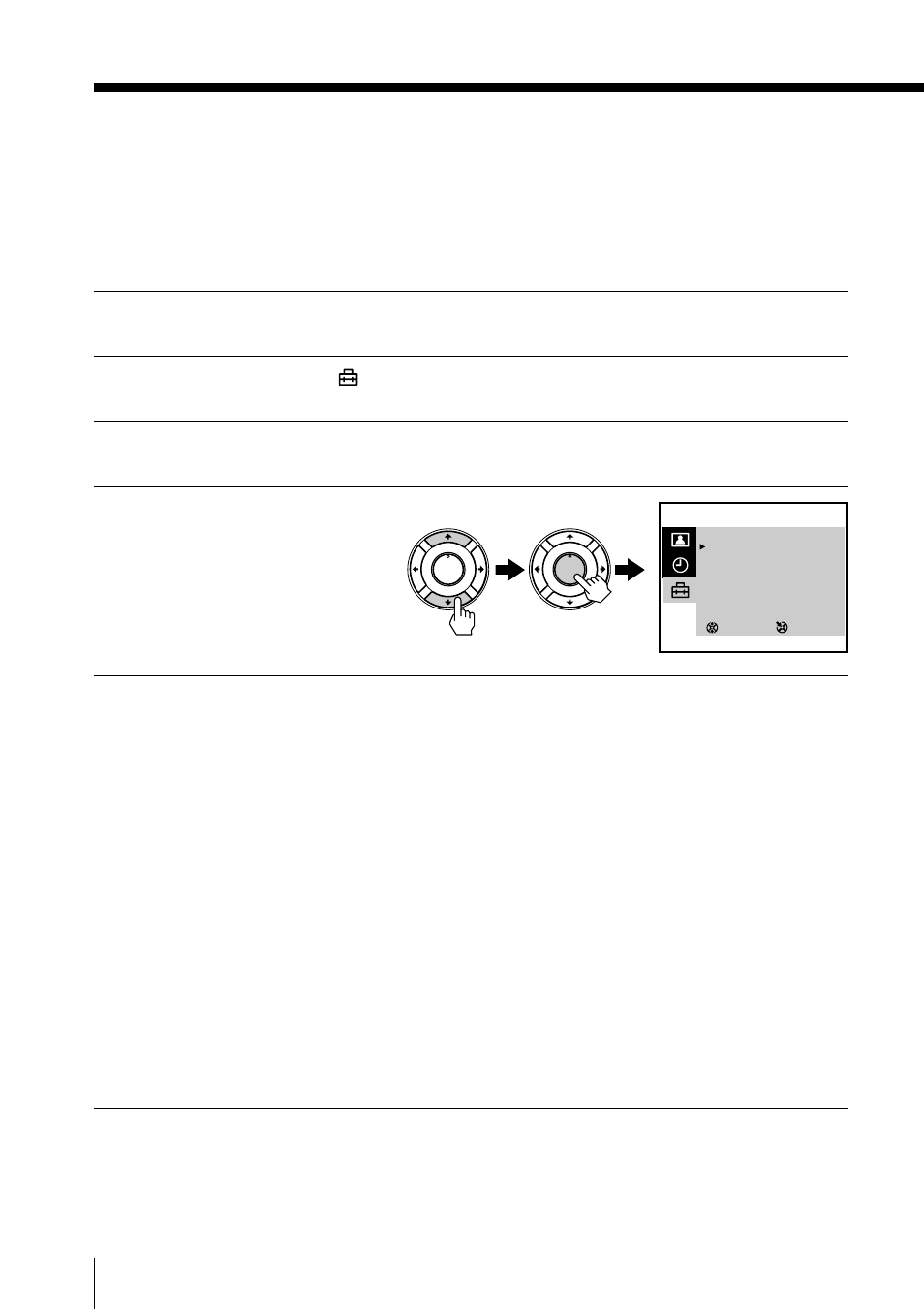
30
Additional Operations
Adjusting the TV (continued)
Presetting channels manually
Preset the channels manually if you want to select channels that
were not set automatically or if you want to allocate program
numbers to channels one by one.
1
Press MENU.
2
Press M or m to select , then press ENTER.
3
Make sure TV SET UP is selected, then press ENTER.
4
Press M or m to select
MANUAL PROGRAM, then
press ENTER.
5
Select the program number to which you want to assign a
channel number.
(1) Make sure PR is selected, then press ENTER.
(2) Press
M or m until the program number you want to preset
appears on the menu, then press ENTER.
You can also select the program number with the PROGR +/– or
number buttons.
6
Select the desired channel.
(1) Press
M or m to select CH, then press ENTER.
(2) Press
M or m until the desired channel number appears on the
menu, then press ENTER.
You can also select the channel number directly with the number buttons.
Press C (once for regular channels, twice for cable channels), the desired
number buttons, then ENTER.
PLAY
ENTER
H
PLAY
ENTER
H
SELECT
MANUAL PROGRAM
PR : 01
TV SYS : B/G
CH : 01
FINE : AUTO
3
ENTER
