Recording tv programs, Insert a cassette with a safety tab, Continued – Sony Trinitron KV-VF21M70 User Manual
Page 19: Basic operations, Tape speed
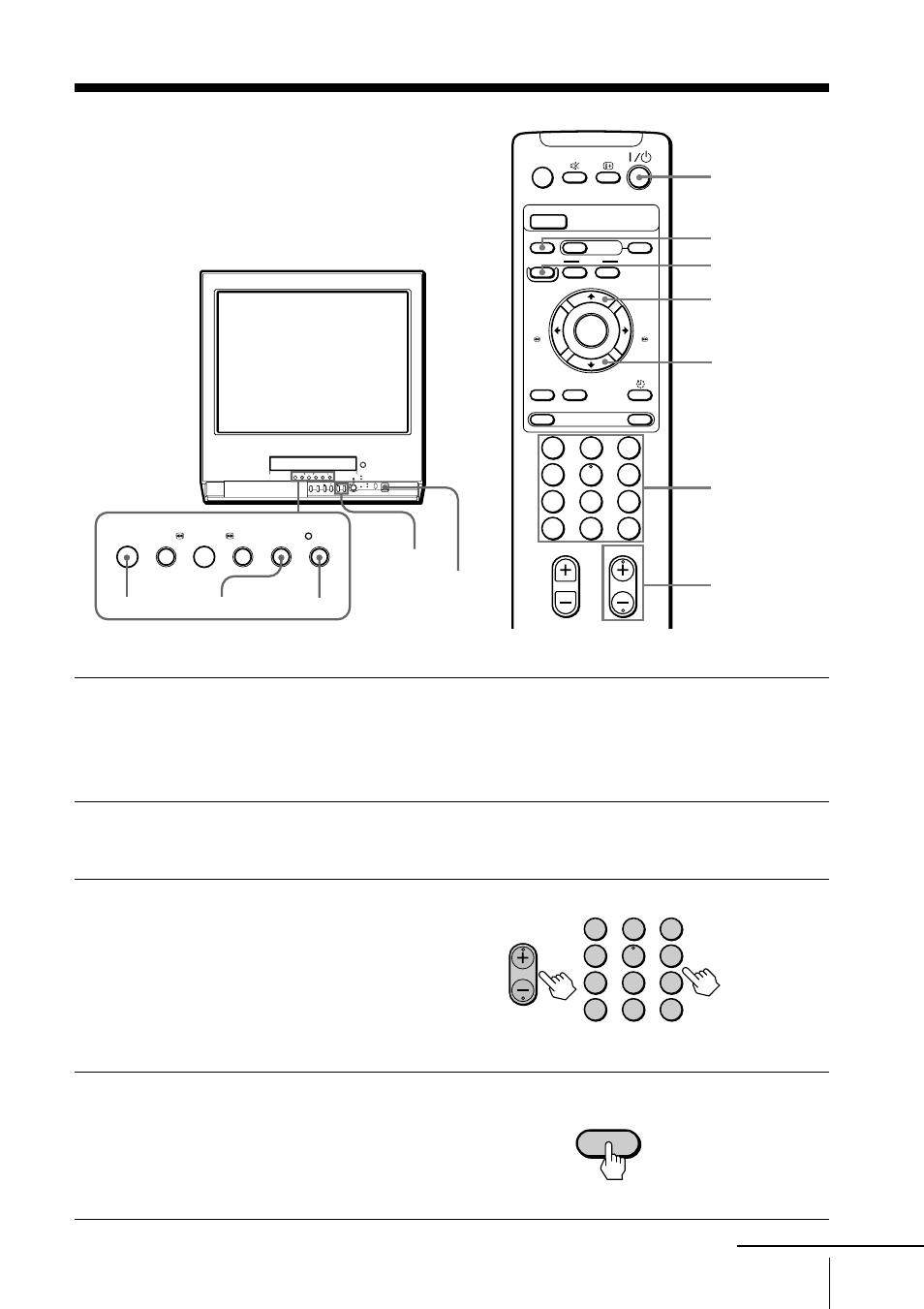
19
Basic Operations
Recording TV
programs
Recording TV programs
1
Press ?/1 to turn on the video TV.
If the TV is in standby mode (the 1 indicator on the video TV is lit in
red), the video TV will turn on automatically when a cassette is
inserted.
2
Insert a cassette with a safety tab.
3
Press PROGR+/– or the
number buttons to select
the program position.
For double digit numbers,
press -, then press the
numbers (e.g., for 25, press
-, then 2 and 5).
4
Press TAPE SPEED to select
the tape speed.
For details about the tape
speed, see “Selecting the
tape speed” on page 21.
– PLAY –
REW
FF
PAUSE
REC
STOP
X
x
m
M
H
A/B
G-CODE
COUNTER RESET
t
MENU
REW
EJECT
TIMER REC
ON/OFF
TAPE SPEED
INDEX
z
REC
GAME
2
PROGR
1
6
7
0
C
9
4
3
2
5
8
X
PAUSE
x
STOP
m
FF
M
Z
.
>
PLAY
ENTER
PIC MODE
-/--
H
?
/1
?
/1
TAPE SPEED
PROGR+/–
PAUSEX
RECz
STOPx
RECz
PAUSEX
STOPx
Number
buttons
PROGR+/–
PROGR
1
6
7
0
C
9
4
3
2
5
8
-/--
TAPE SPEED
continued
- DVP-NS300 (76 pages)
- DVP-NS300 (72 pages)
- DVP-NS36 (76 pages)
- DVP-NS710H (60 pages)
- DVP-NS33 (80 pages)
- DVP-NS900V (1 page)
- DVP-NS900V (108 pages)
- DVP-NS530 (76 pages)
- DVP-NS52P (78 pages)
- DVP-K82P (82 pages)
- DVP-NS30 (72 pages)
- RDR-GX310 (104 pages)
- 4-139-513-11(1) (52 pages)
- DVP-LS755P (84 pages)
- RDR-HX710 (116 pages)
- DVP-NS708H (72 pages)
- MV-700HR (148 pages)
- DAV-SC8 (88 pages)
- DVP-NC875V (96 pages)
- DSR-DR1000AP (105 pages)
- DVP-NS15 (66 pages)
- DVP-FX1021 (57 pages)
- DVP NC555ES (88 pages)
- DVP NC555ES (1 page)
- Trinitron KV-21V6U (52 pages)
- DAV-DZ530 (108 pages)
- RDR-GX7 (34 pages)
- RDR-GX7 (2 pages)
- RDR-GX7 (7 pages)
- RDR-GX7 (28 pages)
- RDR-GX7 (96 pages)
- RDR-GX7 (112 pages)
- RDR-GX7 (12 pages)
- DVP-NS500V (1 page)
- DVP-NS500V (96 pages)
- DAV-DZ680W (136 pages)
- BDP-BX1 (79 pages)
- BDP-BX1 (2 pages)
- BDP-S350 (1 page)
- DAV-SB300 (84 pages)
- DVD Rom/DVD Video (54 pages)
- RDR-GX3 (100 pages)
- RDR-GX257 (1 page)
- RDR-GX257 (2 pages)
- RDR-GX257 (84 pages)
