6key operator tools – Savin 25105 User Manual
Page 70
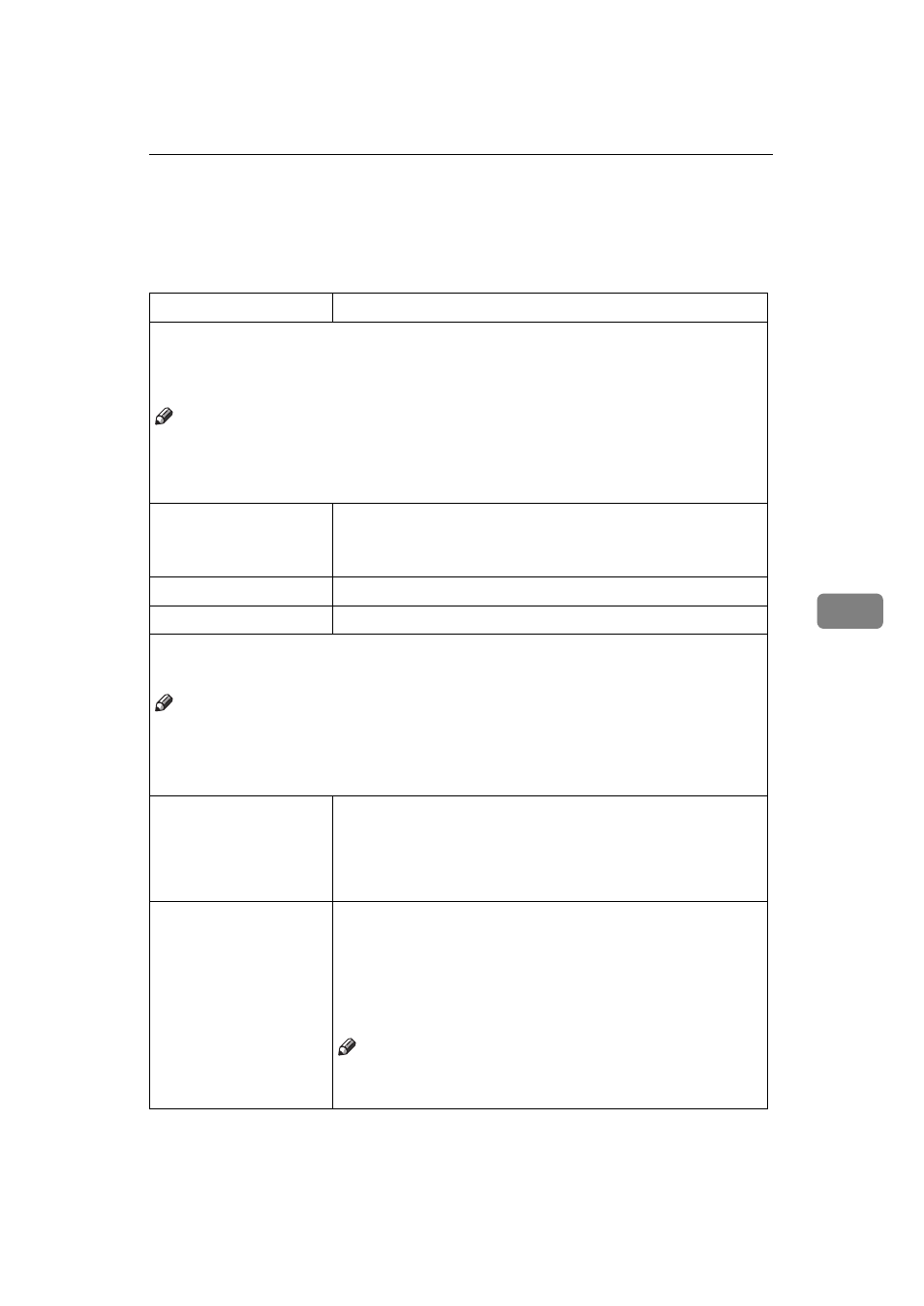
Key Operator Tools
333
6
Key Operator Tools
If the key operator code has been registered beforehand, you cannot access the
Key Operator Tools unless you enter the key operator code (up to 8 digits).
Menu
Description
Check/Reset/Print Copy Counter
You can check or print the number of copies made under each user code.
Note
❒ You can also reset each user code counter to 0.
❒ If more than 20 user codes are registered, you can view all the counters using the
[Previous]
or
[Next]
key.
Print Counter List
You can print the number of copies under each user code.
To start printing, press the
[Print Counter List]
key. To stop
printing, touch the
[Cancel]
key.
Reset Counters
You can reset each user code counter to 0.
Reset All Counters
You can reset all counters to 0.
Program/Change/Delete User Code
You can register, change, or delete user codes (8 digits or less).
Note
❒ Up to 500 user codes can be registered.
❒ Even if you have changed a user code, the counter value will not be cleared.
❒ When the user code is deleted, the counter value will be automatically deleted.
Program
You can register user codes.
A
Press the
[Program]
key.
B
Enter the User Code using the number keys.
C
Press the
[OK]
key.
Change
You can change user codes.
A
Press the
[Change]
key.
B
Press the User Code you want to change.
C
Enter new User Code using the number keys.
D
Press the
[OK]
key.
Note
❒ The number of copies made under the old code is added
to that made under the new user code.
