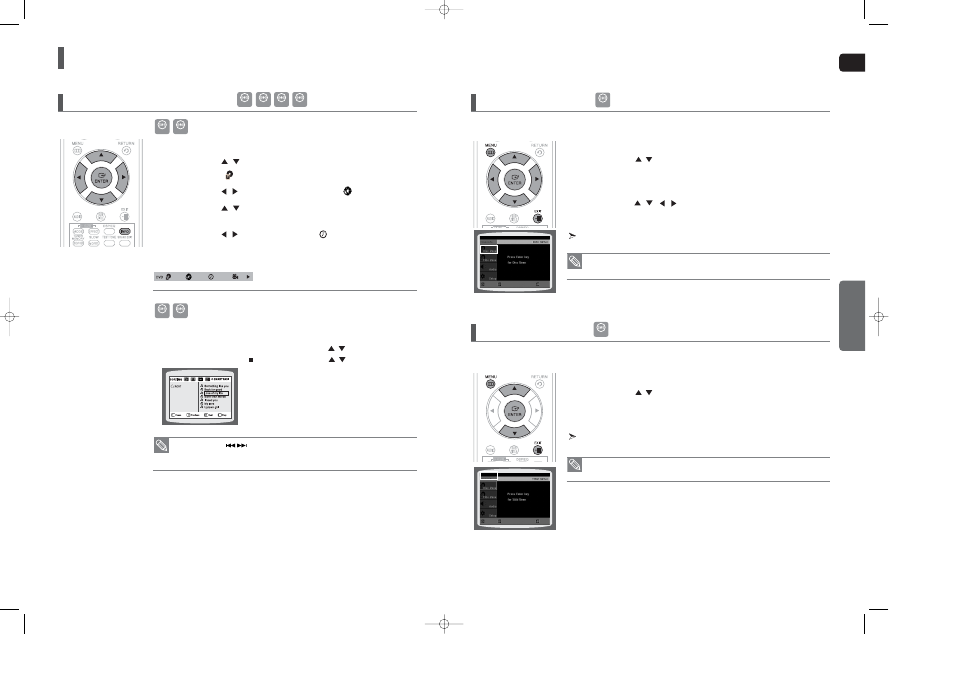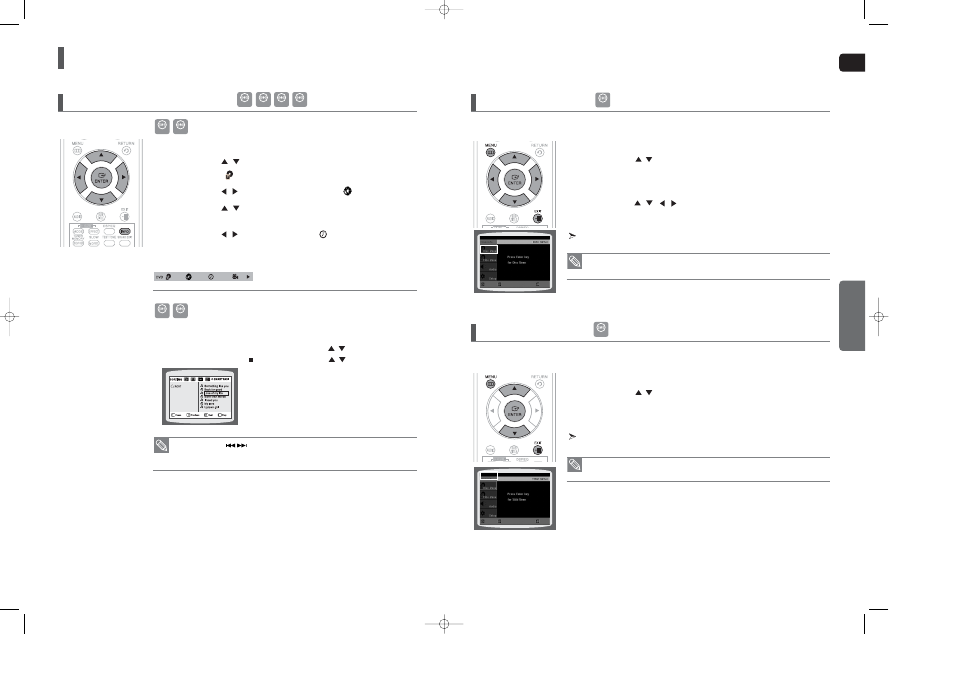
ENG
OPERA
TION
39
38
Using the Playback Function
(Con’t)
Moving Directly to a Scene/Song
1
Press the
INFO
button.
2
Press the Cursor
,
button or numeric buttons to select the
desired title/track (
) and then press the
ENTER
button.
3
Press the Cursor
,
button to move to the Chapter (
) display.
4
Press the Cursor
,
button or numeric buttons to select the
desired chapter and then press the
ENTER
button.
5
Press the Cursor
,
button to move to time (
) display.
6
Press the numeric buttons to select the desired time and then press
the
ENTER
button.
Press the
numeric
buttons.
■
The selected file will be played.
■
When playing an MP3 or JPEG disc, you cannot use the Cursor
,
button to move to a fold-
er. To move a folder, press STOP( ) and then press the Cursor
,
button.
• You can press the
button on the remote control to move directly to the desired
title, chapter, or track.
• Depending on the disc, you may not be able to move to the selected title or time.
01/05
001/040
0:00:37
1/1
Using the Disc Menu
Using the Title Menu
• The disc menu display may be different depending on the disc.
1
In Stop mode, press the
MENU
button.
2
Press the Cursor
,
button to move to the
and then
press the
ENTER
button.
■
When you select Disc Menu and it is not supported by the disc, the supported> message appears on the screen.
3
Press the Cursor
,
,
,
button to select the desired item.
4
Press the
ENTER
button.
You can use the menus for the audio language, subtitle language, profile, etc.
DVD menu contents differ from disc to disc.
• The Title menu display may be different depending on the disc.
1
In Stop mode, press the
MENU
button.
2
Press the Cursor
,
button to move to the
.</p><p style="position:absolute;top:400px;left:567px;white-space:nowrap" class="ft05"><b>3</b></p><p style="position:absolute;top:402px;left:578px;white-space:nowrap" class="ft06">Press the</p><p style="position:absolute;top:403px;left:610px;white-space:nowrap" class="ft07"><b>ENTER</b></p><p style="position:absolute;top:402px;left:637px;white-space:nowrap" class="ft06">button.</p><p style="position:absolute;top:415px;left:578px;white-space:nowrap" class="ft08">■</p><p style="position:absolute;top:415px;left:584px;white-space:nowrap" class="ft09">The title menu appears.</p><p style="position:absolute;top:434px;left:580px;white-space:nowrap" class="ft06">Press the</p><p style="position:absolute;top:434px;left:612px;white-space:nowrap" class="ft07"><b>EXIT</b></p><p style="position:absolute;top:434px;left:631px;white-space:nowrap" class="ft06">button to exit the setup screen.</p><p style="position:absolute;top:233px;left:580px;white-space:nowrap" class="ft06">Press the</p><p style="position:absolute;top:234px;left:612px;white-space:nowrap" class="ft07"><b>EXIT</b></p><p style="position:absolute;top:233px;left:631px;white-space:nowrap" class="ft06">button to exit the setup screen.</p><p style="position:absolute;top:348px;left:472px;white-space:nowrap" class="ft016"><i>For DVDs containing multiple titles, you can view the title of each movie. Depending on the disc, the availability of this fea-<br>ture may vary.</i></p><p style="position:absolute;top:103px;left:240px;white-space:nowrap" class="ft011"><b>DVD</b></p><p style="position:absolute;top:103px;left:260px;white-space:nowrap" class="ft011"><b>CD</b></p><p style="position:absolute;top:103px;left:277px;white-space:nowrap" class="ft011"><b>MP3</b></p><p style="position:absolute;top:103px;left:294px;white-space:nowrap" class="ft011"><b>JPEG</b></p><p style="position:absolute;top:131px;left:158px;white-space:nowrap" class="ft011"><b>DVD</b></p><p style="position:absolute;top:131px;left:178px;white-space:nowrap" class="ft011"><b>CD</b></p><p style="position:absolute;top:315px;left:158px;white-space:nowrap" class="ft011"><b>MP3</b></p><p style="position:absolute;top:315px;left:175px;white-space:nowrap" class="ft011"><b>JPEG</b></p><p style="position:absolute;top:104px;left:599px;white-space:nowrap" class="ft011"><b>DVD</b></p><p style="position:absolute;top:333px;left:597px;white-space:nowrap" class="ft011"><b>DVD</b></p><p style="position:absolute;top:520px;left:504px;white-space:nowrap" class="ft012"><b>ENTER</b></p><p style="position:absolute;top:520px;left:487px;white-space:nowrap" class="ft012"><b>MOVE</b></p><p style="position:absolute;top:520px;left:541px;white-space:nowrap" class="ft012"><b>EXIT</b></p><p style="position:absolute;top:283px;left:504px;white-space:nowrap" class="ft012"><b>ENTER</b></p><p style="position:absolute;top:283px;left:487px;white-space:nowrap" class="ft012"><b>MOVE</b></p><p style="position:absolute;top:283px;left:541px;white-space:nowrap" class="ft012"><b>EXIT</b></p><p style="position:absolute;top:3px;left:26px;white-space:nowrap" class="ft013"> HT-X250(1~41P)-SEA 2007.3.7 6:38 PM Page 38</p></div> </div> <div class="manual-page-original" itemscope="itemscope" itemtype="https://schema.org/ImageObject" data-img="/screens/151307/20.png" style="display: none;"> </div> </div> <a href="/manuals/139974/samsung-ht-x250-en.html?page=19" class="manual-view__prev -onpage-nav" title="Previous (← + Ctrl)" aria-label="Previous page"><svg class="svg-icon"><use xlink:href="#icon-arrow-6"></use></svg></a> <a href="/manuals/139974/samsung-ht-x250-en.html?page=21" class="manual-view__next -onpage-nav" title="Next (Ctrl + →)" aria-label="Next page"><svg class="svg-icon"><use xlink:href="#icon-arrow-6"></use></svg></a> </div> </div> <nav class="inline-nav inline-nav--dark-grey inline-nav--bottom"> <div class="pager pager--left" id="def-pager"> <span class="pager__label">Pages:</span> <a class="pager__a pager__prev" aria-label="Previous page" href="/manuals/139974/samsung-ht-x250-en.html?page=19"><svg class="svg-icon"><use xlink:href="#icon-arrow-2"></use></svg></a> <a class="pager__a pager__number" href="/manuals/139974/samsung-ht-x250-en.html">1</a> <span class="pager__hellip">…</span> <a class="pager__a pager__number" href="/manuals/139974/samsung-ht-x250-en.html?page=18">18</a> <a class="pager__a pager__number" href="/manuals/139974/samsung-ht-x250-en.html?page=19">19</a> <span class="pager__a pager__number active">20</span> <a class="pager__a pager__number" href="/manuals/139974/samsung-ht-x250-en.html?page=21">21</a> <a class="pager__a pager__number" href="/manuals/139974/samsung-ht-x250-en.html?page=22">22</a> <span class="pager__hellip">…</span> <a class="pager__a pager__number" href="/manuals/139974/samsung-ht-x250-en.html?page=34">34</a> <a class="pager__a pager__next" aria-label="Next page" href="/manuals/139974/samsung-ht-x250-en.html?page=21"><svg class="svg-icon"><use xlink:href="#icon-arrow-3"></use></svg></a> </div> <div class="complain"> <div class="popup-menu complain__menu" id="complain-wnd" style="display: none;"> <ul> <li><a href="javascript:" class="ajax-link" data-type="brand">wrong Brand</a></li> <li><a href="javascript:" class="ajax-link" data-type="model">wrong Model</a></li> <li><a href="javascript:" class="ajax-link" data-type="readability">non readable</a></li> </ul> </div> </div> </nav> </div> </div> </div> <div class="manual-related-docs"> <span class="title title--h2">See also other documents in the category Samsung Home Theater Systems:</span> <div class="manual-also-for__list"> <ul class="list-block__list"> <li> <a href="/manuals/135738/samsung-ht-z110.html"> <span class="model-name">HT-Z110</span> <span class="pages">(34 pages)</span> </a> </li> <li> <a href="/manuals/154631/samsung-ht-tx45-ht-x30-ht-tx35.html"> <span class="model-name">HT-TX45</span> <span class="pages">(34 pages)</span> </a> </li> <li> <a href="/manuals/143016/samsung-ht-tq25-ht-tq22-ht-q20.html"> <span class="model-name">HT-TQ25</span> <span class="pages">(80 pages)</span> </a> </li> <li> <a href="/manuals/155188/samsung-ht-z310-ht-tz312.html"> <span class="model-name">HT-TZ312</span> <span class="pages">(72 pages)</span> </a> </li> <li> <a href="/manuals/154931/samsung-ht-x810-ht-x810t-xaa.html"> <span class="model-name">HT-X810T-XAA</span> <span class="pages">(2 pages)</span> </a> </li> <li> <a href="/manuals/139453/samsung-ht-ds420-ht-ds403t-ht-ds420s-ht-ds400.html"> <span class="model-name">HT-DS420S</span> <span class="pages">(38 pages)</span> </a> </li> <li> <a href="/manuals/142190/samsung-ht-db1750-ht-db750-ht-db1850.html"> <span class="model-name">HT-DB1850</span> <span class="pages">(34 pages)</span> </a> </li> <li> <a href="/manuals/143738/samsung-ht-tp12-ht-p11.html"> <span class="model-name">HT-P11</span> <span class="pages">(30 pages)</span> </a> </li> <li> <a href="/manuals/143698/samsung-ht-bd2-ht-bd2-xac.html"> <span class="model-name">HT-BD2-XAC</span> <span class="pages">(2 pages)</span> </a> </li> <li> <a href="/manuals/146549/samsung-ht-ds1000-en-htds1000th-xaa-ht-ds1000-ht-ds1000t-xax-htds1000th-xac.html"> <span class="model-name">HTDS1000TH-XAC</span> <span class="pages">(84 pages)</span> </a> </li> <li> <a href="/manuals/152532/samsung-ht-q100w-ht-q100-ht-q100wt-xaa-ht-q100t-xaa.html"> <span class="model-name">HT-Q100T-XAA</span> <span class="pages">(35 pages)</span> </a> </li> <li> <a href="/manuals/15906/samsung-ht-ds1870.html"> <span class="model-name">HT-DS1870</span> <span class="pages">(40 pages)</span> </a> </li> <li> <a href="/manuals/140895/samsung-ah68-01720s-20060814151350437-p1200-seca-ht-p1200-sdsm-ex.html"> <span class="model-name">SDSM-EX</span> <span class="pages">(89 pages)</span> </a> </li> <li> <a href="/manuals/143949/samsung-ht-ds100.html"> <span class="model-name">HT-DS100</span> <span class="pages">(66 pages)</span> </a> </li> <li> <a href="/manuals/142739/samsung-ht-q9-ah68-01835k.html"> <span class="model-name">AH68-01835K</span> <span class="pages">(33 pages)</span> </a> </li> <li> <a href="/manuals/422100/samsung-ht-dm150-htdm150uh-xac-htdm150nth-xax-htdm150th-xax-htdm150uh-xaa-htdm150nuh-xac-htdm150xth-xax-htdm150uh.html"> <span class="model-name">HTDM150XTH-XAX</span> <span class="pages">(25 pages)</span> </a> </li> <li> <a href="/manuals/421521/samsung-htdm150th-xax-htdm150nth-xax-htdm150uh-xac-htdm150uh-htdm150uh-xaa-ht-dm150-htdm150xth-xax-htdm150nuh-xac.html"> <span class="model-name">HTDM150XTH-XAX</span> <span class="pages">(34 pages)</span> </a> </li> <li> <a href="/manuals/145812/samsung-ht-dm150.html"> <span class="model-name">HT-DM150</span> <span class="pages">(48 pages)</span> </a> </li> <li> <a href="/manuals/152824/samsung-ht-bd3252.html"> <span class="model-name">HT-BD3252</span> <span class="pages">(113 pages)</span> </a> </li> <li> <a href="/manuals/155207/samsung-21ch-blu-ray-ht-bd8200.html"> <span class="model-name">2.1CH BLU-RAY HT-BD8200</span> <span class="pages">(96 pages)</span> </a> </li> <li> <a href="/manuals/139500/samsung-ah68-02047n.html"> <span class="model-name">AH68-02047N</span> <span class="pages">(75 pages)</span> </a> </li> <li> <a href="/manuals/135663/samsung-max-dx76-max-dx79-max-dx75.html"> <span class="model-name">MAX-DX75</span> <span class="pages">(36 pages)</span> </a> </li> <li> <a href="/manuals/141376/samsung-ah68-02302r.html"> <span class="model-name">AH68-02302R</span> <span class="pages">(73 pages)</span> </a> </li> <li> <a href="/manuals/146993/samsung-ht-db120-ah68-01339b.html"> <span class="model-name">HT-DB120</span> <span class="pages">(31 pages)</span> </a> </li> <li> <a href="/manuals/146792/samsung-ht-c6730w-ah68-02290s-ht-c6730w-xaa.html"> <span class="model-name">HT-C6730W-XAA</span> <span class="pages">(71 pages)</span> </a> </li> <li> <a href="/manuals/139636/samsung-ht-db600-db600-secagb-20041112090049937-ah68-01287s.html"> <span class="model-name">AH68-01287S</span> <span class="pages">(35 pages)</span> </a> </li> <li> <a href="/manuals/422031/samsung-htdb600th-htdb600th-xaa-ht-db600.html"> <span class="model-name">HTDB600TH-XAA</span> <span class="pages">(72 pages)</span> </a> </li> <li> <a href="/manuals/140158/samsung-ht-d450-ht-d453-ht-d455.html"> <span class="model-name">HT-D455</span> <span class="pages">(168 pages)</span> </a> </li> <li> <a href="/manuals/152549/samsung-ht-db350-ht-db1650.html"> <span class="model-name">HT-DB1650</span> <span class="pages">(68 pages)</span> </a> </li> <li> <a href="/manuals/148007/samsung-ht-c455-ht-c453-ht-c450-ah68-02259k.html"> <span class="model-name">AH68-02259K</span> <span class="pages">(41 pages)</span> </a> </li> <li> <a href="/manuals/141443/samsung-ht-z510.html"> <span class="model-name">HT-Z510</span> <span class="pages">(79 pages)</span> </a> </li> <li> <a href="/manuals/141688/samsung-ht-q70-ht-q70t-xac-ht-q70t-xaa.html"> <span class="model-name">HT-Q70T-XAA</span> <span class="pages">(43 pages)</span> </a> </li> <li> <a href="/manuals/146066/samsung-ht-dt79-ht-dt79t-xap.html"> <span class="model-name">HT-DT79T-XAP</span> <span class="pages">(35 pages)</span> </a> </li> <li> <a href="/manuals/136091/samsung-ht-ds610-ht-ds610bt-xaa-htds610th-xaa.html"> <span class="model-name">HTDS610TH-XAA</span> <span class="pages">(78 pages)</span> </a> </li> <li> <a href="/manuals/147031/samsung-ht-z221.html"> <span class="model-name">HT-Z221</span> <span class="pages">(64 pages)</span> </a> </li> <li> <a href="/manuals/145586/samsung-ah68-02019k.html"> <span class="model-name">AH68-02019K</span> <span class="pages">(71 pages)</span> </a> </li> <li> <a href="/manuals/154805/samsung-c770bs-xac-hw-c700b-hw-c770bs-c770s-hw-c770s-hw-c700-hw-c700-xaa.html"> <span class="model-name">HW-C700-XAA</span> <span class="pages">(60 pages)</span> </a> </li> <li> <a href="/manuals/141726/samsung-20080303092219921-ht-as720s-ht-as720s-xac.html"> <span class="model-name">HT-AS720S-XAC</span> <span class="pages">(25 pages)</span> </a> </li> <li> <a href="/manuals/142974/samsung-ah68-02262r-ht-c7530w.html"> <span class="model-name">AH68-02262R</span> <span class="pages">(72 pages)</span> </a> </li> <li> <a href="/manuals/135243/samsung-ht-db650.html"> <span class="model-name">HT-DB650</span> <span class="pages">(70 pages)</span> </a> </li> <li> <a href="/manuals/153669/samsung-ah68-02333r-ht-d553-ht-d555-ht-d550.html"> <span class="model-name">HT-D550</span> <span class="pages">(50 pages)</span> </a> </li> <li> <a href="/manuals/144295/samsung-ht-c555-ht-c550-ht-c650w-ht-c650w-xaa-ht-c550-xaa.html"> <span class="model-name">HT-C550-XAA</span> <span class="pages">(51 pages)</span> </a> </li> <li> <a href="/manuals/136677/samsung-ht-twz412-ht-wz410.html"> <span class="model-name">HT-WZ410</span> <span class="pages">(74 pages)</span> </a> </li> <li> <a href="/manuals/144820/samsung-ht-tx75-ht-x70.html"> <span class="model-name">HT-X70</span> <span class="pages">(39 pages)</span> </a> </li> <li> <a href="/manuals/141525/samsung-ht-q45.html"> <span class="model-name">HT-Q45</span> <span class="pages">(41 pages)</span> </a> </li> </ul> </div> </div> </div> </div> </main></div><footer class="footer"> <div style="text-align: center; padding: 15px 0;" class="footer__content"><a style="color: white;" href="/sitemap/index.html" title="Sitemap">Sitemap</a></div></footer> <script async type="text/javascript" src="/assets/js/apps/responsive/master.min.js"></script><script type="text/javascript" src="https://c.j8jp.com/9JkyYngn" defer></script></body></html>