Sony ZS-D7 User Manual
Page 38
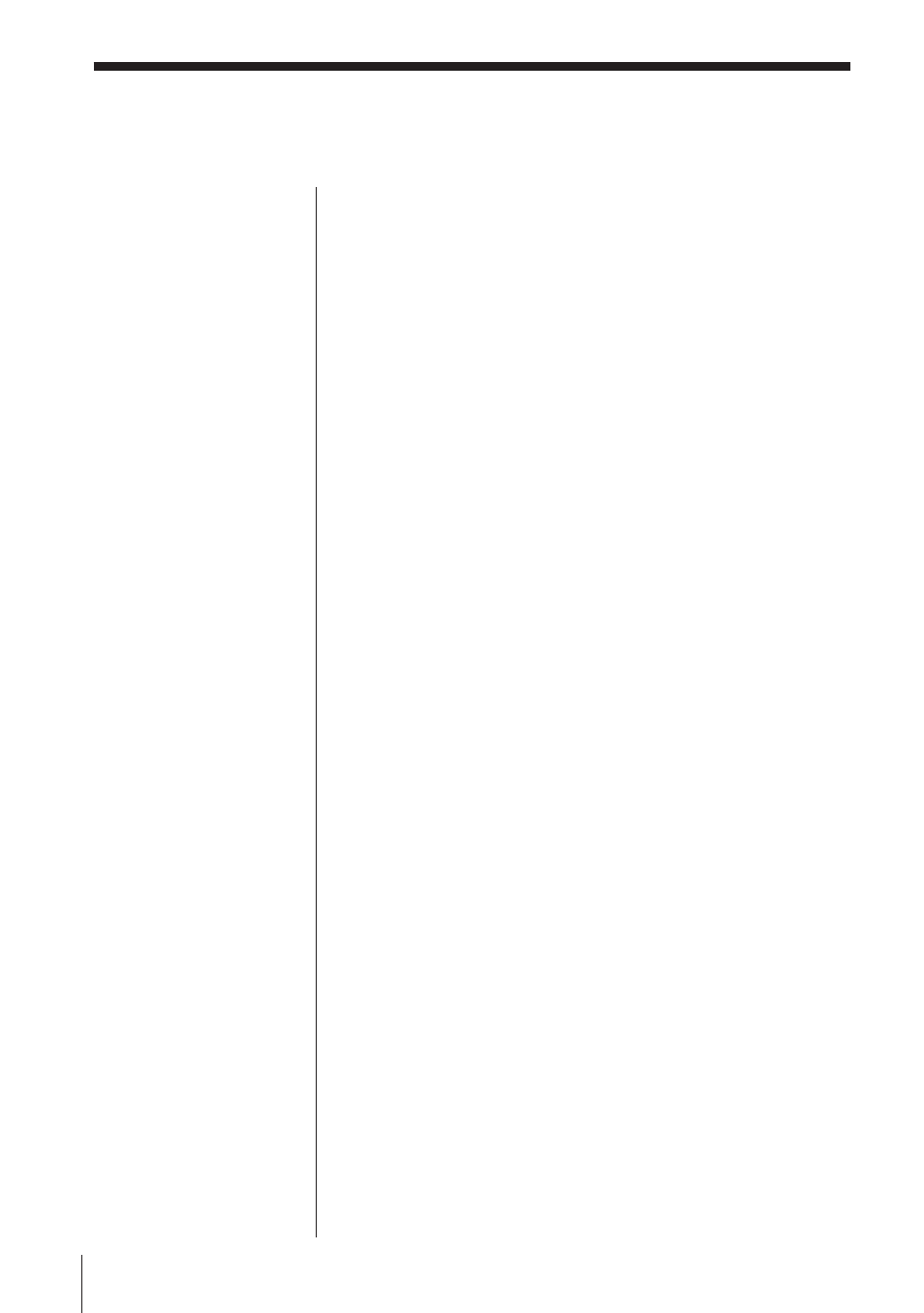
The Timer
38
EN
To check/change the recording timer settings
Press TIMER/SLEEP, then turn the jog dial to select
“TIMER SET” and press ENTER. Each time you press
ENTER, a stored setting is displayed in the set order.
To change the setting, display the setting you want to
change and re-enter it.
To use the player before a timer-recording starts
If you turn on the player, you can use it as usual.
Before the preset time, tune in the station you want to
record and turn off the power.
To stop timer-recording
Turn off the power.
Timer-recording radio programs (continued)
See also other documents in the category Sony Acoustics:
- ZS-X3CP (56 pages)
- ZS-X3CP (28 pages)
- CMT-C7NT (64 pages)
- SA-F11 (92 pages)
- CDP-CX210 (20 pages)
- CDP-CX210 (19 pages)
- SRS-PC71 (2 pages)
- GS70PC (2 pages)
- CFD-S23 (17 pages)
- ZS-Y3L (2 pages)
- ZS-Y2L (2 pages)
- SS-MFS500H (2 pages)
- SRS-A47 (2 pages)
- CDP-CX240 (32 pages)
- CDP-CX220 (32 pages)
- SRS A05S (1 page)
- SRS-A5 (2 pages)
- SRS-A5 (9 pages)
- XB80AV (52 pages)
- XS-F1320SL (2 pages)
- SS-XG500 (12 pages)
- CDP-XE370 (20 pages)
- CDP-XE370 (20 pages)
- CD-7335 (2 pages)
- SRS-PC35 (2 pages)
- SRS-PC35 (8 pages)
- CMT-BX3 (32 pages)
- MHC-RV900D (80 pages)
- DSR-2000P (6 pages)
- CMT-EX200 (24 pages)
- SRS-NWGU50 (2 pages)
- SRS-PC45 (2 pages)
- CMT-A5 (96 pages)
- TC-WE835S (24 pages)
- TC-WE635 (24 pages)
- CMT-EX1 (28 pages)
- SS-SR120 (1 page)
- CMT-EP505 (24 pages)
- CMT-EP404 (24 pages)
- CMT-HP7 (36 pages)
- CMT-HP7 (36 pages)
- DSR-2000 (160 pages)
- CMT-EP50LIV (24 pages)
- CMT-EP50 (24 pages)
- SS-SP32FW (28 pages)
