Operation, Simplex/duplex channel use, Voice scrambler – Standard Horizon Hx 350s User Manual
Page 16: Programming, Simplex/duplex channel use voice scrambler, 15 simplex/duplex channel use, 16 voice scrambler, 2 operation, 1 programming
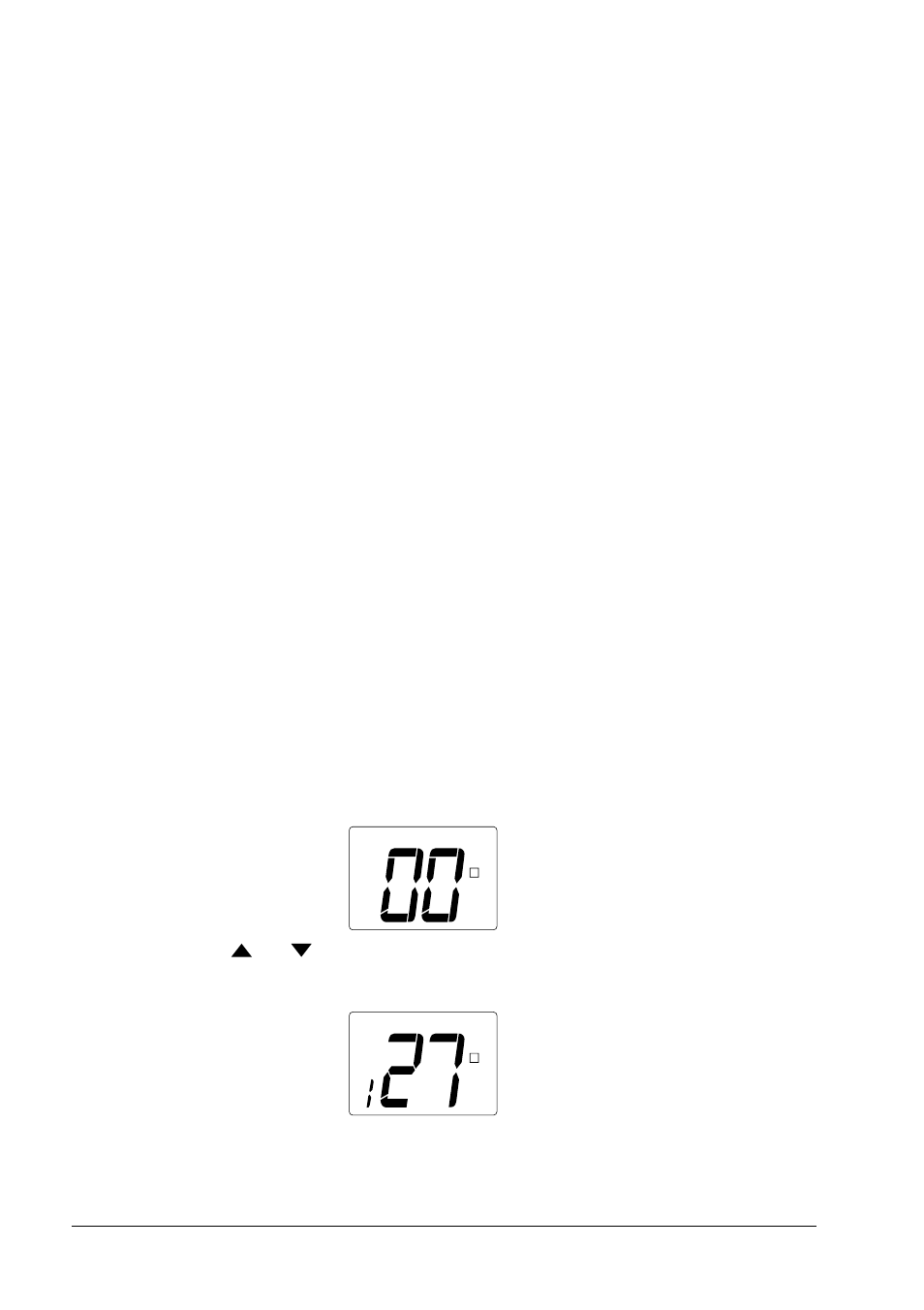
page 14
Owner’s Manual
HX350S
4.14.2 Operation
Pressing the A/B key more than once toggles between channel A and
channel B. Channel A is represented by “A” to the left of the channel
number on the LCD, and channel B is represented by “b”. Do not confuse
this “A” with the one that sometimes is displayed to the right of the channel
number (described in the section 3.2 of this Owner’s Manual).
4.15 SIMPLEX/DUPLEX CHANNEL USE
All channels are factory-programmed in accordance with FCC(USA),
Industry Canada and International regulations. Mode of operation cannot
be altered from simplex to duplex or vice-versa. Simplex or duplex mode is
automatically activated, depending on the channel and whether USA,
International or Canadian operating mode is selected. Refer to the channel
charts in the OWNER’S MANUAL SUPPLEMENT.
4.16 VOICE SCRAMBLER
If private communication is desired, a CVS240 voice scrambler can be
installed to the transceiver. Contact your SCC dealer or SCC factory to
have the voice scrambler installed and programmed for your transceiver.
With a voice scrambler installed in the transceiver, channels to be
scrambled can be programmed.
4.16.1 Programming
1. Hold down the WX key and turn on the transceiver.
The display shows:
2. Press the
or
key to set the scrambler code. There are 128
scrambler codes (00-127).
The display shows:
T X
S
T X
S
