Sony NW-A1000 Series User Manual
Page 83
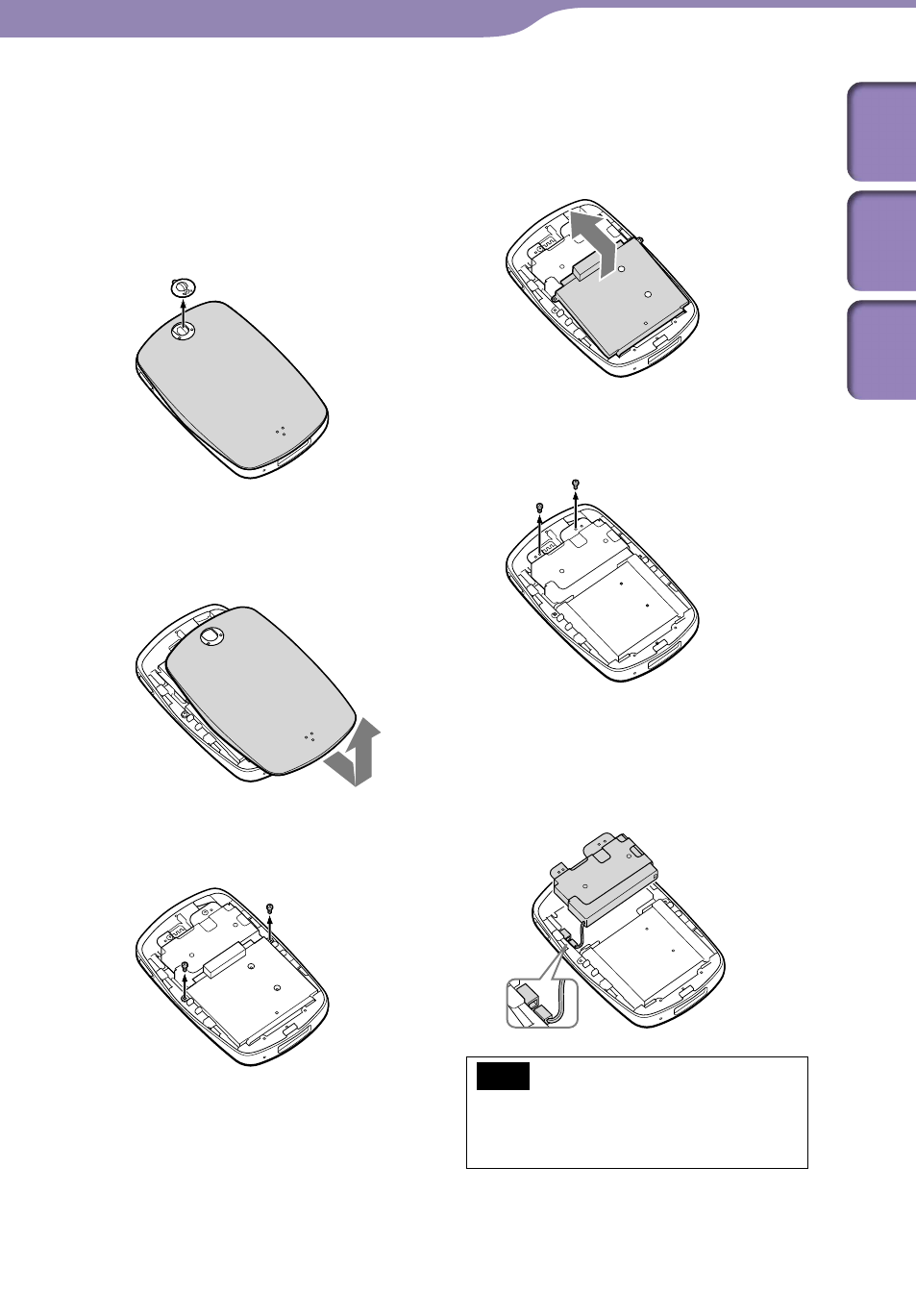
NW-A1000/A3000.GB.2-659-086-12(1)
Additional Information...Notes on Disposing the Player
83
83
To remove the built-in rechargeable battery of the NW-A1000 series
1
Remove the strap connector
from the back of the player.
Remove it from the side of the strap
connector using a small pair of
tweezers.
2
Slide the back over of the
player down, and then lift up,
as shown by the arrow below.
3
Remove the two screws at the
edges of the player chassis.
4
Remove the cover from the
player.
5
Remove the two screws at the
edge of the battery chassis.
6
Pull the cord connecting the
battery to the player to
separate the battery plug from
the connector.
Note
• Leave all metallic parts attached to
the battery, and dispose of them along
with the battery.
Continued
Table of
Contents
Index
Menu
- WM-FS222 (2 pages)
- WM-EX562 (2 pages)
- CC-222 (42 pages)
- WM-FX277 (2 pages)
- WM-EX610 (1 page)
- FS421 (2 pages)
- WM-EX674 (2 pages)
- XR-C750RDS (140 pages)
- WM-GX410 (2 pages)
- Video Cassette Player SLV-GA59ME SG (2 pages)
- WM-EX20 (2 pages)
- Walkman WM-EX506 (2 pages)
- SLV-XA37ME (24 pages)
- CFD-S100 (2 pages)
- 454VK (2 pages)
- CFD-CD777S MK2 (56 pages)
- 30TW (2 pages)
- Walkman WM-EX670 (2 pages)
- TC-TX373 (16 pages)
- WM-FX375 (2 pages)
- ICD-UX200 (124 pages)
- WM-FX197 (2 pages)
- TC-WE425 (20 pages)
- Walkman WM-EX552/EX550 (2 pages)
- XR-1750 (4 pages)
- TC-TX313 (12 pages)
- TC-WE425 (17 pages)
- XR-C6200 (50 pages)
- TC-KE300 (58 pages)
- TC-WE525 (68 pages)
- CFD-V34L (56 pages)
- TC-FX45 (41 pages)
- WM-FX481 (2 pages)
- WM-EX2000 (2 pages)
- WM-FX561 (2 pages)
- TC-WR661 (57 pages)
- WM-FS220 (2 pages)
- PS SLV-XF247ME (28 pages)
- XR-C5080R (84 pages)
- WM-EX662 (2 pages)
- XR-C450W (44 pages)
- TC-WE475 (1 page)
- WM-FX244 (2 pages)
- CFD-Z501 (36 pages)
