Using the artist link feature, Searching for artists belonging to, Similar genres (artist link) – Sony NW-A1000 Series User Manual
Page 42: Searching for artists belonging to similar genres, Artist link)
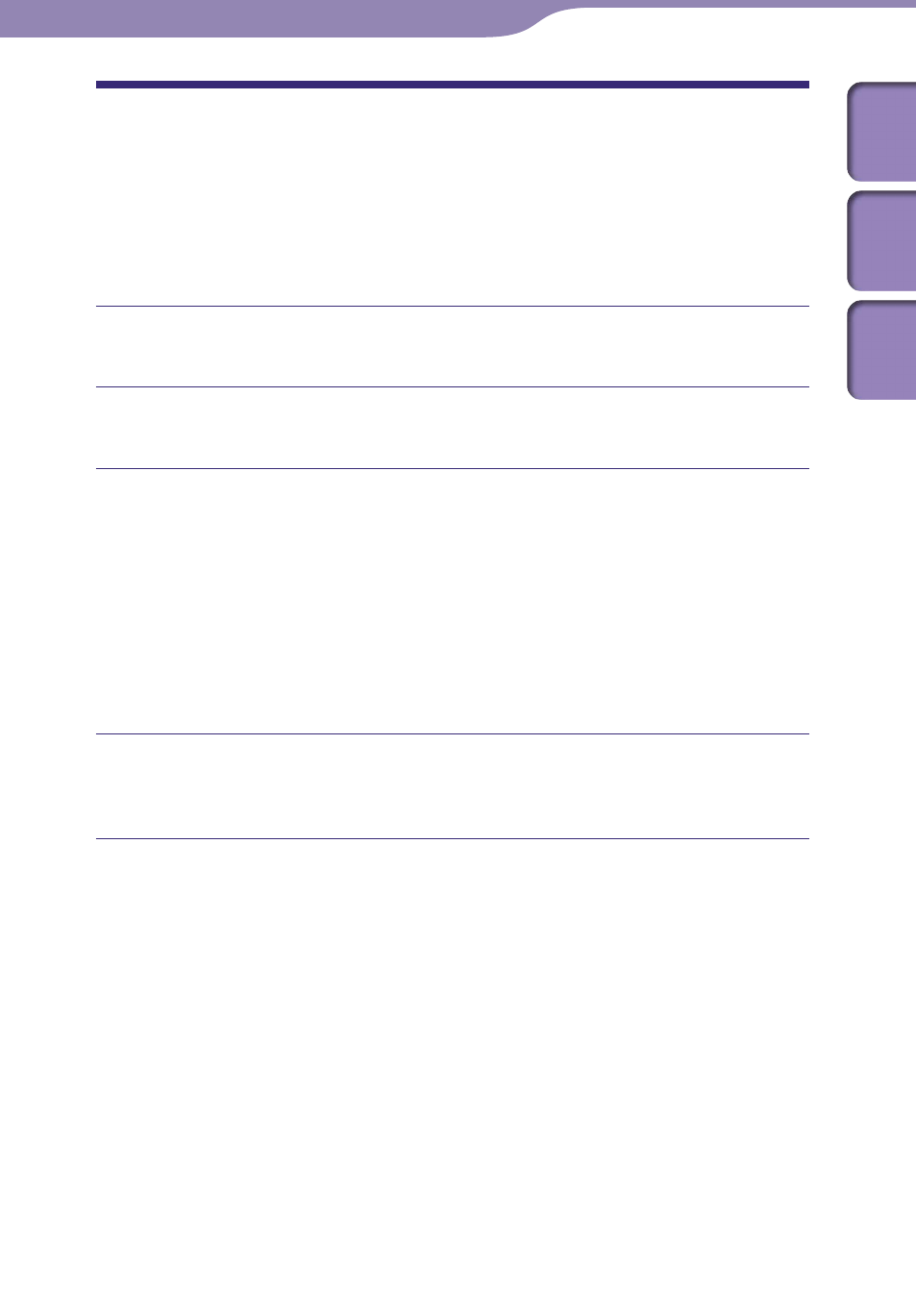
NW-A1000/A3000.GB.2-659-086-12(1)
Using the Artist Link Feature
Using the Artist Link Feature
42
42
Searching for Artists Belonging to
Similar Genres
(Artist Link)
With the currently playing track as a starting point, you can find other artists
and tracks in similar musical genres. In the artist list, preview clips of tracks
by the artists are played (Preview Play) as you move the cursor up and down
the list, enabling you to hear samples of their music as you search.
Play a track by the artist you want to use as the starting point
for the search (key artist).
Press LINK.
The search begins. When the searching finishes, a list of artists appears.
Press
/ to select an artist, and then press
.
A list of the tracks by the selected artist appears.
If you leave the name of any artist selected without pressing
, preview
selections of tracks by the artist are played.
If you select “All Related Songs,” preview selections of all tracks of all
artists on the artist list are played. Press
to display the Now Playing
screen of the track.
Selecting “Increase search range” repeats the search using less strict
relationships to the genre, so more artists can be found.
Press
/// to select a track, and then press
.
Playback of the selected track starts and continues through the succeeding
tracks.
Hints
• If you select any artist in the artist list and press and hold
, all tracks of the selected
artist are played.
• The previous screen reappears when you press BACK.
• If you press LINK while an artist name or track title is selected in step
or step
or
while the Now Playing screen is displayed in step
, an artist list appears. The player
begins playing the currently playing track from the beginning and pauses when the track
finishes.
• While a key artist is selected,
/
/
do not operate, so you cannot jump to the
previous or next tracks or scan backwards or forwards.
• If “Cannot find linked artists. Increase search range?” appears, select “Yes” and follow
the steps in “To increase search range (Wide Range).”
Even when you increase the search range, “Cannot find linked artists” is displayed if
there are no tracks by other artists in genres similar to the key artist, or the tracks of
artists in genres similar to the key artist have not been transferred to the player, or none
the tracks stored on the player have track information.
Continued
Table of
Contents
Index
Menu
