Vaio action setup – Sony PCV-MXS20 User Manual
Page 21
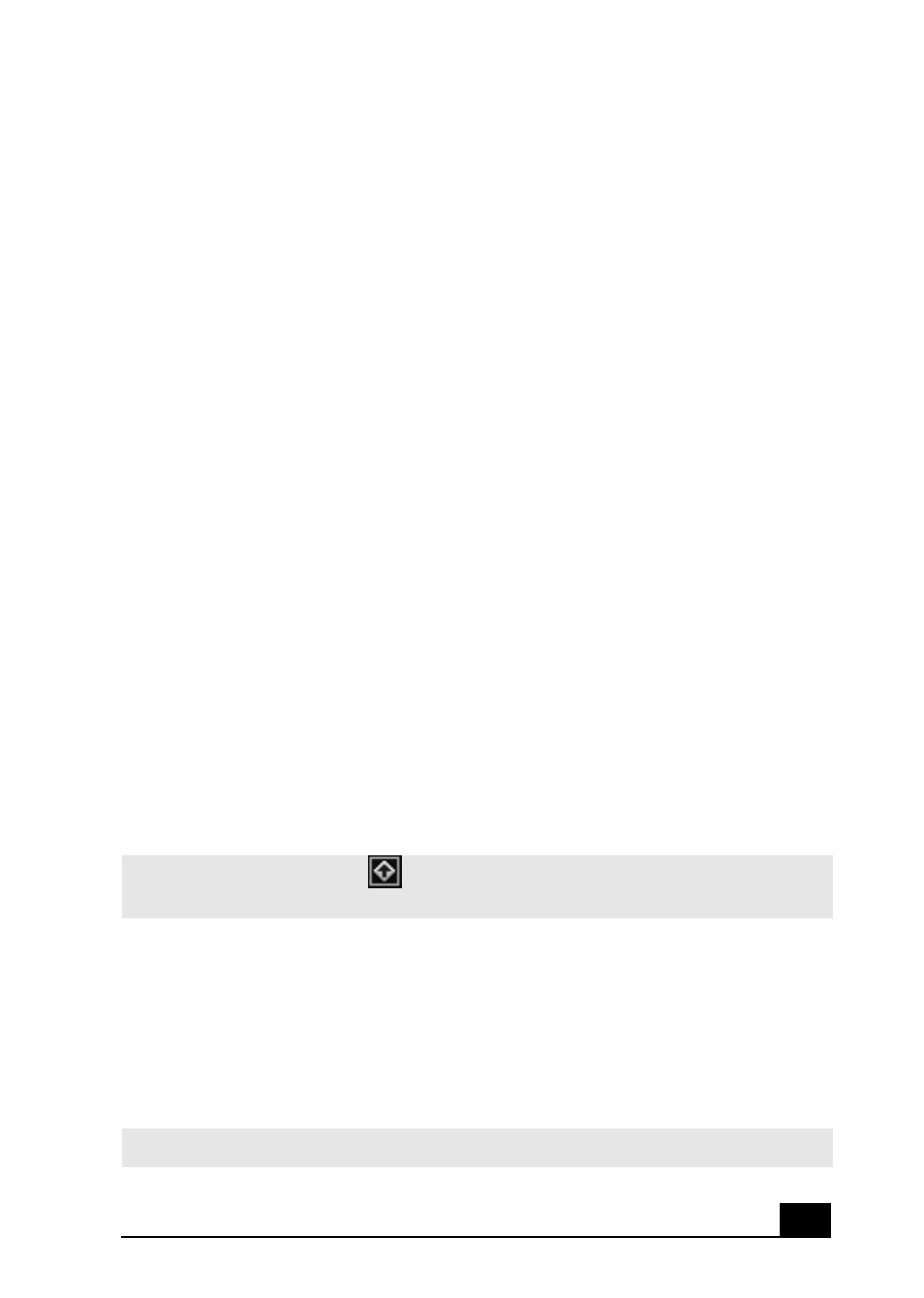
21
VAIO Action Setup
VAIO Action Setup manages the settings for your VAIO® keyboard's
Shortcut keys (S keys) and your computer's internal timer.
To Use the Shortcut Keys
The programmable S Keys are set to perform the following functions:
❑
S1 — Outlook® Express
❑
S2 — Internet Explorer
❑
S3 — SonicStage™ Premium
❑
S4 — Giga Pocket™ Personal Video Recorder
Changing the settings of the S keys
You can reprogram the S keys to launch other applications, by following these
steps:
1
Click Start in the Windows taskbar and select All Programs.
2
Select VAIO Action Setup, then click VAIO Action Setup.
3
Click the S Key you want to change.
4
From the Select Application dialog box, click the option for the desired type
of function. The corresponding applications appear in the list box on the
right.
5
Select an application from the list. Click Next.
✍
You can also double-click
the VAIO Action Setup icon, located in the Windows
taskbar, to launch VAIO Action Setup.
✍
You can drag an application to place it into the list box.
