Operating instructions (3) – Sanyo EM-S1000 User Manual
Page 9
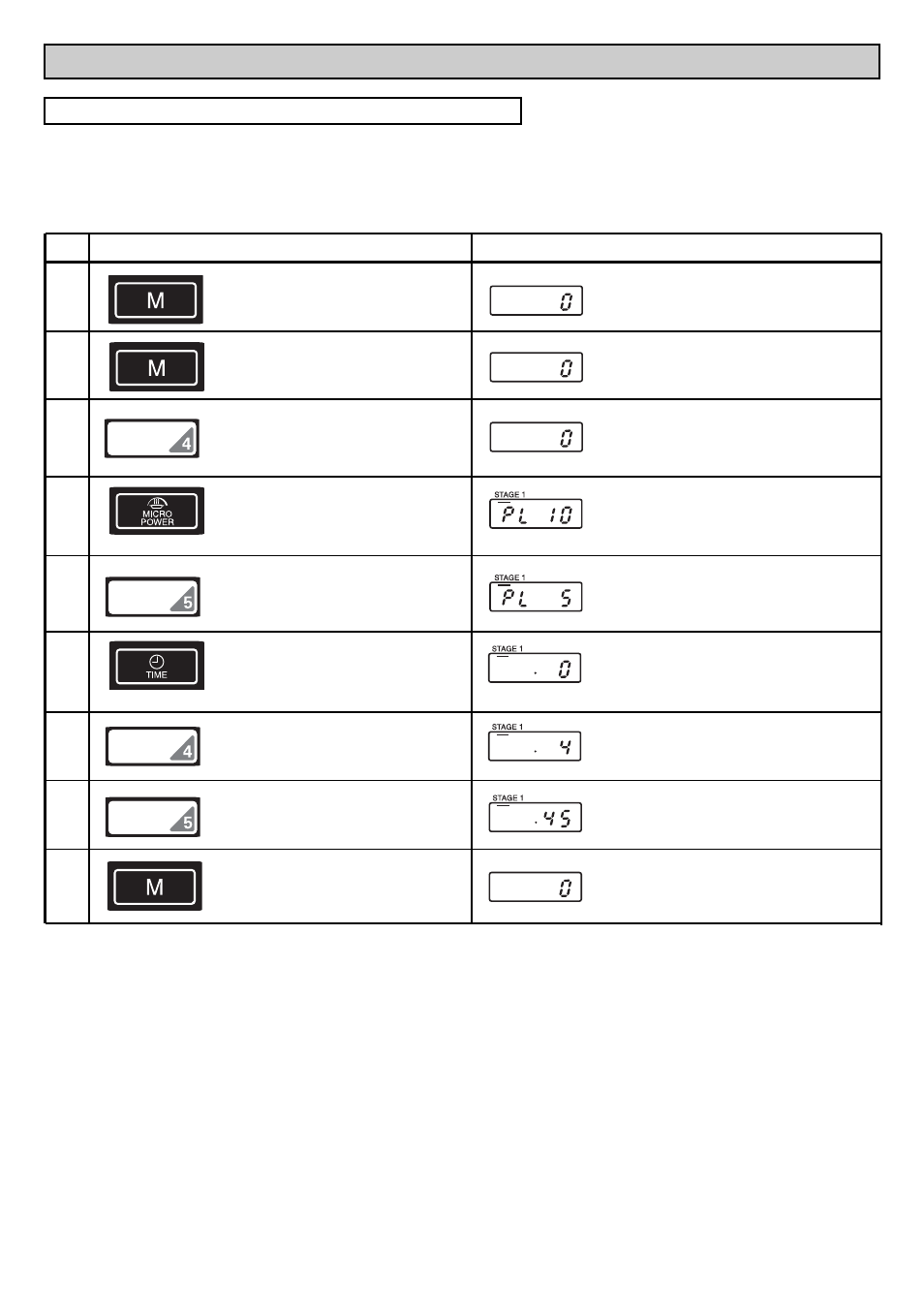
OPERATING INSTRUCTIONS (3)
USING THE PROGRAM KEY FOR MEMORY STORAGE
1.
Programmed (1-Stage) Cooking at lower power level.
(Example) To program the following on program No. 4: ( Power Level 5 for 45 seconds.)
Operational flow
Display Window
“0” will appear on the display
1.
2.
3.
4.
5.
6.
7.
8.
9.
Touch “Memory” Key (1st time)
Touch “Memory” key (2nd time)
Touch “Time” key
Touch “Power” Key
Touch PROGRAM key
number “4”
Input “power level 5” with
PROGRAM key Touch
number “5”
Input the operating time with
the PROGRAM keys.
Touch number “4”
Then, touch number “5”
Then, touch “Memory” key
No change
No change
The bar under Stage 1 and “ PL
10” will appear on the display.
“PL 5” will appear on the display.
Lower colon and “0” will appear on
the display.
The “4” will appear on the display
The “5” will appear behind the “4”.
“45” then shows in the display
window
‘0” will appear on the display.
9
