Samsung SIR-T165 User Manual
Page 39
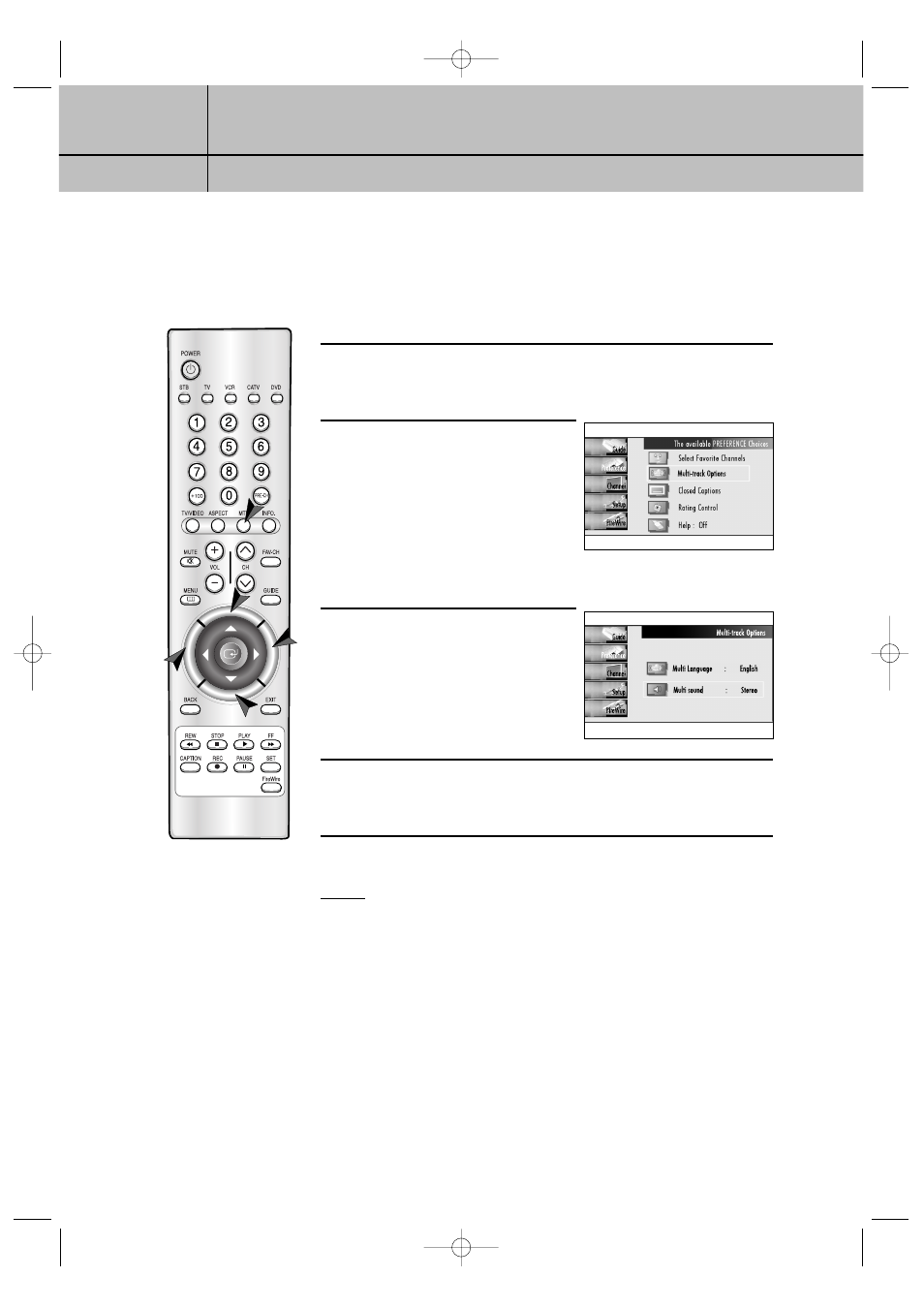
4.5
CHAPTER FOUR
Special Features
4
4
Choosing a Sound “Multitrack” (When an Analog Signal is received)
Selecting a multitrack sound
1
Press the MENU button on the remote control.
2
Use the Menu Up/Down buttons to
highlight the Preference icon and
press ENTER.
Use the Menu Up/Down buttons to
highlight the Multi-track Options icon
and press ENTER.
3
Use the Menu Up/Down buttons to
highlight the Multi Sound icon and
press ENTER. The submenus will be
displayed.
4
Use the Menu Up/Down buttons to choose the submenu (Mono,
Stereo, or SAP) you want and press ENTER.
NOTES
•
The default sound mode is Stereo.
•
You can also change sound multitrack by pressing the MTS button
on the remote control.
MD68-00278A(E)-CHAPTER 4 3/8/03 1:12 PM Page 5
