Changing channels – Samsung SIR-T165 User Manual
Page 30
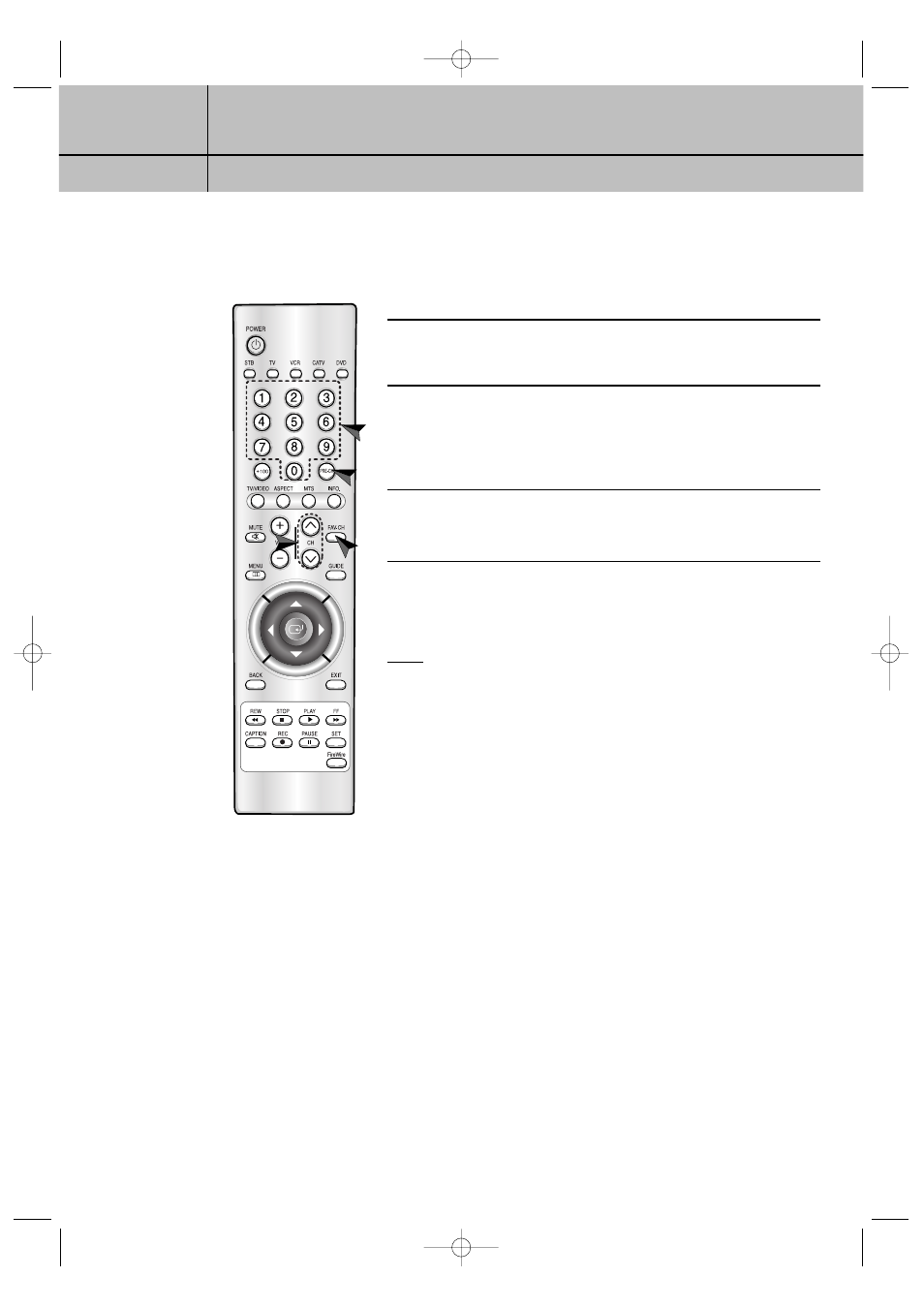
Changing Channels
Number buttons
Press the number buttons (0 – 9) to enter channel numbers.
PRE-CH buttons
Press to return to the previous channel you viewed. For exam-
ple, if the box is tuned to channel 55 and then you change to
channel 56, pressing PRE-CH will return to channel 55.
FAV-CH button
Press to switch among your favorite channels. (See page 3.4)
CH
▲ and ▼ button
Press CH
▲ or ▼ to move up or down to the next available
channel. Press and hold CH
▲ or ▼ to cycle quickly through the
channels.
NOTE
You must first complete the “Memorize Channels” procedure (See page
3.1) before you can use the CH
▲ and ▼, FAV-CH buttons.
3.3
CHAPTER THREE
Operation
3
3
MD68-00278A(E)-CHAPTER 3 3/8/03 1:05 PM Page 3
