Receiver controls and connectors, Shure uhf-r wireless – Shure UHF-R User Manual
Page 7
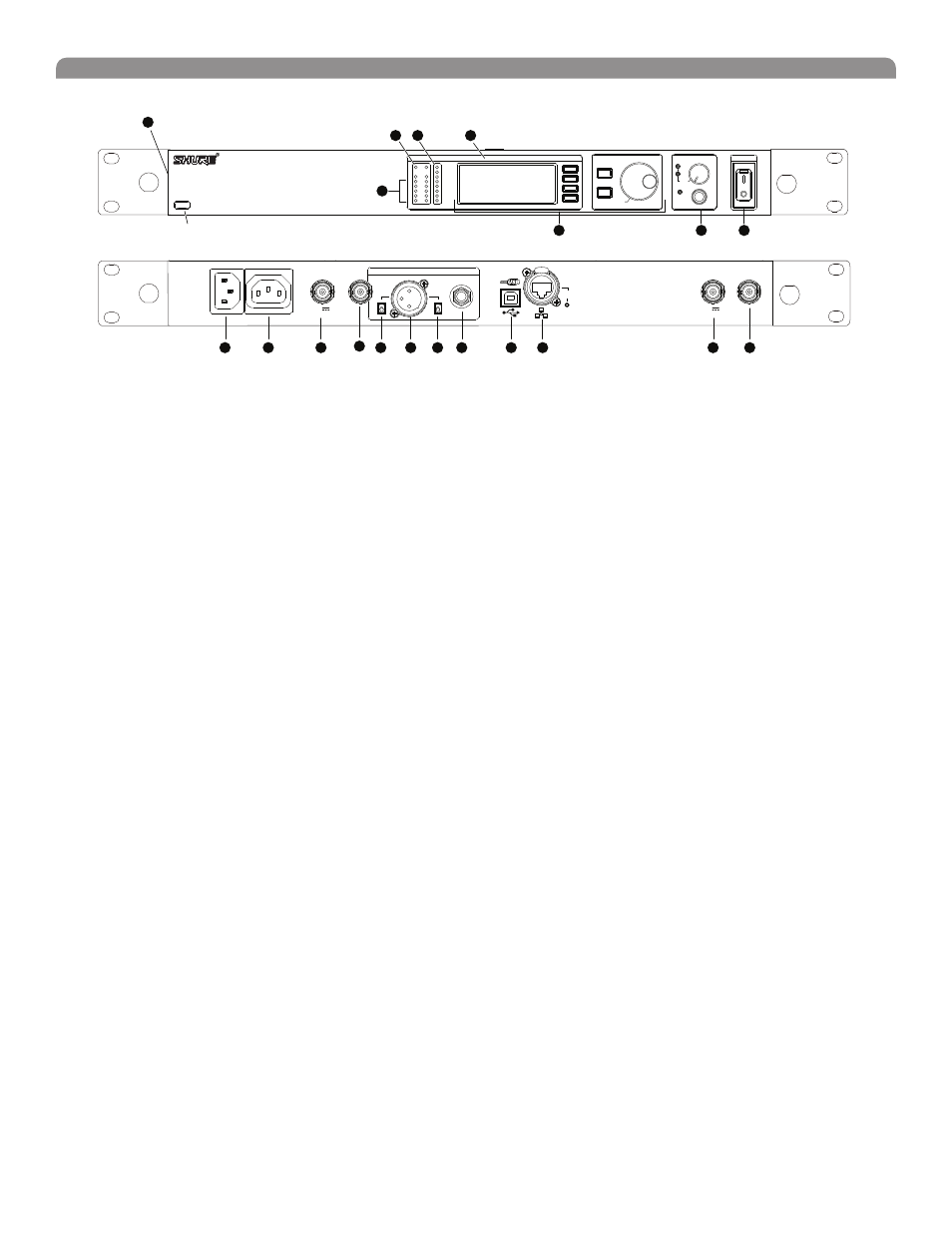
Shure UHF-R Wireless
8
Receiver Controls and Connectors
antenna A in
12.7V out
150mA
receiver outputs
lift
GND
line
mic
sync
RF Audio
OL
A
B
XX YYY-ZZZ MHz
Navigate
ENTER
EXIT
OFF
push
Control
POWER
Monitor
Monitor Clip
push
antenna B in
12.7V out
150mA
2
3
4
5
6
7
8
10
11
11
12
13
14
15
16
17
19
19
UR4S+
Wireless Receiver
with Audio Reference Conpanding
17
ᕡ
18
9
200Ω
balanced low Z
RF B out
RF A out
networking
ethernet
RJ-45
network
activity
SYNC Infrared (IR) port. Transmits group, channel, and other
settings to a transmitter. See page 15.
Squelch LEDs.
•
Blue (On) = Transmitter signal detected
•
Off = no signal or signal squelched because of poor reception
or no tonekey
NOTE: The receiver will not output audio unless at least one
blue LED is illuminated.
RF LEDs. Indicate RF signal strength from the transmitter at
each antenna and diversity condition.
•
Amber = normal
•
Red = overload (greater than –25 dBm)
4
Audio LEDs. Indicate audio signal strength from transmitter.
•
Green = signal present
•
Yellow = normal peak
•
Red = overload
To correct this level, adjust the transmitter gain.
5
Indicates the name and range of receiver frequency band.
LCD Interface. Provides a convenient way to program the
receiver from the front panel (see detail on next page).
7
Monitor. 1/4” output jack and volume knob for headphones.
•
Monitor Clip LED indicates headphone audio is clipping.
•
Dual models: Push the knob to switch from receiver one to
receiver two.
Power switch. Powers the unit on and off.
AC mains power input, IEC connector. 100–240 Vac.
AC mains power passthrough (unswitched). Use IEC
extension cables to connect up to five UR4+ receivers to a
single AC power source.
Diversity antenna inputs A and B.
Note: Antenna inputs are DC biased. Use only antenna
combiners and accessories listed in page 19. Some types of
antenna splitters or other products may short the DC power
and damage the receiver.
Mic/Line switch. Changes output level 30 dB (XLR output only).
Electrically balanced XLR output jack
Lift/GND switch. Lifts ground from Pin 1 of the XLR connector
(default = GND).
Impedance balanced 1/4” output jack (200Ω)
USB jack for computer interface.
RJ-45 jack for Ethernet network interface. Accepts both regular
and “ruggedized” RJ-45 plugs.
Temperature-activated fan ensures top performance in high
temperature environments. Clean fan screen as needed to
remove dust.
The RF distribution ports pass the RF signal from one receiver to
the next, allowing a maximum of 10 receivers to share a single
pair of antennas.
Note: The diagram above represents the UR4S single channel receiver. The UR4D dual channel receiver is functionally identical to the UR4S, adding a
second LCD interface and set of output jacks for channel 2.
