Ge tting star te d 25, Continued, Out in out out in in – Sony DAV-LF10 User Manual
Page 25
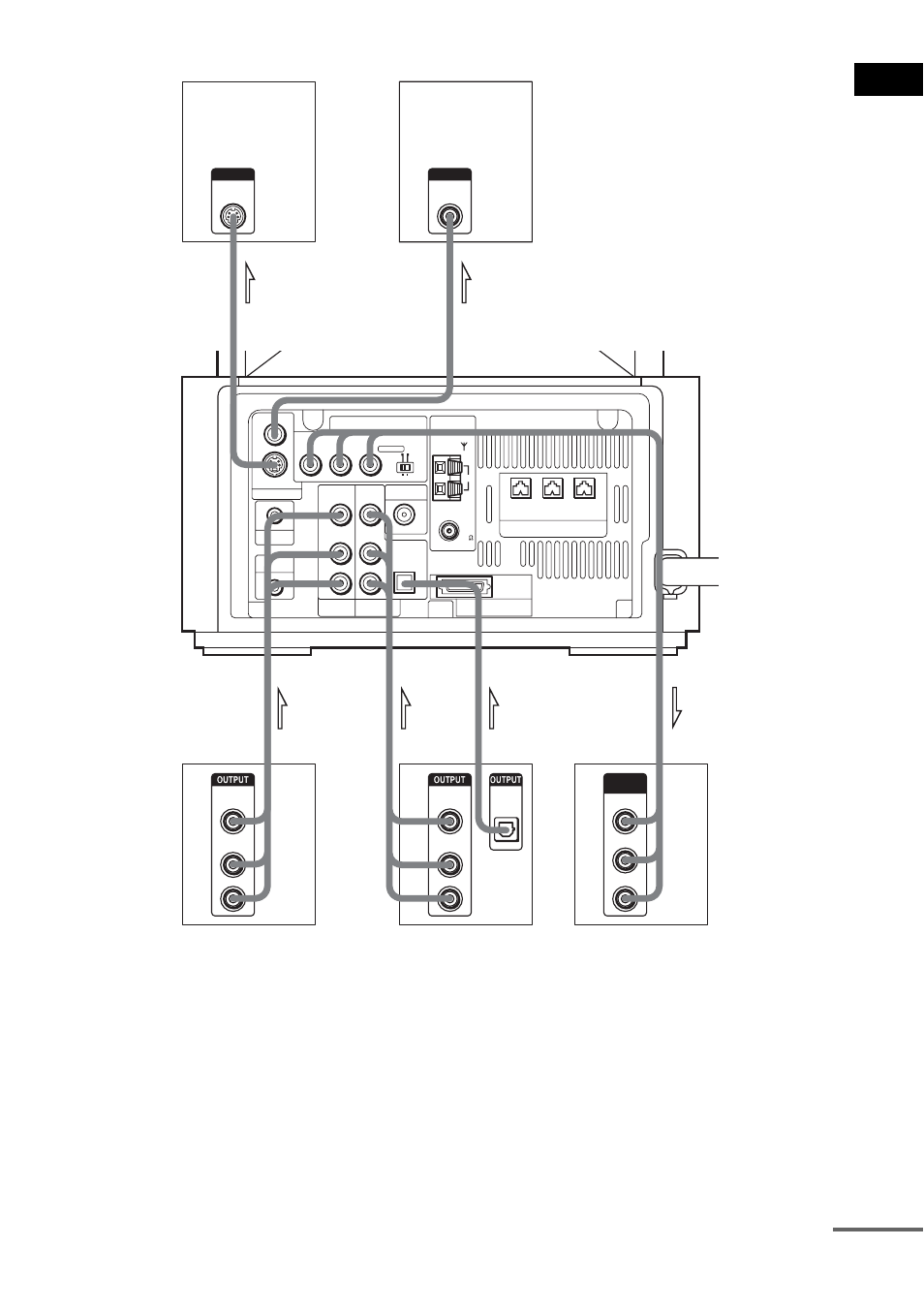
Ge
tting Star
te
d
25
GB
Notes
• Make connections securely to prevent unwanted noise.
• Refer to the instructions supplied with the TV.
• The system cannot output an audio signal to the connected TV. Only the audio signal of the TV is output from the
system speakers.
If you connect a digital satellite receiver with an OPTICAL OUT jack
The digital satellite receiver can be connected to the SAT OPTICAL DIGITAL IN jack instead of the
SAT AUDIO IN (L/R) jacks of the system.
IN
VIDEO
PHONES
DIR-R4
OPTICAL
DIGITAL IN
IN
P
B
/C
B
P
R
/C
R
SCAN SELECT
INTERLACE
SELECTABLE
Y
VIDEO
S VIDEO (DVD ONLY)
VIDEO
DIR-T1
FM
75
COAXIAL
AM
IN
L
L
AUDIO
R
R
IN
AUDIO
FRONT R
CENTER
FRONT L
COMPONENT VIDEO OUT
ANTENNA
SPEAKER
SAT
VIDEO
MONITOR OUTPUT
R
AUDIO
OUT
L
VIDEO
OUT
S VIDEO
IN
VIDEO
IN
P
B
/C
B
P
R
/C
R
Y
R
AUDIO
OUT
L
VIDEO
OUT
COMPONENT
VIDEO IN
INPUT
INPUT
OPTICAL
DIGITAL
OUT
(FOR SS-TSL10 , SS-CTL10)
SYSTEM CONNECTOR
FOR HCD-LF10
OUT
IN
OUT
OUT
IN
IN
TV, VCR, etc.
Digital satellite receiver or
PlayStation 2 etc.
TV with S VIDEO IN jack
TV with COMPONENT
VIDEO IN jack
TV
continued
