Multi control, Magicinfo – Samsung P63FP-2 User Manual
Page 93
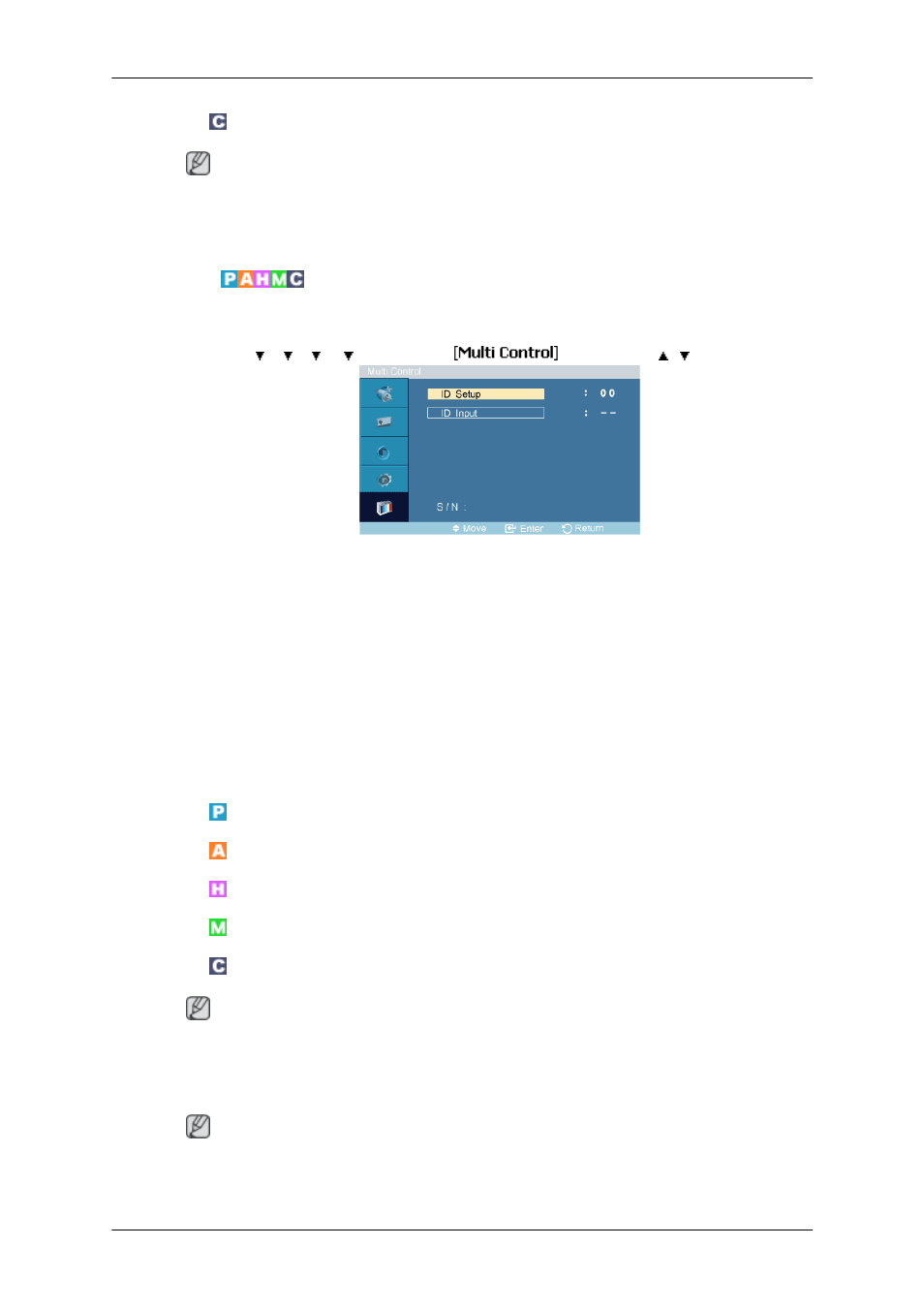
•
Component
Note
• MagicInfo can only be enabled when a network box is connected.
• The HDMI port and network box cannot be connected at the same time.
Multi Control
Assigns an individual ID to the SET.
MENU → → → → → ENTER →
→ ENTER → , → [0~9]
• ID Setup
Assigns distinctive IDs to the SET.
• ID Input
Use to select the transmitter functions of the individual SET. Only a SET where the ID
corresponds to the transmitter setting becomes activated.
MagicInfo
Available Modes
•
PC / DVI / BNC
•
AV
•
HDMI
•
MagicInfo
•
Component
Note
• MagicInfo can only be enabled when a network box is connected.
• The HDMI port and network box cannot be connected at the same time.
Note
• The remote control can be used to select MagicInfo. However, it is recommended to use
a separate USB keyboard to utilize MagicInfo fully.
Adjusting the PDP Display
67
