Samsung P63FP-2 User Manual
Page 81
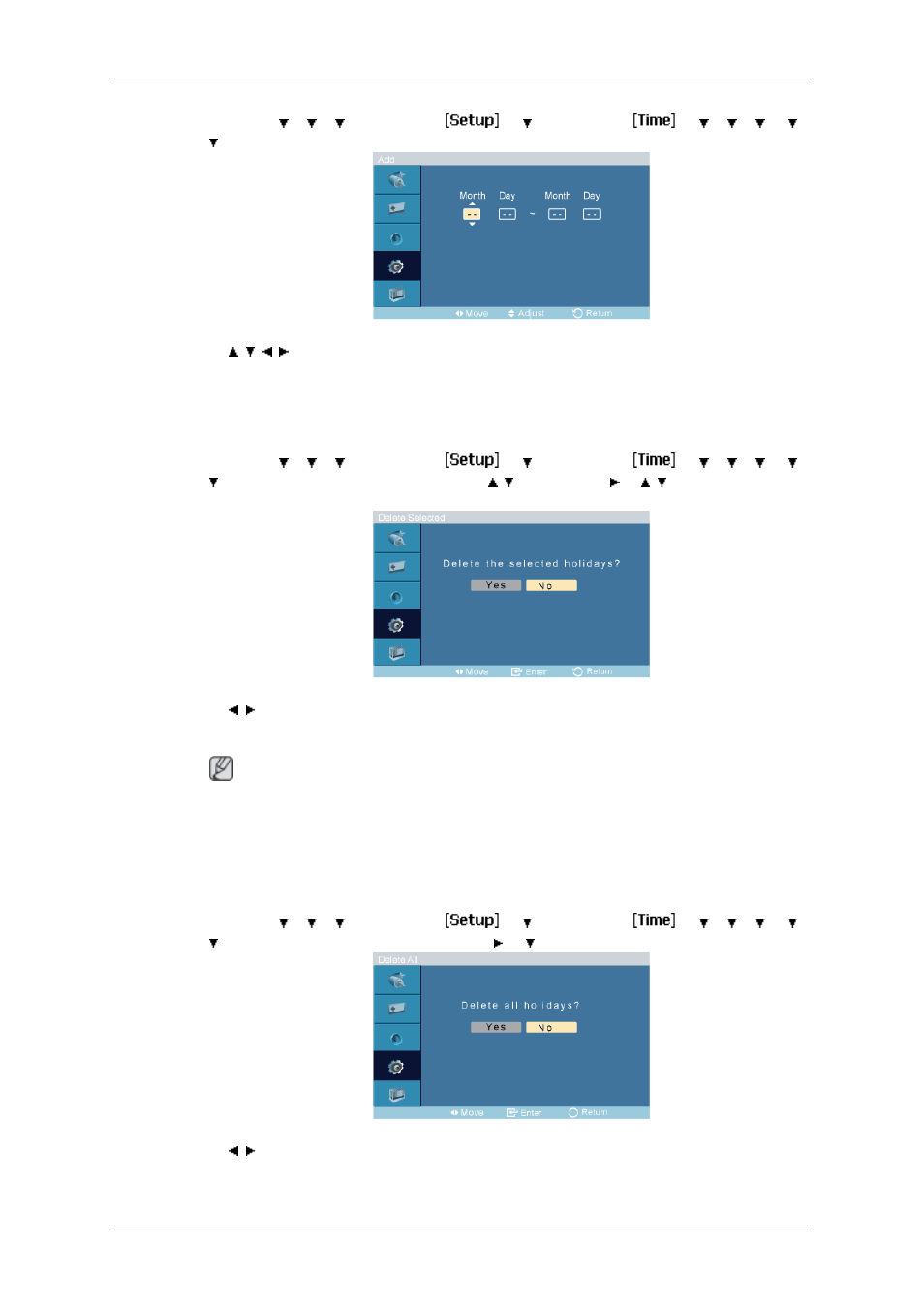
MENU → → → → ENTER →
→ → ENTER →
→ → → → →
→ ENTER → [Holiday Management]→ ENTER → [Add]
→
, / , → ENTER
You can register holidays.
• Delete Selected
MENU → → → → ENTER →
→ → ENTER →
→ → → → →
→ ENTER → [Holiday Management]→ , → ENTER → → , → ENTER → [Delete
Selected]
→
, → ENTER
You can delete selected holidays.
Note
• Only enabled when registered holidays are selected.
• More than one holiday can be selected and deleted.
• Delete All
MENU → → → → ENTER →
→ → ENTER →
→ → → → →
→ ENTER → [Holiday Management]→ → → ENTER → [Delete All]
→
, → ENTER
You can delete all the registered holidays.
Adjusting the PDP Display
55
