Smart Inventions Smart Table tm 230i kb141081 User Manual
Page 4
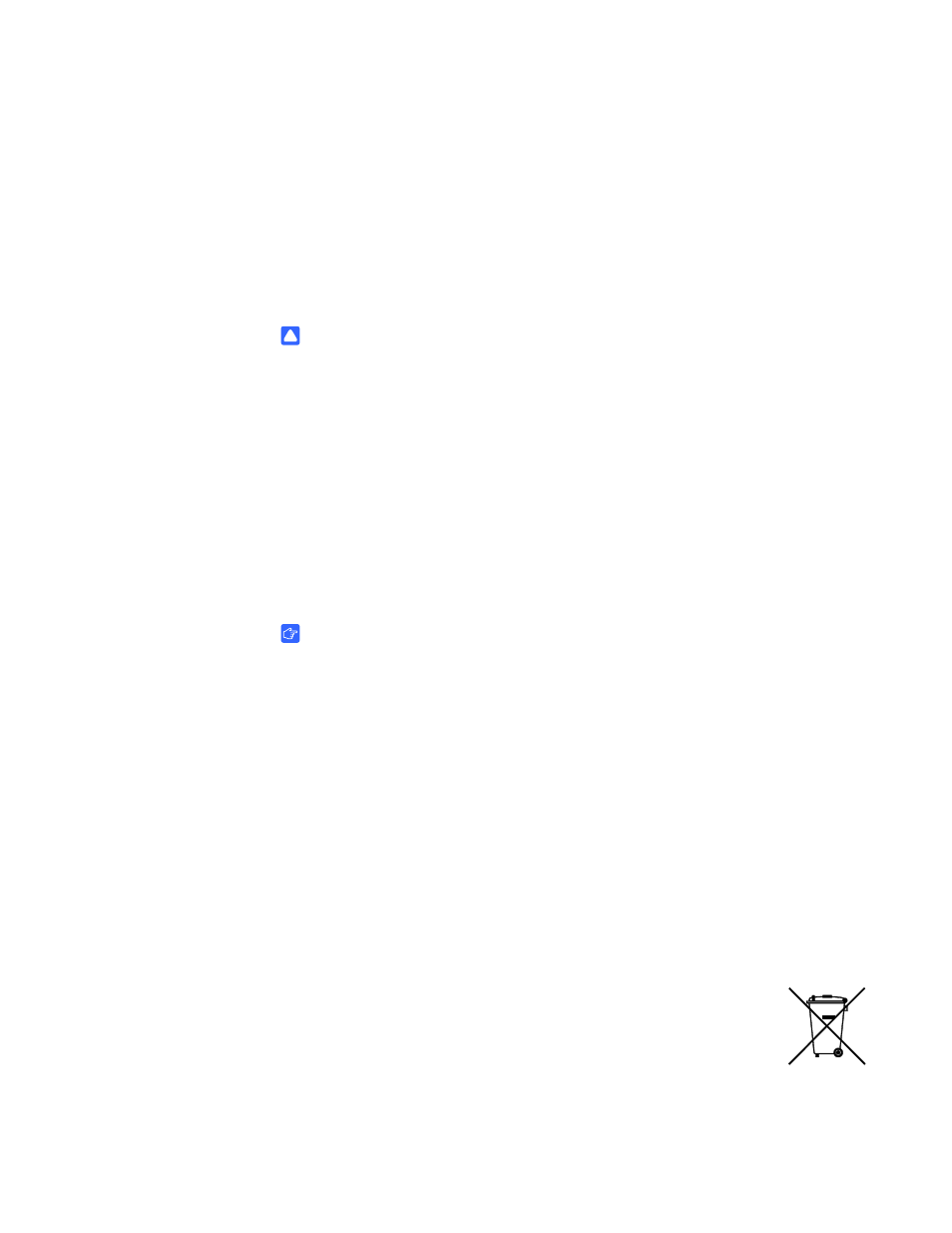
ii
|
IMPORTANT INFORMATION
•
If the remote control battery leaks, ensure that you do not get battery fluid in
your eye. If you do, immediately rinse the affected eye with water and seek
medical attention.
•
Do not install the remote control battery backwards or reverse its polarity. Do
not install battery types other than the one specified in the documentation.
Both of these actions can cause damage to the remote control and can cause
a fire or personal injury.
CAUTION
•
Disconnect the power cable only after you turn off the table as documented in
this guide and the indicator lights and fans turn off. Disconnecting the power
cable at any other time can cause shorten the life of the projector lamp.
•
Do not place cords, boxes or other items on the surface of your SMART
Table. Doing so can scratch the surface.
•
If your SMART Table becomes wet, dry it completely before turning it on.
•
SMART Technologies recommends that you use the remote control to
complete only the procedures documented in this guide. Using the remote
control for other purposes may change the projector’s settings, which were
specifically configured for the SMART Table.
IMPORTANT
•
Do not operate your SMART Table’s projector in environments that are higher
than 10,000' (3000 m) above sea level.
•
Your SMART Table is sensitive to infrared light. Turn off or remove any pot
lights or other incandescent lighting in the room and close any open blinds or
curtains before calibrating your SMART Table.
•
Your SMART Table’s surface does not respond to touch until the computer
completes its startup process. Wait 30 to 60 seconds after turning on your
SMART Table before touching the surface.
•
Before you clean your SMART Table, turn it off so that you do not
inadvertently start applications when you wipe the surface.
•
Do not place keyboards, mouse devices or other objects on the touch surface.
The camera may interpret these objects as touches if they are placed on the
touch surface.
•
This product contains lithium button cell batteries in the computer
and the remote control (perchlorate material—special handling
may apply).
