Soundscape mixpander – Solid State Logic 4.3 User Manual
Page 36
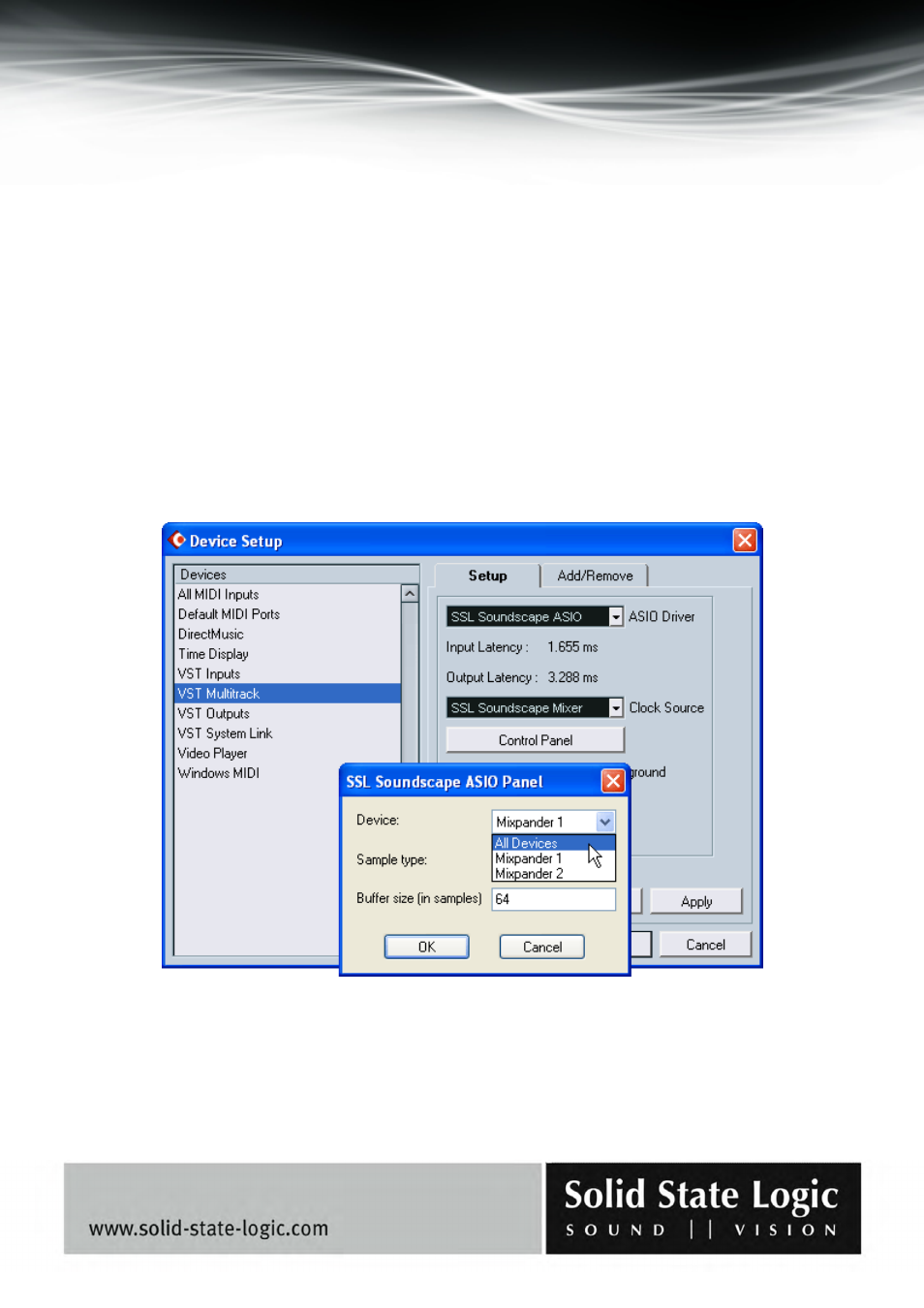
Soundscape Mixpander
Page 36 of 59
the SSL Soundscape Mixer’s track insert elements can then be disabled (as described in the “Track
inserts” section of the “Mixer” chapter in the Soundscape Mixer Reference Guide).
The “Release ASIO Driver in Background” box should be unchecked. If it is checked, the audio
output from Cubase SX or Nuendo will stop when the window is minimized.
Multiple SSL Soundscape hardware devices and Cubase
The ASIO-2 driver specification allows for only one audio card to be used at any single time.
However, the current implementation of the SSL Soundscape Device Driver allows multiple SSL
Soundscape audio cards to be used simultaneously under ASIO-2 by presenting them to the
application as a single device. In order to use multiple cards simultaneously, "All Devices" must be
selected in the SSL Soundscape ASIO Panel. To open the SSL Soundscape ASIO Panel in Cubase,
click Device Setup under the Devices menu, select “VST Multitrack” and click the “Control Panel”
button (example based on Cubase SX Version 2.2):
NOTE: There is a risk that Cubase SX will “freeze” on startup if it does not detect the hardware it
was using the last time it was stopped. Therefore, if you install an SSL Soundscape audio card to
replace a previous soundcard, do not remove the old soundcard until you have installed the SSL
Soundscape audio card, started Cubase and set it to use the SSL Soundscape audio card. For the
same reason, make sure the SSL Soundscape Mixer is running before launching Cubase.
