Before setting up the projector – Sony Cineza VPL-HS50 User Manual
Page 9
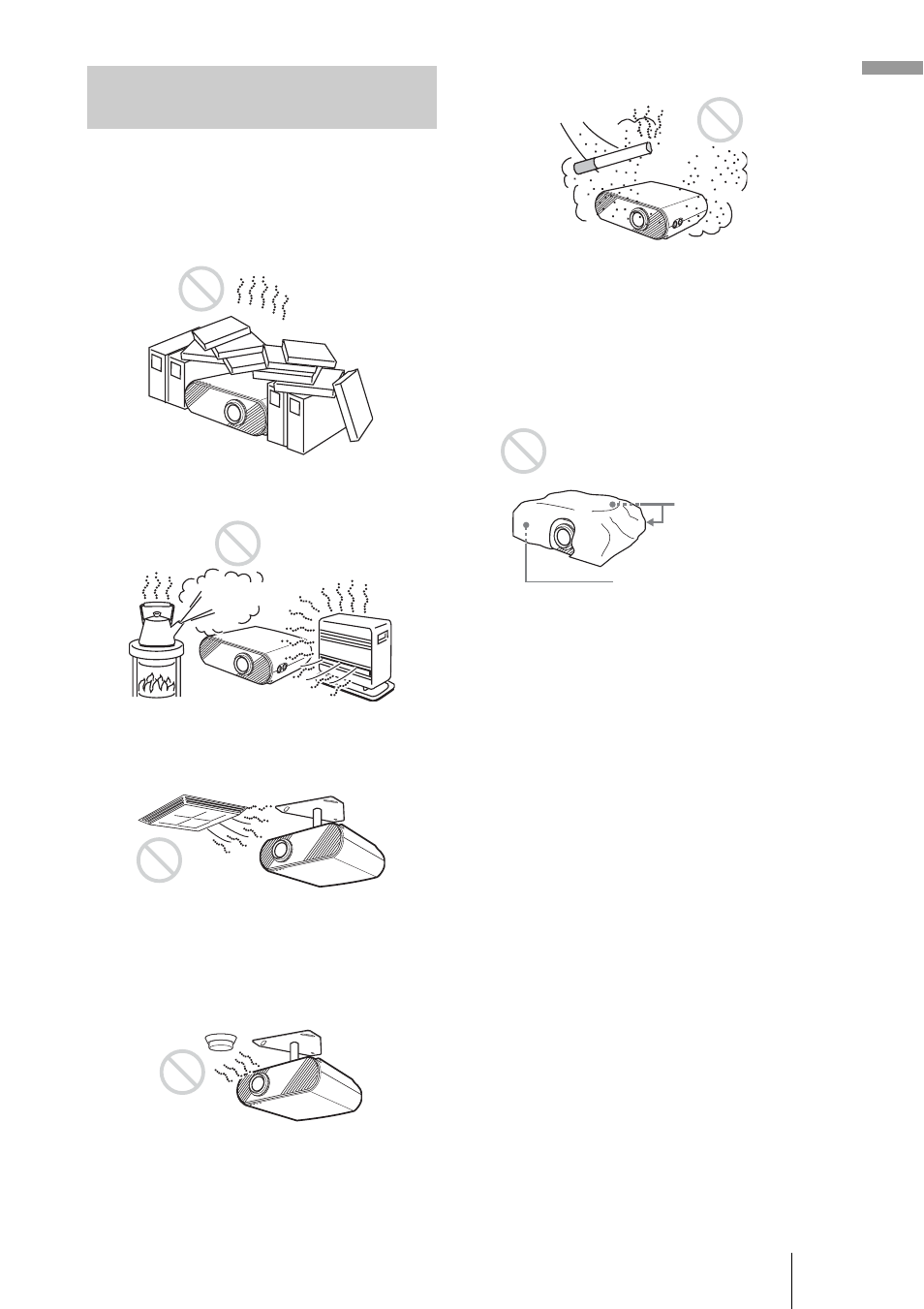
9
GB
Step 1: Installing the Projector
C
o
nn
ec
tion
s an
d Pr
e
p
a
ra
tio
n
s
Do not place the projector in the following
situations, which may cause malfunction
or damage to the projector.
Poorly ventilated
Highly heated and humid
Subject to direct cool or warm air
from an air-conditioner
Installing in such a location may cause
malfunction of the unit due to moisture
condensation or rise in temperature.
Near a heat or smoke sensor
Malfunction of the sensor may be caused.
Very dusty and extremely smoky
Make a special attention to the following
while using the projector.
Do not block the ventilation holes.
Tip
For details on the location of the ventilation
holes (intake or exhaust), see “Location of
Controls” on pages 60 to 62.
When installing the unit at altitudes
When using the projector at an altitude of 1,500
m or higher, set “High Altitude Mode” in the
Installation menu to “On.” (
Failing to set this mode when using the
projector at high altitudes could have adverse
effects, such as reducing the reliability of
certain components.
Before Setting Up the
Projector
Ventilation holes
(intake)
Ventilation holes
(exhaust)
