Projecting, Projecting the picture on the screen, Projecting the picture on the screen 23 – Sony Cineza VPL-HS50 User Manual
Page 23
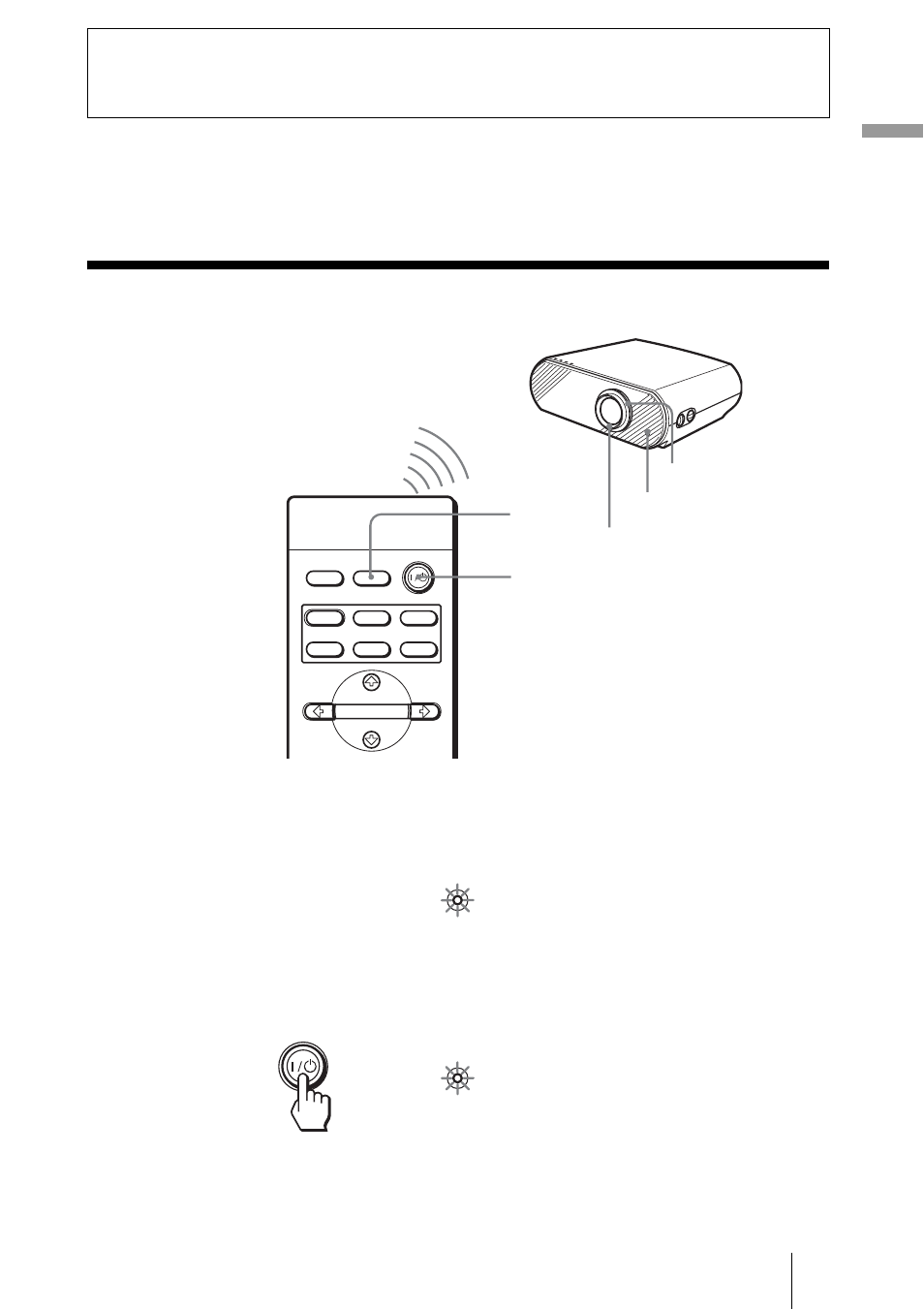
23
GB
Projecting the Picture on the Screen
Pr
o
ject
ing
This section describes how to operate the projector to view the picture from the
equipment connected to the projector. It also describes how to adjust the
quality of the picture to suit your taste.
Projecting the Picture on the Screen
1
Plug the AC power cord into a wall outlet.
The ON/STANDBY indicator lights in red and the projector goes into
standby mode.
2
Press the I/1 (on/standby) switch to turn on the projector.
The ON/STANDBY indicator lights in green.
3
Turn on the equipment connected to the projector.
Refer to the operating instructions of the connected equipment.
Projecting
INPUT
LIGHT
STANDARD
CINEMA
DYNAMIC
USER 2
PICTURE MODE
USER 3
USER 1
ENTER
Remote control detector
Zoom ring
Focus ring
4
2
ON/
STANDBY
Lights in red.
ON/
STANDBY
Lights in green.
- VPH-D50Q (132 pages)
- KP 57WS520 (2 pages)
- KP 46WT520 (85 pages)
- KP 57WS520 (1 page)
- KDF-50E3000 (52 pages)
- KDF-50E3000 (2 pages)
- KDF-50E3000 (1 page)
- KP- 65WV700 (2 pages)
- KP- 65WV700 (100 pages)
- KP- 57WV600 (101 pages)
- KP- 65WV700 EN (101 pages)
- KP- 57WV600 (1 page)
- Data Projector CX155 (70 pages)
- SRX-T105 (43 pages)
- KP 65WS500 (1 page)
- KP-41S5 (78 pages)
- KP-61HS30 (80 pages)
- KDF-E55A20 (2 pages)
- KDF-E55A20 (92 pages)
- KF-50XBR800 (96 pages)
- KF-50XBR800 (1 page)
- KF-60XBR800 (1 page)
- Bravia KDS-60A3000 (51 pages)
- KDS-55A3000 (2 pages)
- KDS-55A3000 (51 pages)
- KDS-60A3000 (1 page)
- KDP-57WS655 (113 pages)
- KDP-57WS655 (2 pages)
- KDP-57WS655 (8 pages)
- KDP 51WS655 (1 page)
- KP-43T75A (92 pages)
- KP- 65WV700 (1 page)
- LMP-H700 (2 pages)
- KP 57HW40 (83 pages)
- KP 51HW40 (1 page)
- KP 51HW40 (81 pages)
- KDF-55/60 WF655 (2 pages)
- 421 (3 pages)
- KL-W9000 (88 pages)
- KL-W9000 (96 pages)
- GRAND WEGA KDF-WF655 series (132 pages)
- VPH-D50HTU (140 pages)
- SRX-R110CE (12 pages)
- BRAVIA VPL-HW10 (80 pages)
- KDS-60A2020 (67 pages)
