Locking a disc, Setting/changing the password – Sony BDP - S1 User Manual
Page 30
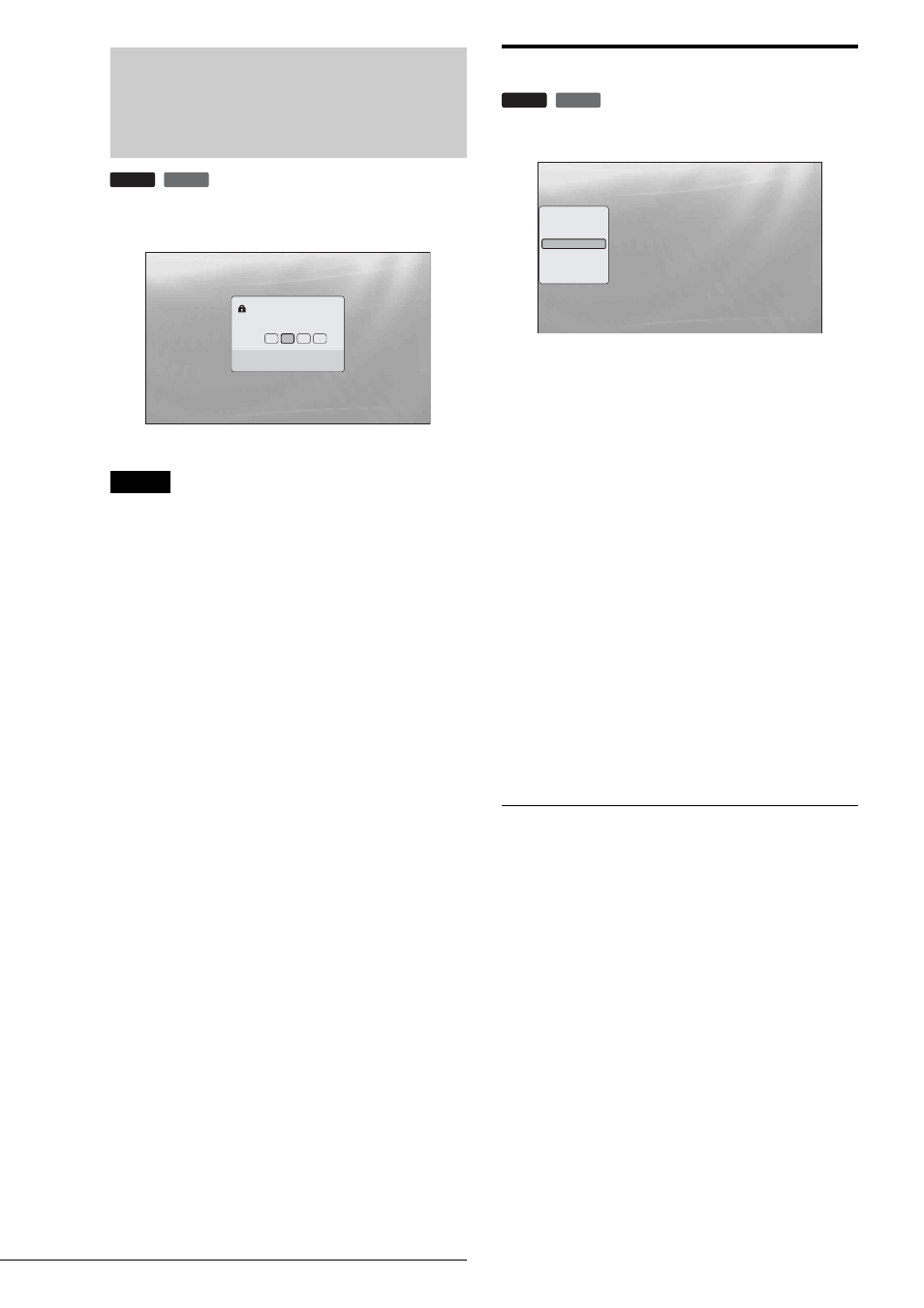
30
Locking a Disc
Locking a Disc
By setting the password and your limit in “Parental Control”
Setup, you can control playback of inappropriate discs.
Notes
• You cannot limit playback if the DVD VIDEO/BD-ROM does not
have the “Parental Control” function.
• If you forget the password, you will have to return all of the player
settings to their factory defaults (page 53).
Setting/changing the password
a Press SYSTEM MENU.
b Select “Setup,” and press ENTER.
c Select “Parental Control,” and press ENTER
to turn on the above “Parental Control”
Setup.
d Select “Change Password (Set Password),”
and press ENTER.
e Select “Next Screen,” and press ENTER to
turn on the password display.
◆ When you have not yet registered a password
Enter a four-digit password using the number
buttons, and press
m. Re-enter it for
confirmation, and press ENTER.
◆ When you have already registered a password
Enter the four-digit password using the number
buttons, and press ENTER. Enter a new password
and press
m, then re-enter it for confirmation, and
press ENTER.
z
Hint
To continue to set “DVD Parental Control,” go to step 4 of “Setting the
Parental Control for DVD VIDEOs” (page 31).
BD
DVD
Current Level
Disc Level
3
5
Use the number keys
to enter the password to
turn off parental lock.
㧖
㧖
㧖
㧖
The password is required when the DVD exceeds the level you
set.
BD
DVD
Use χω to select an item, then press [RR] or
ENTER.
Confirm
Exit
SYSTEM MENU
Setup
Video Setup
Audio Setup
Language
Parental Control
Speakers
Options
Change Password
DVD Parental Control
BD Parental Control
Next Screen
Next Screen
Next Screen
