Sony BDP - S1 User Manual
Page 22
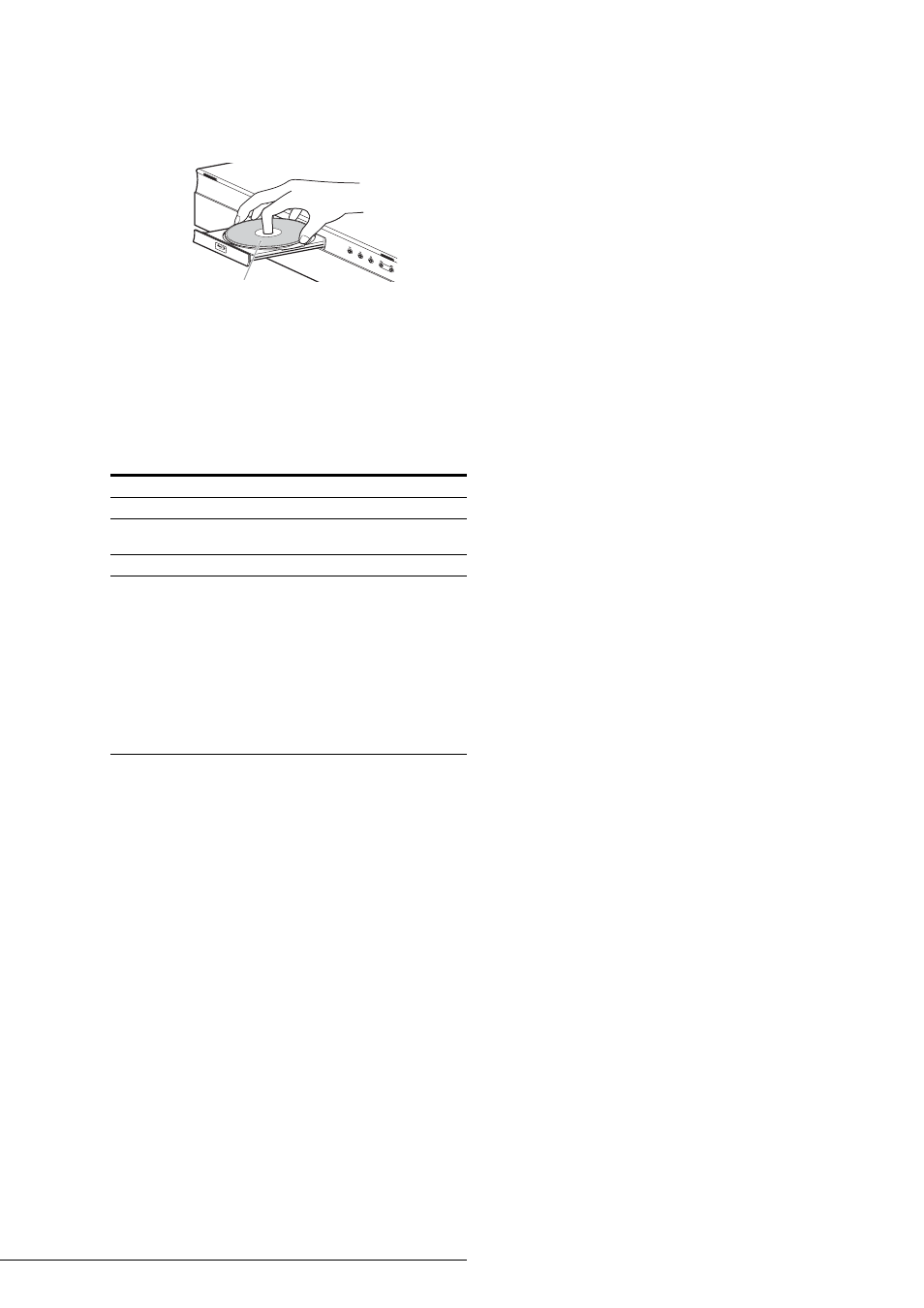
22
Playing a BD or DVD
c
Press Z to open the disc tray.
d
Place a disc on the disc tray with the playback
side facing down.
e
Press Z to close the disc tray.
Wait a short while until the disc type appears on the
front panel display.
f
Press H to start playback.
For more information about the remote’s operations,
see page 25.
g
When you finish playing, press Z to open the
disc tray.
h
Remove the disc, and press Z again to close
the disc tray.
i
Press \/1 to turn off the player.
To use the BD’s or DVD’s menu
When you play a BD, DVD VIDEO, or a finalized DVD-RW
(Video mode), or DVD-R (Video mode), you can display the
disc’s menu by pressing TOP MENU or POP UP/MENU. Some
BDs/DVDs display the menu automatically. Either cases,
navigate through the menu using
number buttons and the color buttons as indicated by the disc’s
on-screen instructions. The BD menu is operable without
interrupting playback.
To play restricted BDs
If “CAN’T PLAY” appears on the front panel display for a BD-
ROM, change the “BD Parental Control” setting (page 31).
To play restricted DVDs
For a restricted DVD, the display asks for the password. For
“DVD Parental Control” setting, see page 31.
1
Enter your four-digit password using the number
buttons.
2
Press ENTER to confirm.
To register or change the password, see page 30.
Notes about Resume Play
• Playback starts from the beginning if the title has not been
played or the previous stop point is canceled.
• The stop point is canceled when:
– you change the settings on the player.
– you turn off the player.
– you press x twice.
– you open the disc tray.
– you finish a search.
• The player remembers the stop point for one title/track/file
only.
About the screen saver function
To prevent damage to your display device (ghosting), a screen
saver image appears when the player is left unattended, has no
disc inserted, or no title/slideshow is displayed for 15 minutes.
To cancel, press any button on the remote or the player.
Buttons
Details
X
Pauses playback, or restarts playback from the same point.
x
Stops playback, or cancels the resume point when pressed
twice.
H
Starts or restarts playback from the previous stop point.
Playback side facing down
