Sceptre Technologies X42 User Manual
Page 72
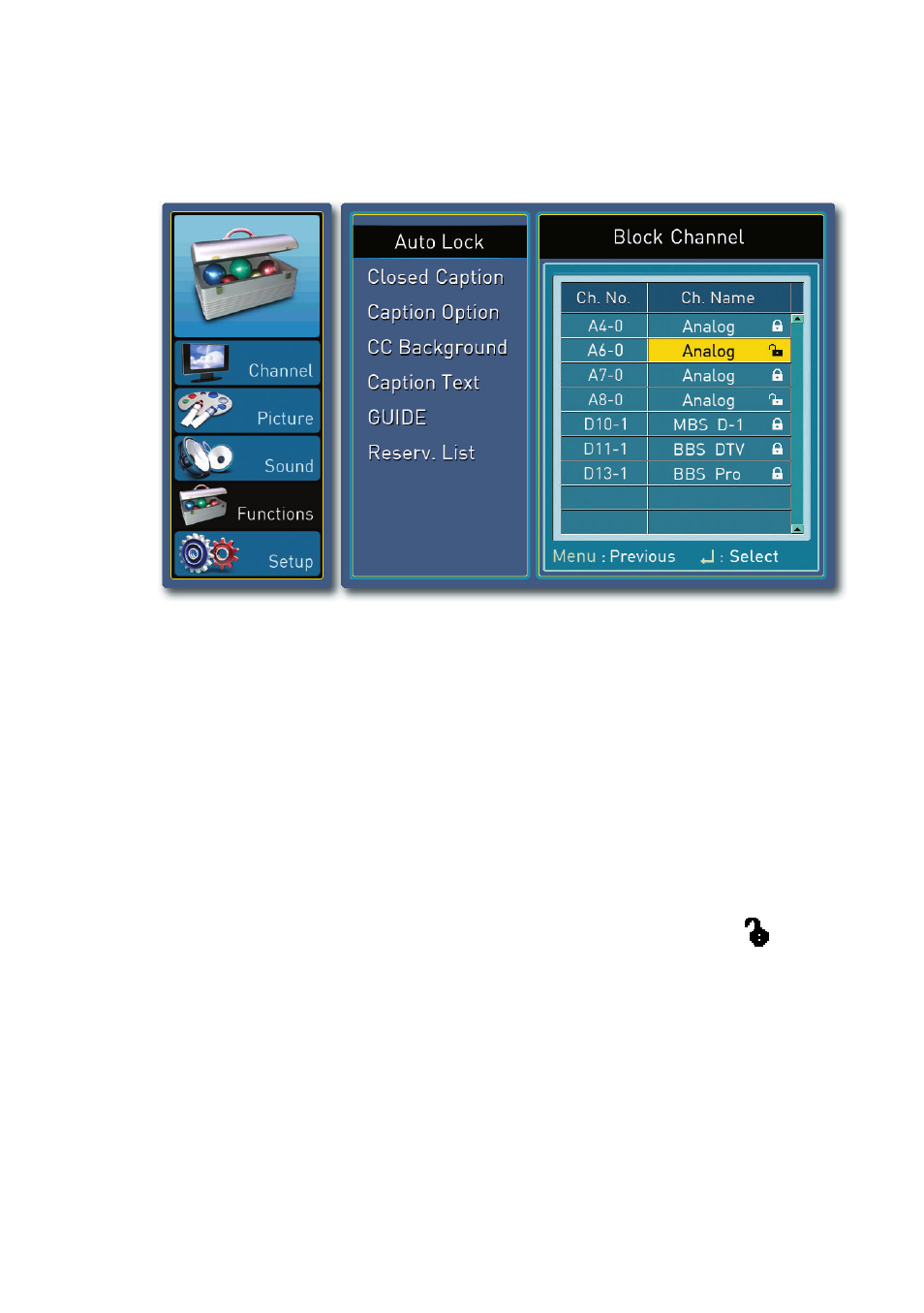
SCEPTRE X42 HDTV User Manual
- 72 -
www.SCEPTRE.com
2. BLOCK CHANNEL – This subfunction blocks channels by selecting them
off a channel list.
a. Press MENU to open the OSD and highlight FUNCTION by
pressing the ▼ button.
b. Press
↵
↵
↵
↵
or ► to select the functions and highlight AUTO LOCK.
c. Press
↵
↵
↵
↵
to select the function.
d. Press ▼ to select CHANNEL BLOCKING.
e. Press
↵
↵
↵
↵
to select the function.
f.
Highlight the channel you want to lock by using ▲ or ▼ buttons.
g. Lock or unlock the channel by pressing the
↵
↵
↵
↵
button.
i.
If a channel is locked it would have the
symbol.
ii.
If a channel is unlocked it would have the
symbol.
Please Note :
•
You can also block the channels by using the CH LOCK
button on the remote control.
•
This function will only work if SET BLOCKING subfunction is
turned on.
•
You can disable the function during channel browsing when
it asks you for the auto lock password.
•
The default auto lock password is “0000”.
•
When a channel is blocked you can only change the channel
by the CH+ or CH- buttons.
