Sceptre Technologies X42 User Manual
Page 54
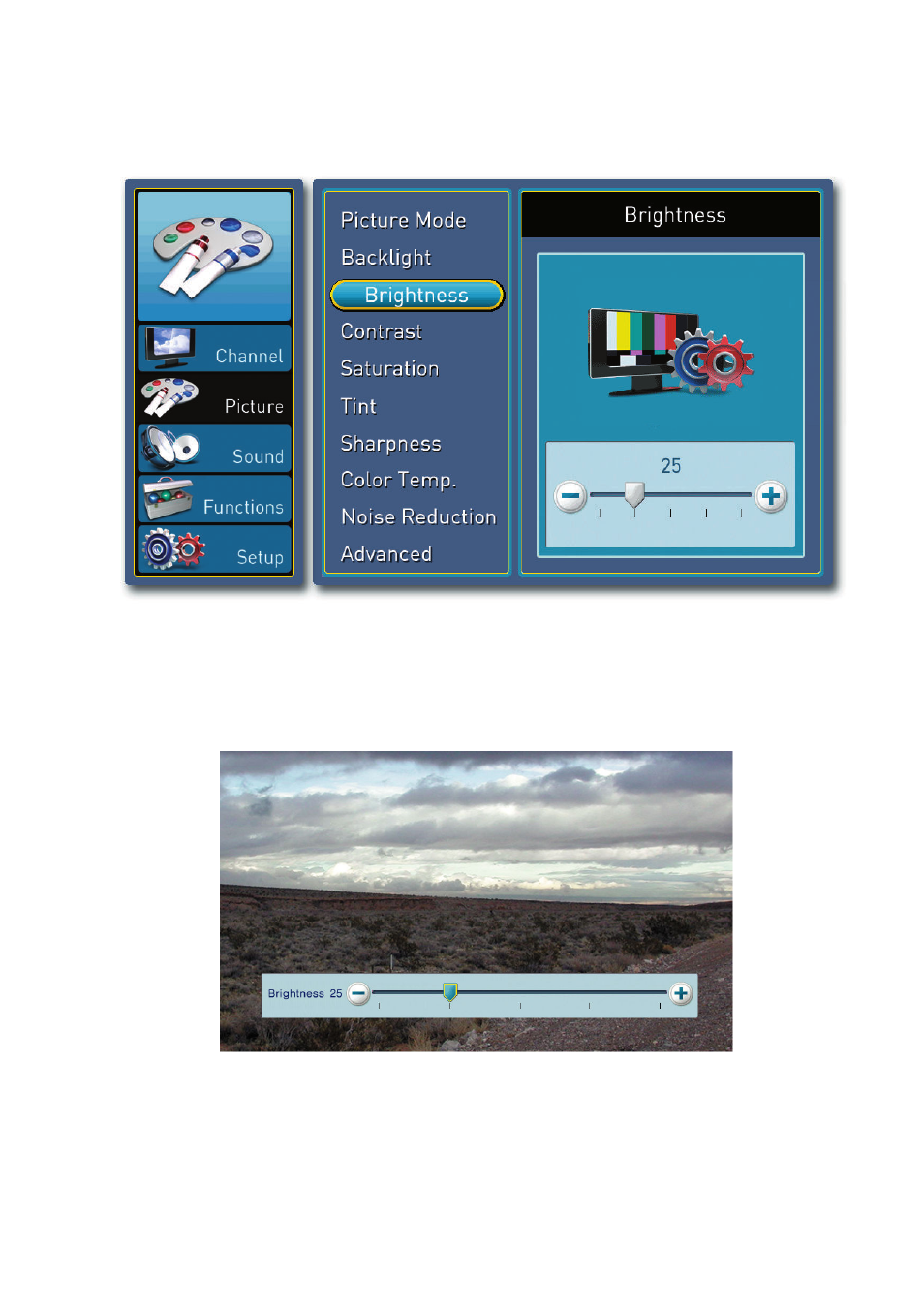
SCEPTRE X42 HDTV User Manual
- 54 -
www.SCEPTRE.com
BRIGHTNESS – This function adjusts the black level in a picture.
1. Press MENU to open the OSD and highlight PICTURE by pressing the ▼ button.
2. Press ↵
↵
↵
↵
or ► to move to the functions and highlight PICTURE MODE.
3. Press ▼ to select BRIGHTNESS function and press ↵
↵
↵
↵
.
4. Use ◄ or ► to adjust the brightness level.
Please Note :
•
This function can be reset back to default via the RECALL
subfunction under PICTURE MODE.
•
If the brightness is too high, the picture will look washed out, if the
brightness is too low the picture will not have much detail in dark
spots of the picture.
