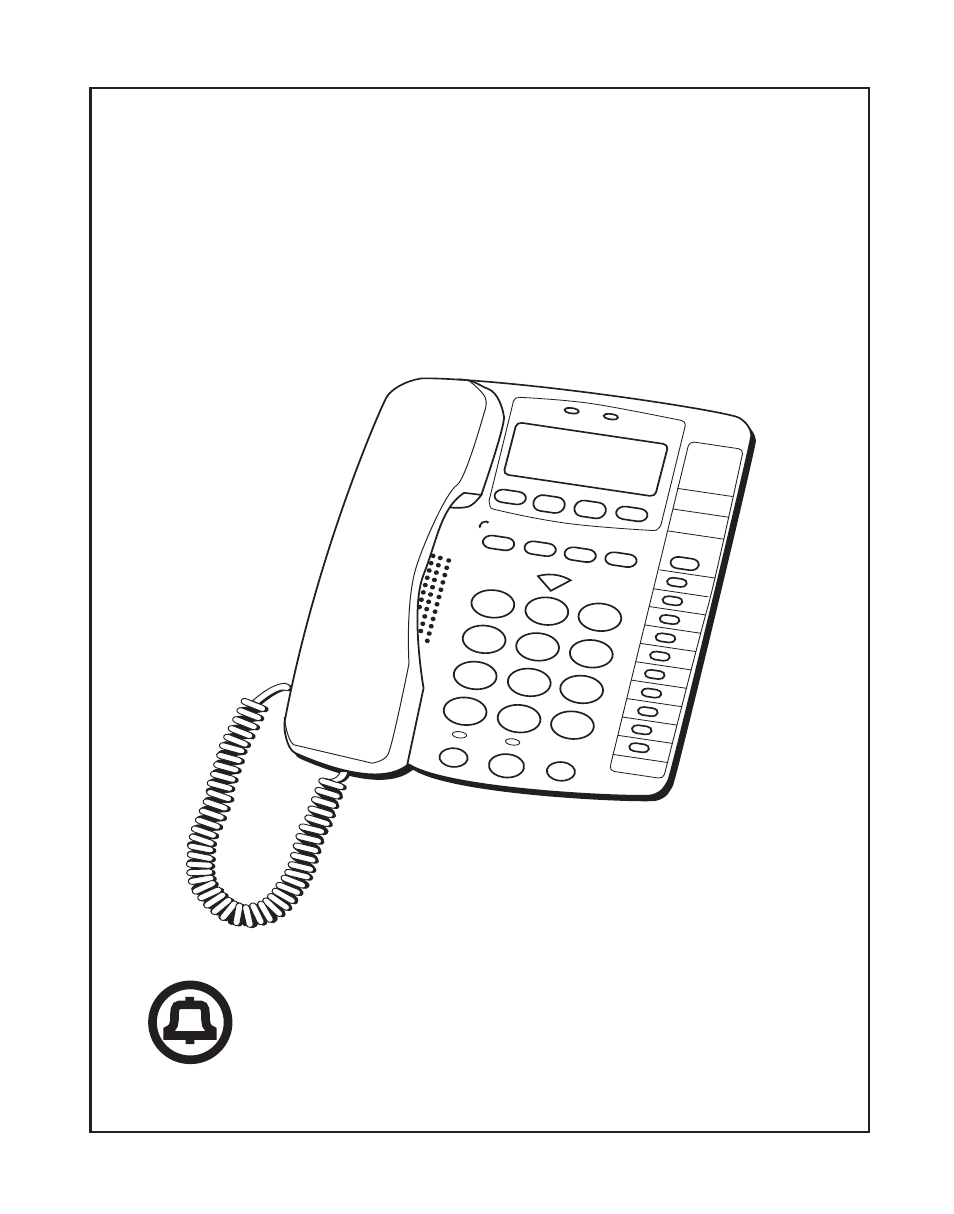Southwestern Bell 2-9193 User Manual
Southwestern bell, Inline, Plus
Table of contents
Document Outline
- Set Up
- Installation
- Wall Mount Instructions
- Setting Up Your Unit
- Factory Presets
- Features
- Using the Phone
- Pulse and Tone Dialing
- Receiving a Phone Call
- Placing a Phone Call
- Speakerphone Button
- Duration Counter
- Tone Button
- Automatic Memory
- To Store a Phone Number in Memory:
- To Dial a Phone Number in Memory:
- Volume Button
- Redial Button
- Hold Button
- Flash Button
- Call Waiting Display
- Using the Caller ID Function
- Message Light
- Message Waiting
- If your service is FSK:
- Receiving Calls
- If you are in an area where an FSK signal is not available:
- Reviewing Calls
- Deleting Calls
- Callback
- Dial Options Button
- Message Error
- Forward Call
- Toll Call
- No Data Sent
- Private Calls
- Unknown Calls
- General Product Care
- Questions and Troubleshooting