Call time and cost, Tone signals – Sony V600 User Manual
Page 55
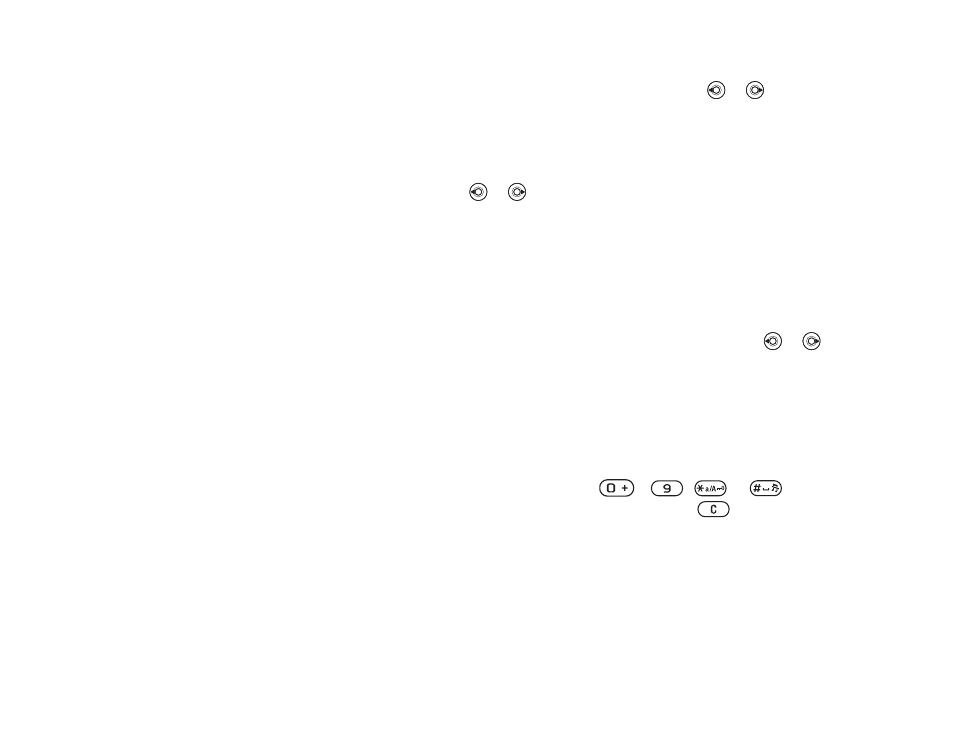
This is the Internet version of the user's guide. © Print only for private use.
55
To select a line for outgoing calls
} Settings } the Calls tab and select line 1 or 2. Use or to scroll between
the tabs.
To change the name of a line
} Settings } the Display tab } Edit line names and select one of the lines to edit
the name. Use
or
to scroll between the tabs.
Call time and cost
During a call, the duration of the call is shown on the screen. You can check the
duration of your last call, outgoing calls and the total time.
To check the call time
} Settings } the Calls tab } Time & cost } Call timers. Use or to scroll
between the tabs.
Tone signals
You can use telephone banking services or control an answering machine by sending
tone signals during a call.
• To send the tones, press the keys
-
,
or
.
• To clear the screen after the call is finished, press
.
• To turn the tones off during a call,
} More } Disable tones.
- CMD-Z7 (68 pages)
- CMD-J7 (68 pages)
- CMD-J16 (20 pages)
- CMD-Z5 (84 pages)
- CMD-Z100 (100 pages)
- CM-B1200 (84 pages)
- CMD MZ5 (35 pages)
- K500 (93 pages)
- PEG-SJ30 (80 pages)
- PEG-TG50 (16 pages)
- PEG-SJ20 (222 pages)
- PEG-SJ30 (29 pages)
- PEG-SJ30 (68 pages)
- PEG-SJ20 (222 pages)
- PEG-TG50 (53 pages)
- PEG-SJ30 (2 pages)
- XCD-U100CR (38 pages)
- CMD-CD18 (24 pages)
- VAIO Walkman Phones (4 pages)
- GA628 (38 pages)
- PEG-NZ90 (9 pages)
- PEG-NZ90 (5 pages)
- PEG-NZ90 (10 pages)
- PEG-NZ90 (116 pages)
- PEG-NZ90 (115 pages)
- PEG-NZ90 (186 pages)
- PEG-NZ90 (52 pages)
- PEG-NZ90 (8 pages)
- PEG-TG50 (40 pages)
- SCP-3810 (160 pages)
- T610 (95 pages)
- T630 (103 pages)
- T10s (94 pages)
- K608i (96 pages)
- PEG-SJ30 (222 pages)
- T310 (91 pages)
- CMD-J26 (20 pages)
- PEG-TG50 (104 pages)
- PEG-TG50 (56 pages)
- PEG-TG50 (22 pages)
- PEG-TG50 (100 pages)
- K800i (98 pages)
- Z300i (80 pages)
- F500i (94 pages)
- T68i (95 pages)
