Sony V600 User Manual
Page 52
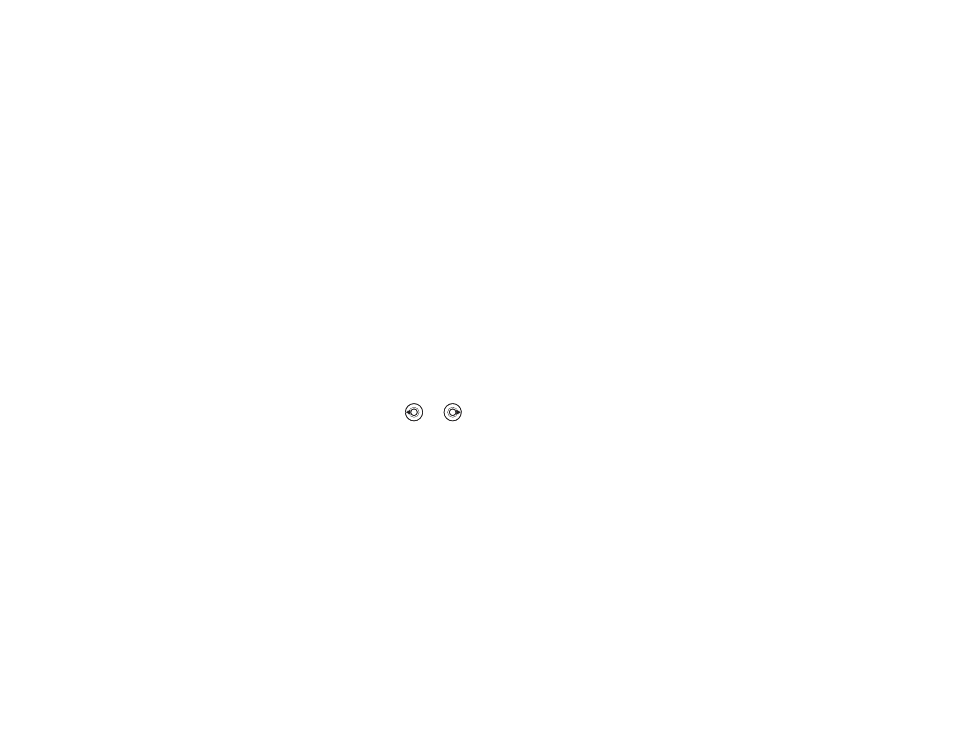
This is the Internet version of the user's guide. © Print only for private use.
52
Business cards
You can add your own business card as a contact.
To add your own business card
} Contacts } Options } My business card and add information for your business
card
} Save.
To send your business card
} Contacts } Options } My business card } Send my card and select a transfer
method.
Showing or hiding your number
If your subscription supports the Calling Line Identification Restriction (CLIR) service,
you can hide your phone number when making a call.
To always show or hide your phone number
1.
} Settings } the Calls tab } Show or hide no.. Use or to scroll between
the tabs.
2. Select Show number, Hide number or Network default.
Accept calls
With the accept calls service, you can choose to receive calls only from certain phone
numbers. Other calls are automatically rejected by a busy tone. If the call divert option
When busy is activated, calls are diverted instead of rejected by a busy tone. The
phone numbers of calls you have rejected are saved in the call list.
