4 live! studio, Live! studio – Sony V600 User Manual
Page 101
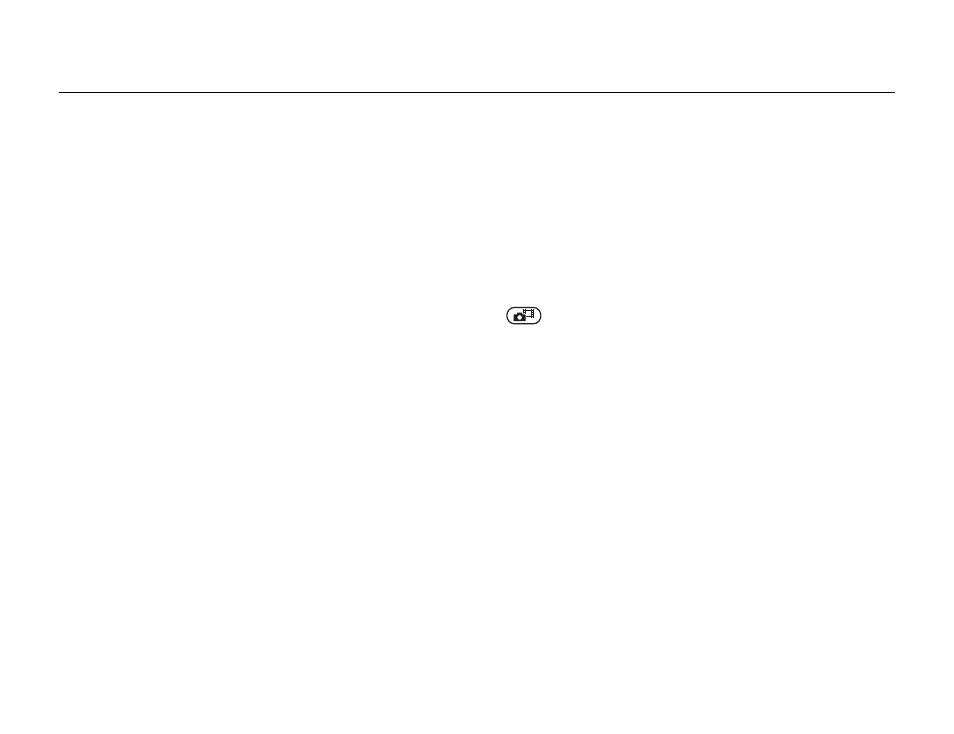
This is the Internet version of the user's guide. © Print only for private use.
101
5.4
live! Studio
Picture upload
With Vodafone live! you can save pictures in a Web-based album. This is useful if you
are running out of phone memory, or if you wish to share your pictures with friends in
a virtual album that they (and you) can access on the Web. You can upload a picture
in three ways.
To upload a picture
•
} My Items } Pictures, select a picture, More } Send } live! Studio.
• From the camera,
} Send } live! Studio.
• You can also upload a message by selecting a folder in Messages, highlight
a message, More
} live! Studio.
To download a picture
1.
} My Items } Pictures } More Pictures.
2. If settings are not already in your phone
Note:
r details. This service is not available in all countries.
- CMD-Z7 (68 pages)
- CMD-J7 (68 pages)
- CMD-J16 (20 pages)
- CMD-Z5 (84 pages)
- CMD-Z100 (100 pages)
- CM-B1200 (84 pages)
- CMD MZ5 (35 pages)
- K500 (93 pages)
- PEG-TG50 (53 pages)
- PEG-SJ30 (2 pages)
- PEG-SJ30 (80 pages)
- PEG-TG50 (16 pages)
- PEG-SJ20 (222 pages)
- PEG-SJ30 (29 pages)
- PEG-SJ30 (68 pages)
- PEG-SJ20 (222 pages)
- XCD-U100CR (38 pages)
- CMD-CD18 (24 pages)
- VAIO Walkman Phones (4 pages)
- GA628 (38 pages)
- PEG-NZ90 (52 pages)
- PEG-NZ90 (8 pages)
- PEG-TG50 (40 pages)
- PEG-NZ90 (9 pages)
- PEG-NZ90 (5 pages)
- PEG-NZ90 (10 pages)
- PEG-NZ90 (116 pages)
- PEG-NZ90 (115 pages)
- PEG-NZ90 (186 pages)
- SCP-3810 (160 pages)
- T610 (95 pages)
- T630 (103 pages)
- T10s (94 pages)
- K608i (96 pages)
- PEG-SJ30 (222 pages)
- T310 (91 pages)
- CMD-J26 (20 pages)
- PEG-TG50 (104 pages)
- PEG-TG50 (56 pages)
- PEG-TG50 (22 pages)
- PEG-TG50 (100 pages)
- K800i (98 pages)
- Z300i (80 pages)
- F500i (94 pages)
- T68i (95 pages)
