Samsung Blu-ray Disc User Manual
Samsung Acoustics
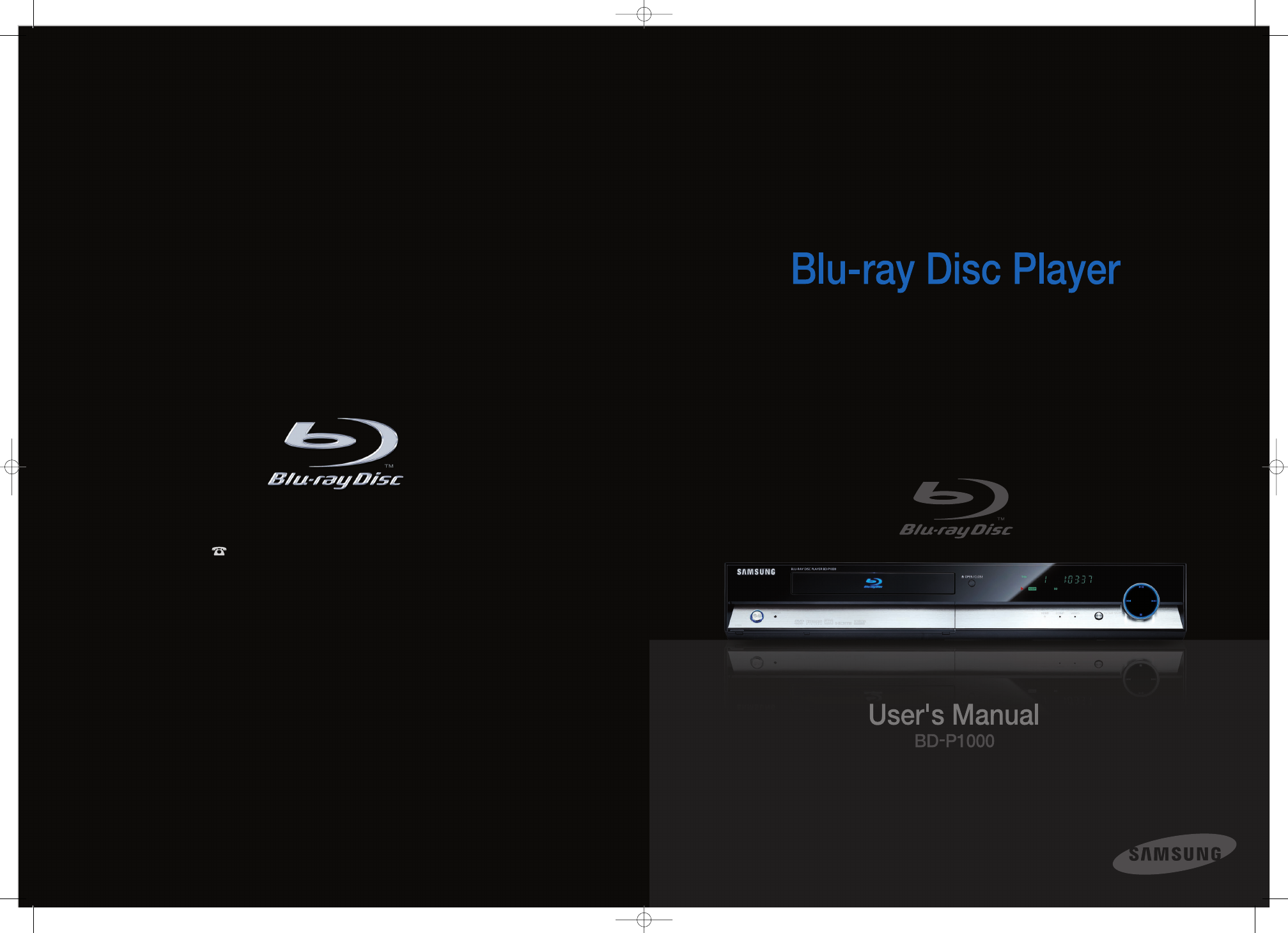
Contact SAMSUNG WORLD WIDE
If you have any questions or comments relating to Samsung products,
please contact the SAMSUNG customer care center.
1-800-SAMSUNG (7267864)/www.samsung.com
Samsung Electronics America,Inc.
105 Challenger Road
Ridgefield Park,NJ 07660-0511
1-800-SAMSUNG (7267864)
www.samsung.com
AK68-01091A
cover 5/6/06 4:42 PM Page 1
Table of contents
Document Outline
- BD-P1000
- Warning
- Precautions
- General Features
- Before Reading the User’s Manual
- Contents
- Disc Type and Characteristics
- Disc Storage & Management
- Description
- Unpacking
- Connections
- Playback
- Before Playing
- Playing a Disc
- Using the Search and Skip Functions
- Slow Motion Play/Step Motion Play
- Using the Scene Search Function
- Using the Display Function
- Using the Disc Menu & Popup/Title Menu
- Repeat Play
- Selecting the Audio Language
- Selecting the Subtitle Language
- Changing the Camera Angle
- Using the Bookmark Function
- Playing an Audio CD/MP3
- Viewing a Picture
- Using a Mixed disc(JPEG+MP3)
- System Setup
- Reference
