Sirius Satellite Radio SIRIUS STILETTO 2 Model SLV2 User Manual
Page 48
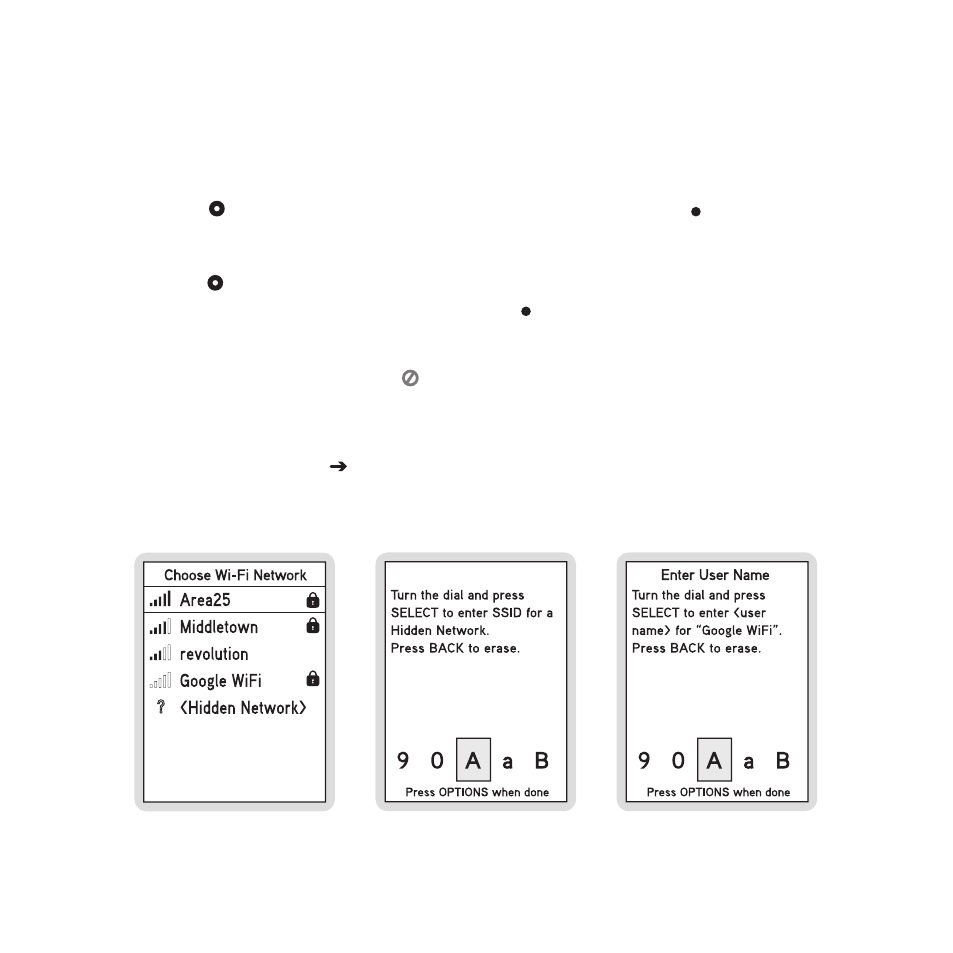
45
Operation
Connecting to Wi-Fi for the first time
The first time you select Internet Radio on your device, please be sure you are in close
proximity to an Wi-Fi hotspot or access point, then:
1. Turn the
Media Dial
to highlight
Internet Radio
, then press the
Select Button
.
2. The “Please Wait… Finding networks” overlay will be displayed.
3. Turn the
Media Dial
to highlight a Wi-Fi network listed in the “Choose Wi-Fi Network”
to which you have access (Figure 11), then press
Select
. Open networks are displayed
without a “lock” icon; secure networks that require a password will have a “lock” icon
displayed to the right of the network name. Networks that are not supported (e.g. ad-
hoc, WPA-Enterprise) will show a symbol instead of signal strength bars.
4. Follow the on-screen instructions to enter your user name and password for the
selected access point. (Figure 12, 13) If your access point password is a hex string,
you can press
Options Use hex keyboard
for faster password entry.
Wi-Fi Search
Password Prompt
Enter Network SSID
Enter Password
Figure 11
Figure 12
Figure 13
