Vehicle dock operation battery charging, Presets – Sirius Satellite Radio SIRIUS STILETTO 2 Model SLV2 User Manual
Page 115
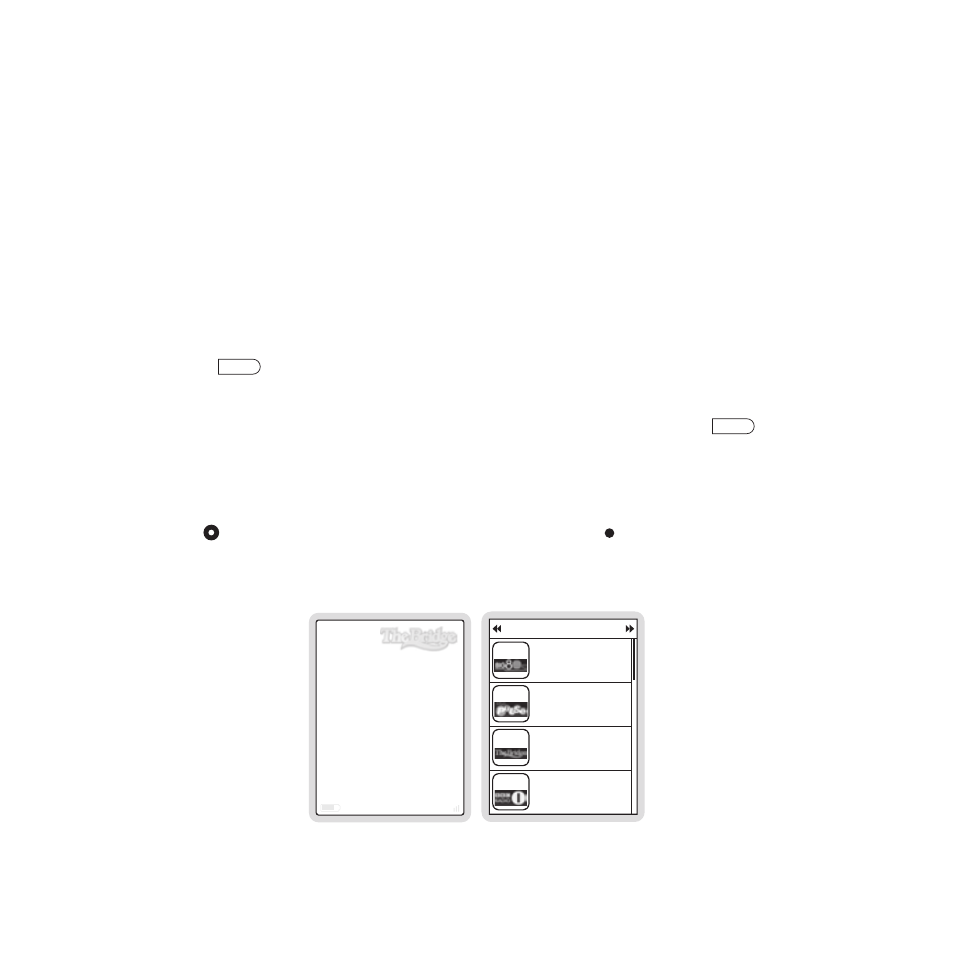
2
Additional Information
Vehicle Dock Operation
Battery Charging
To charge the battery in your Stiletto 2 place the radio in the vehicle dock. When docked
the battery will be charged.
Presets
Channel presets may be selected using the vehicle dock to tune to a channel by pushing
the 0—9 buttons when the vehicle dock is in the preset mode. The Stiletto 2 must be in the
Satellite Radio mode to select presets. To select to a preset:
Press the
preset
Preset button on the vehicle dock. The preset mode indicator light will
indicate that the preset mode is active.
Select the desired preset band (
A, B, or C) by repeatedly pressing the
preset
Preset
button until the desired preset band is displayed. (Figure 33)
Press one of the 0—9 buttons to select the desired preset
OR
Use the
Media Dial to highlight a preset and press the
Select button. (Figure 34)
10
Country Bord
James
Satellite
B
Presets
Presets (A, B, C)
Big ‘80s
Tracy Ullman
They Don’t Know (1983)
08
B1
The Pulse
Birdman & Lil Wayne
Stuntin’ Like My Daddy
09
B2
The Bridge
Rod Stewart
People Get Ready
10
B3
BBC Radio
Bob Sinclaire
Love Generation
11
B4
1.
2.
3.
Figure 33
Figure 34
