Subscribe to sirius – Sirius Satellite Radio SIRIUS STILETTO 2 Model SLV2 User Manual
Page 26
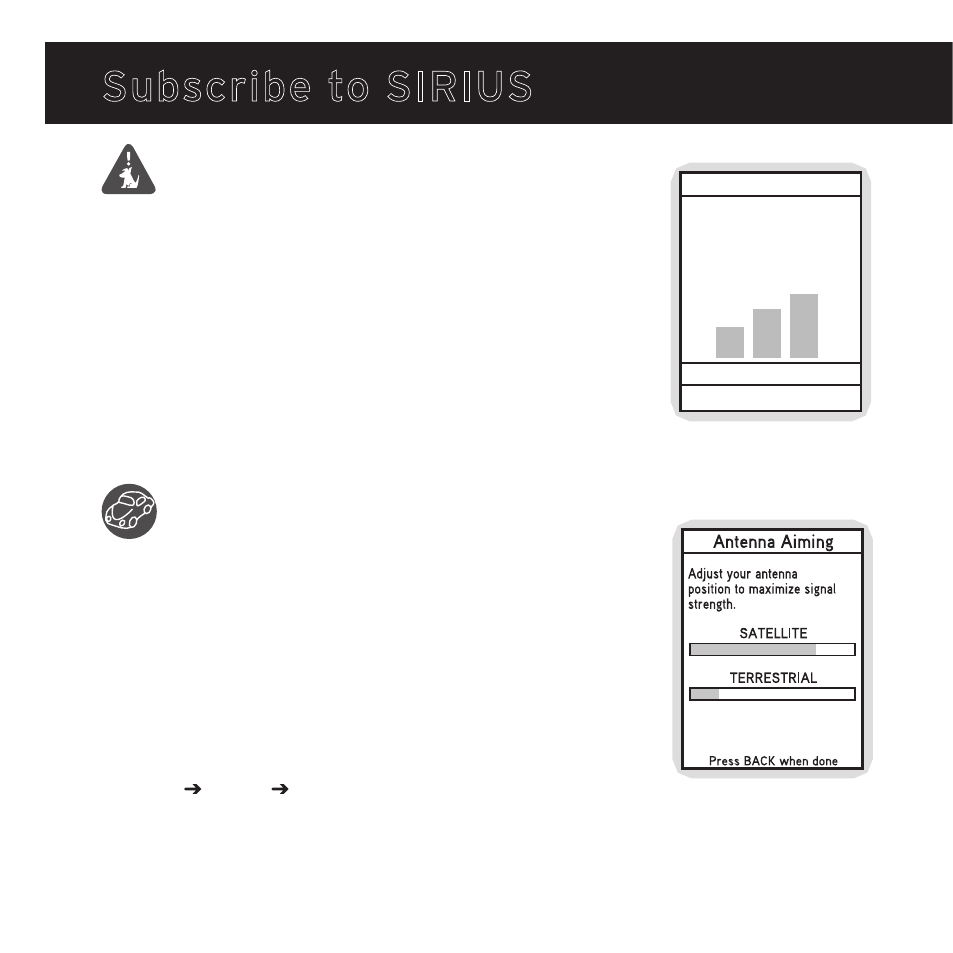
23
Controls
Subscribe to SIRIUS
Receiving a Satellite Signal
Stiletto 2 has an internal antenna. To receive the satellite signal
your Stiletto 2 must have a clear view of the sky. Obstructions
such as buildings, trees, bridges, and high voltage power lines
can interfere with the satellite signal. In some areas, Sirius also
transmits a terrestrial signal to augment the satellite broadcast.
The terrestrial signal is identical to the satellite signal, and your
radio will switch automatically to the strongest signal.
The human body will block satellite and terrestrial signal reception if
it is placed between the Stiletto 2 and the transmission source. It is
possible to lose even a strong signal as you move and change position.
Using the Vehicle Dock
Install the vehicle dock according to the instructions on page 88.
Be sure that the vehicle dock has power, and that the magnetic
antenna is installed according to the installation instructions, is
connected to the dock, and has a clear view of the sky.
You can view Signal Strength in your location by:
1. Reading the signal strength meter in the Activation Wizard.
2. Or after activation, by navigating from the
Main Menu
to
Settings
Device
Antenna
Aiming.
At least one of the
signals should be greater than 50% to reliably activate and use.
Getting A Signal
Getting A Signal (1/3)
Make sure your radio has a
clear view of the sky so it
can find a signal. When the
bars below light up, you’re
rady to continue.
Next Screen
Previous Screen
Device Antenna Aiming
