Sierra Wireless AirCard 710 User Manual
Page 50
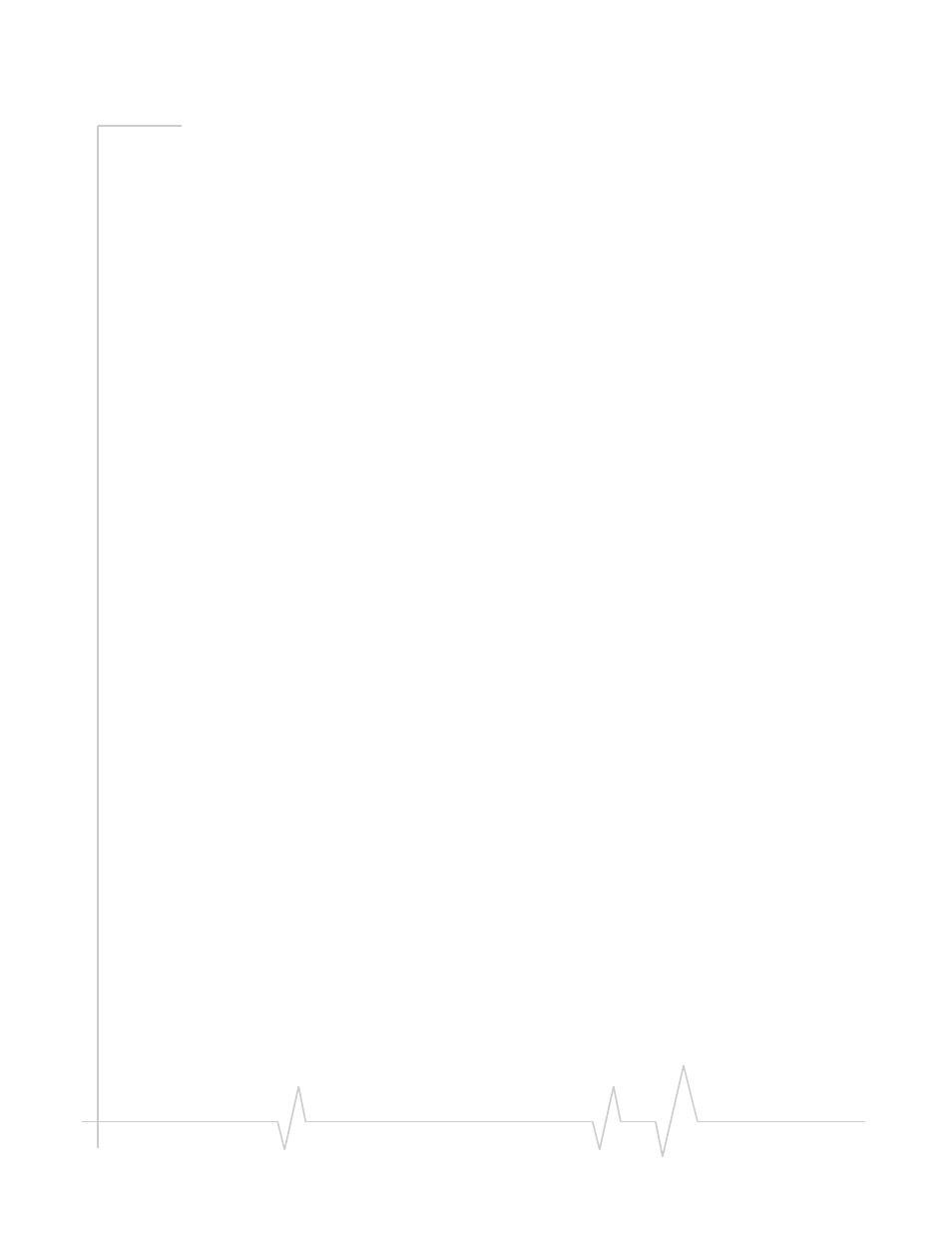
AirCard 710/750 Wireless Network Card Installation Guide
42
2130135
O
online Help
operating systems supported
P
package contents
password (service provider)
patents
PC Card slots required
PC Card, inserting and removing. See inserting the Air-
Card, removing the AirCard
PCS band
platforms supported
Pocket PC
inserting the AirCard
installing the software
removing the AirCard
system requirements
Watcher screen
Pocket PC 2002. See Pocket PC
primary DNS
profile
configuring
Profile Name
program folder
Pocket PCs
notebook PCs (Windows 98, 2000, Me)
notebook PCs (Windows XP)
R
radio frequency bands
radio frequency specifications
receive frequencies
regulatory information
removing a SIM card
removing the AirCard
Pocket PC
Windows 95, 98, 2000, Me, XP
Windows NT
RF exposure information
RF specifications
S
safety and hazards
secondary DNS
service provider
information you must get from
signal strength
obtaining optimal
SIM card
inserting
removing
serial number
software
See software installation, Watcher.
software installation
Pocket PCs
notebook PCs
Windows 98, 2000, Me
Windows NT
Windows XP
specifications
electrical
environmental
radio frequency
speed of connection
starting Watcher
storage
temperature
when not using AirCard
system requirements
Pocket PCs
notebook PCs
T
technical specifications
temperature
trademarks
transmit frequencies
Type II PC card
U
User Name
V
vibration
W
warning
EMI
safety and hazards
Watcher
screen areas
notebook PCs
Pocket PCs
starting
Windows
operating systems supported
Windows 2000
as a supported operating system
inserting the AirCard
installing the software
–
removing the AirCard
Windows 95
as a supported operating system
removing the AirCard
Windows 98
