SoundCraft UREI 1601S User Manual
Page 31
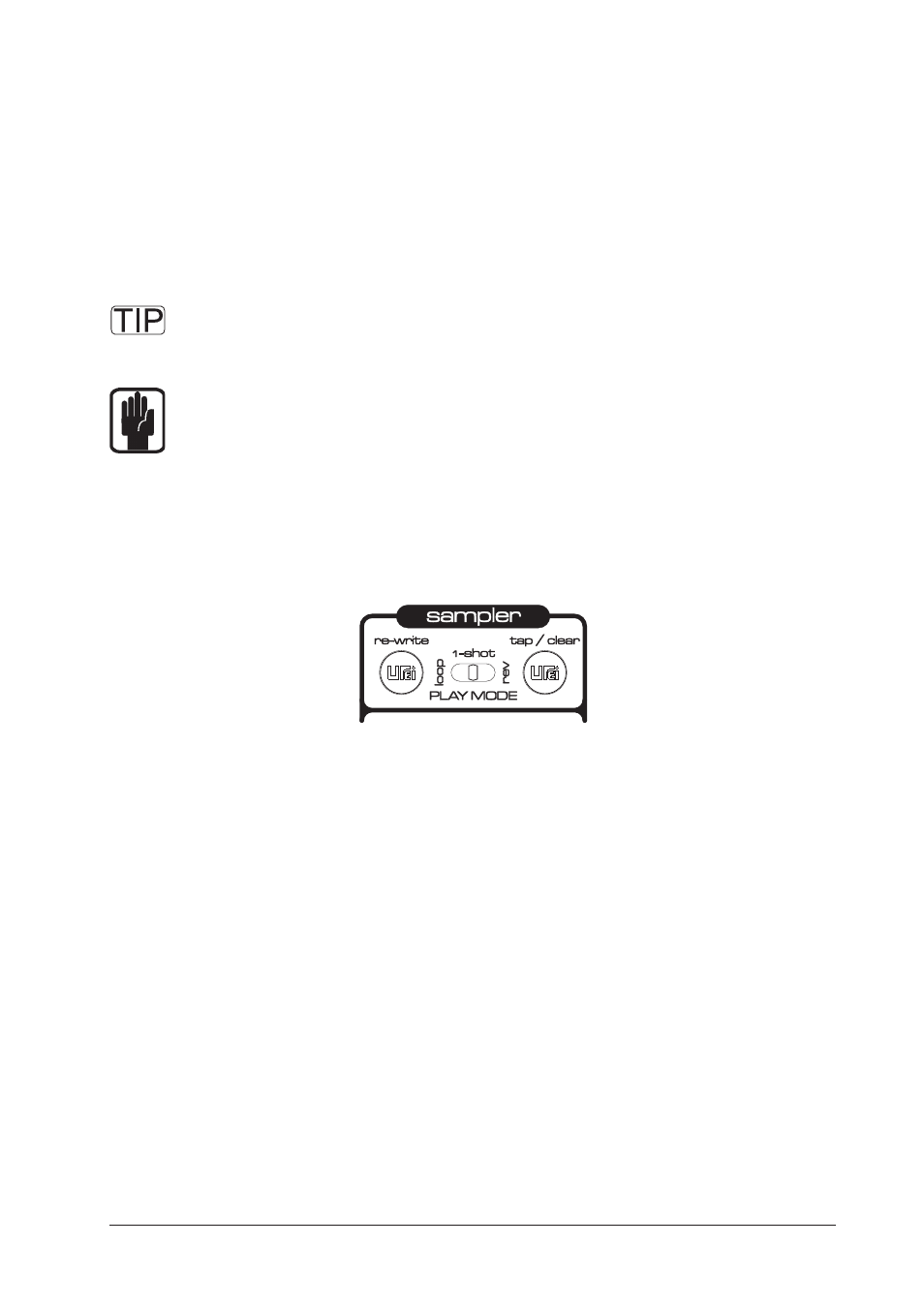
31
5 BPM LOCK
The LED flashes when searching for the BPM. When the BPM is LOCKED the LED will stay on. If the BPM loses sync the LED will
flash again as it searches for the BPM.
Note: in disengage mode the LOCK LED is off and the TAP/CLEAR LED stays on to indicate that disengage mode is selected.
6 REC/MUTE
These two buttons are used to RECORD the loop samples. Once the sample has been recorded it PLAYS automatically. You can
then use the same button to MUTE the play back. These buttons also trigger the 1-SHOT playback and trigger the REVERSE when
selected.
For optimum performance of the REC/MUTE switch, press on the raised grip of the switch.
FOOT SWITCHES
Warning: please make sure the foot switches are connected via the rear connector panel before powering up the mixer.
When the unit powers up, it auto-senses the polarity (normally open/normally closed) of the connected foot switches: be
careful not to depress the footswitches at power up. Urei recommend any momentary operation foot switch fitted with a
mono 1/4” jack plug.
LOCKING ONTO THE BEAT
SETTING THE BPM RANGE
This is where you set the working range of the BPM engine. There are three individual operating ranges covering 60-230 Beats Per
Minute. This range can be changed at any time using the front panel [TAP/CLEAR] button and the [PLAY] switch.
Hold down the [TAP/CLEAR] button and select the left, middle or right position of the [PLAY] switch.
LOOP =
60-120 BPM
1-SHOT =
90-180 BPM (Default)
REV =
115-230 BPM
NOTE: These are not saved after you power-down the unit.
NOTE: BPM values outside the selected range limit cannot be accurately analysed. Always check the general tempo of the music
is within the selected BPM range. For most applications we recommend the default range. After selecting the BPM range, return
the [PLAY MODE] switch to the desired play mode: loop, 1-shot or reverse.
MANUAL BPM OVER-RIDE
TAP – Tempo Edit: To enter a BPM rate from an idle condition (no audio beat detected) use your finger to tap in the tempo on the
[TAP] button (within the set BPM range). After 3-4 taps the tempo will be set. You can also use this to set the tempo on the off-beat
or an irregular beat.
The TAP feature can be used to override the BPM engine. Use a finger to tap in the new tempo. After 3-4 taps the loop playback will
immediately change to the new BPM rate.
You can also use the TAP function to assist the BPM when analysing more complex rhythm tracks. Tapping along with the tempo of
the track can help the software recognise patterns within the track so it can lock on to the BPM and sync.
CLEAR BPM: The current BPM value can be cleared at any time to allow for tempo re-calculation. This is useful when the audio
playback tempo changes (major pitch adjustment or a new track starting). To clear the current BPM and reset the sampler to IDLE
status, press and hold down the [TAP/CLEAR] button for approximately 1-2 seconds. The BPM engine will now re-calculate the
tempo however if no new tempo is detected the recorded loops can still be played back at the last memorised BPM rate.
The BPM lock LED flashes briefly after the [TAP/CLEAR] button is held long enough to clear the BPM engine.
