Rear connector panel, 1601s shown) – SoundCraft UREI 1601S User Manual
Page 18
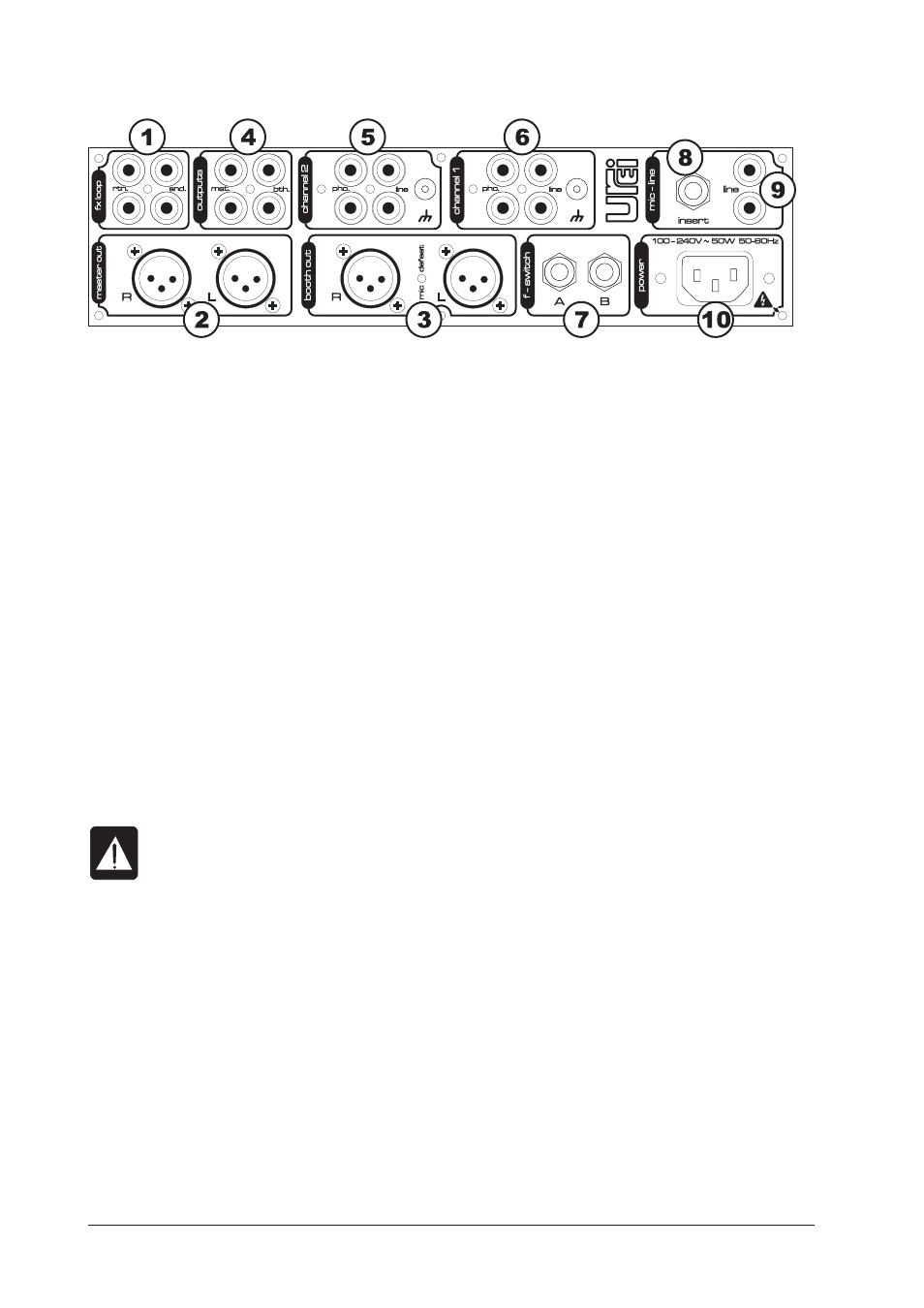
18
REAR CONNECTOR PANEL
1. FX LOOP [AUX] -RCA Phono Connectors
Use these sockets to connect any external effects processor. Alternatively, you can use the [FX RETURN] sockets to connect an
additional stereo CD/line level sound source to the mixer for multi-channel operation whilst using the [SEND] connectors as a
RECORD out (see FX SEND/RETURN RE-CONFIGURATION). The FX RETURN and SEND connectors can be also used for
DAISY-CHAINING of mixers .
2. BALANCED MASTER OUTPUTS -XLR Connectors
Use these sockets to connect the outputs to amplification systems supporting balanced inputs.
3. BALANCED BOOTH OUTPUTS -XLR Connectors
Use these sockets to connect the outputs to amplification systems supporting balanced inputs. The Booth output is fitted with a MIC
DEFEAT push-on push-off switch fitted behind the rear connector panel; access is via a hole located between the XLR connectors.
4. OUTPUTS -RCA Phono Connectors
Use the sockets marked [MASTER] to connect to amplification systems supporting unbalanced inputs. Use the sockets marked
[BOOTH] to connect to the monitor amplification system.
5. CHANNEL 2 -RCA Phono Connectors/Earth Terminal
Use the sockets marked [PHONO] and Ground Terminal to connect an analog turntable to channel 2. Use the sockets marked
[LINE] to connect a CD or line level audio player to channel 2.
The PHONO input can be changed to line level via a push-on push-off switch fitted behind the rear connector panel. Access is via a
hole next to the phono connectors: line = switch in, phono = switch out. Use a jewellers’ screwdriver to push the switch.
Warning: Set the trim to 0 and put the input fader to its minimum setting before you change from line level to phono level
on the rear connector panel.
6. CHANNEL 1 -RCA Phono Connectors/Earth Terminal
See Channel 2 above. Channel 1 and 2 are functionally identical.
7. SAMPLER FOOT SWITCH A & B -1/4” jack inputs (1601S ONLY)
Inputs for momentary foot switches in parallel with the REC/MUTE pads on the sampler section.
8. MIC INSERT 1/4” Jack Connector
Use this socket to send/return the MIC/LINE channel signal to an external sound processor. Tip =send, ring = return (see page 36).
9. LINE INPUT RCA Phono Connectors
These inputs are enabled when the MIC switch on the front panel is released. This pair of inputs is mono summed. These can also
be used as inputs if you want to daisy-chain mixers.
10. AC POWER IN IEC Connector
IMPORTANT: this unit requires a supply of 100 - 240V 50-60Hz AC.
(1601S Shown)
