Sony ECM-3711 User Manual
Page 85
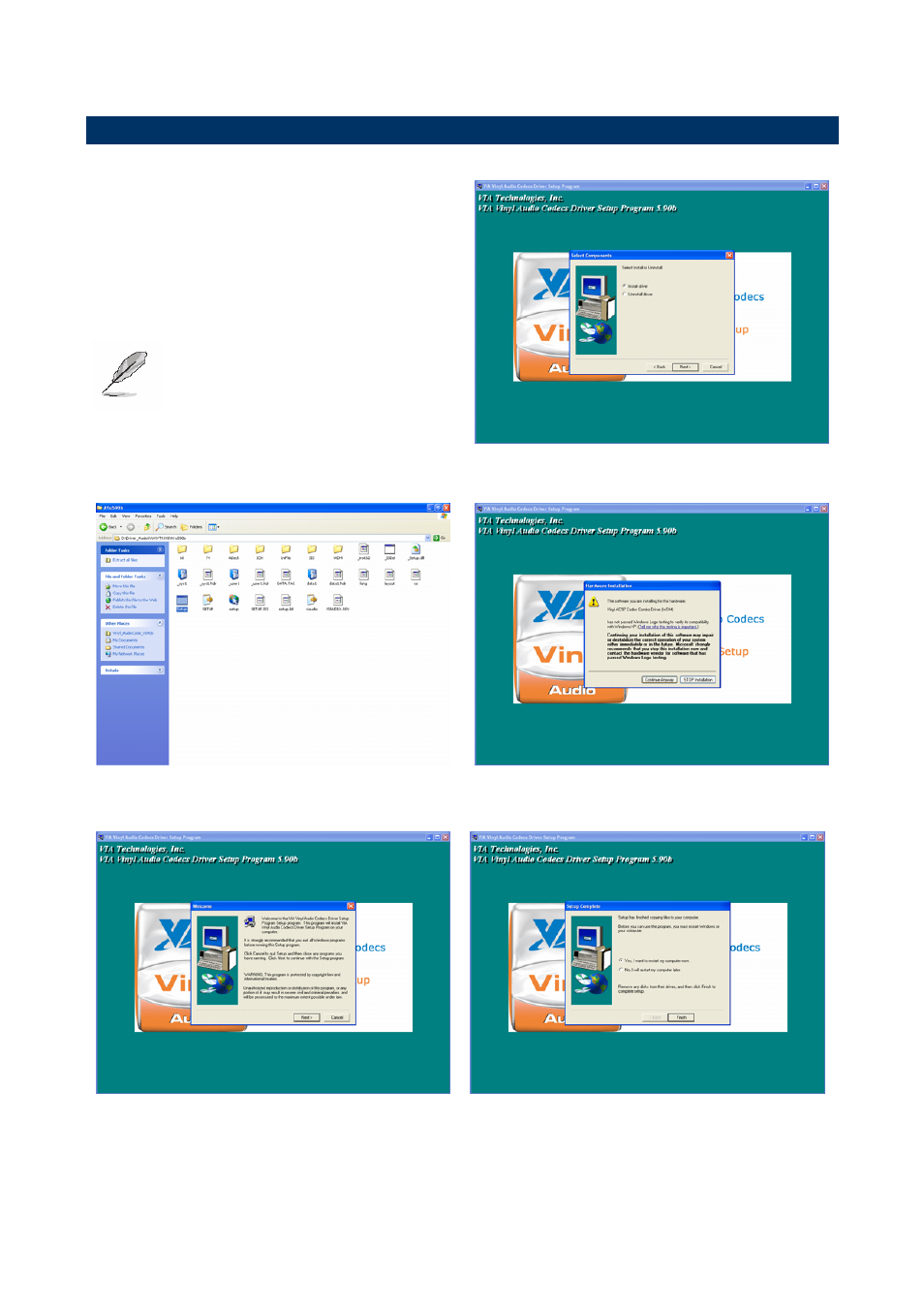
User’s Manual
ECM-3711 Series User’s Manual
85
4.3 Install Audio Driver (For VIA VT1616)
Insert the Supporting CD-ROM to
CD-ROM drive, and it should show the
index page of Evalue’s products
automatically. If not, locate Index.htm and
choose the product from the menu left, or
link to \Driver_Audio\VIA\VT1616.
Note:
The installation procedures and
screen shots in this section are
based on Windows XP operation
system.
Step 3.
Select Install Driver and click
Next
to the following step.
Step 1.
Locate「\Driver_Audio\VIA\VT1616
\A1u590b\setup.exe」.
Step 4.
Click Continue Anyway to run the
setup.
Step 2.
Click Next.
Step 5.
Click Finish to complete the setup
and restart the PC.
See also other documents in the category Sony Hardware:
- SNC-RZ30P/2 (8 pages)
- VPCS1 (4 pages)
- Metz SCA 3302 M7 (160 pages)
- CD-R Drive Unit CDU948S (29 pages)
- SS2624 (91 pages)
- Ethernet Network Adapter (12 pages)
- 486DX (71 pages)
- MSA-4A (2 pages)
- VPCSB (4 pages)
- BKS-R3203 (158 pages)
- BKMW-E3000 (50 pages)
- CRX - 160E (13 pages)
- BKM-FW31 (100 pages)
- PCWA-A320 (65 pages)
- SU-WL100 (40 pages)
- DRX-510UL (2 pages)
- RHK40U2 (48 pages)
- AITi200STS (2 pages)
- CRX160E (2 pages)
- CRX-1611 (15 pages)
- AC-SQ950D (2 pages)
- CRX230A (2 pages)
- PCWA-A100 (61 pages)
- PCWA-A100 (28 pages)
- PCWA-A100 (17 pages)
- NAC-SV10I (92 pages)
- NAC-SV10I (11 pages)
- NAC-SV10I (2 pages)
- CLIE A-AVZ-100-11 (42 pages)
- PCLK-MN10A (113 pages)
- USM1GH (2 pages)
- USM1GH (2 pages)
- PCWA-C100 (68 pages)
- PCWA-C100 (1 page)
- PCWA-C100 (48 pages)
- PCWA-AR800 (2 pages)
- DRU-510A (2 pages)
- VPCEB Series Hard Disk Drive (Replacement Instructions) (3 pages)
- PCWA-A500 (32 pages)
- PCWA-A500 (61 pages)
- BKM-FW32 (100 pages)
- BKM-FW32 (1 page)
- PCNA-MR10 (132 pages)
- PCNA-MR10 (1 page)
