Customizing options, Menu setup – Samsung VY-H200 User Manual
Page 16
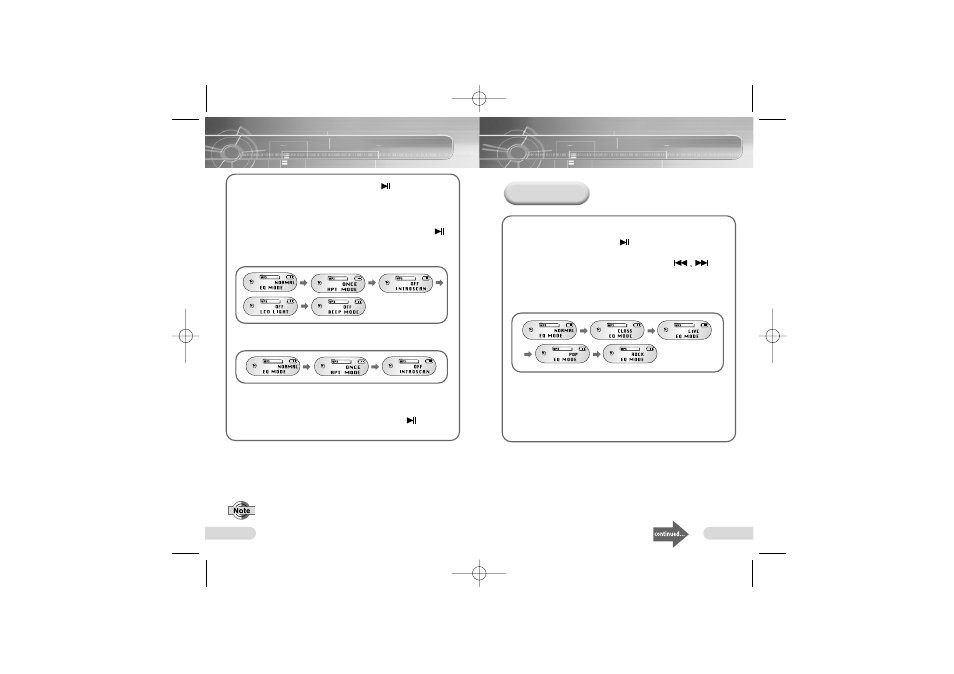
Customizing Options
(when a MP3 folder is selected)
31
30
1
Press and hold the Play/Pause ( )
button to turn
on the Voice yepp.
2
Select a MP3 folder by pressing the Folder button.
3
Press the Menu button, and use the Play/Pause ( )
button to move to the desired function.
●
You can select any function while in Stop Mode.
4
Press the Menu button once more to select a function
and then you will be returned to the previous screen.
●
After selecting a menu, press Play/Pause ( ) to move
to the next menu. By doing so, you can set other menus.
●
In Stop Mode, the Menu Mode will close
if no buttons are pressed within 15 seconds.
●
In the Play mode, the Menu Mode will close
if no buttons are pressed within 5 seconds.
●
Only EQ MODE, RPT MODE and INTRO SCAN
functions are enabled while in Play Mode.
●
EQ MODE: to activate the equalizer function
●
RPT MODE: to play all files within a folder once or repeatedly
●
INTROSCAN: to quickly search for a saved file
●
LCD LIGHT: to select a color for the LCD display
●
BEEP MODE: to select a beeping sound for pressed buttons
Menu Setup
(when a MP3 folder is selected)
EQ Mode
1
Press the Menu button, and select the EQ MODE by
using the Play/Pause ( )
button.
2
Move to the desired mode by using the
button.
●
You will toggle between NORMAL, CLASS, LIVE, POP
and ROCK mode, each time you press the button.
3
Press the Menu button to save the setup.
H200-America 4/11/03 2:16 PM Page 30
