Turning on your tablet device – Sony SGPT21 User Manual
Page 6
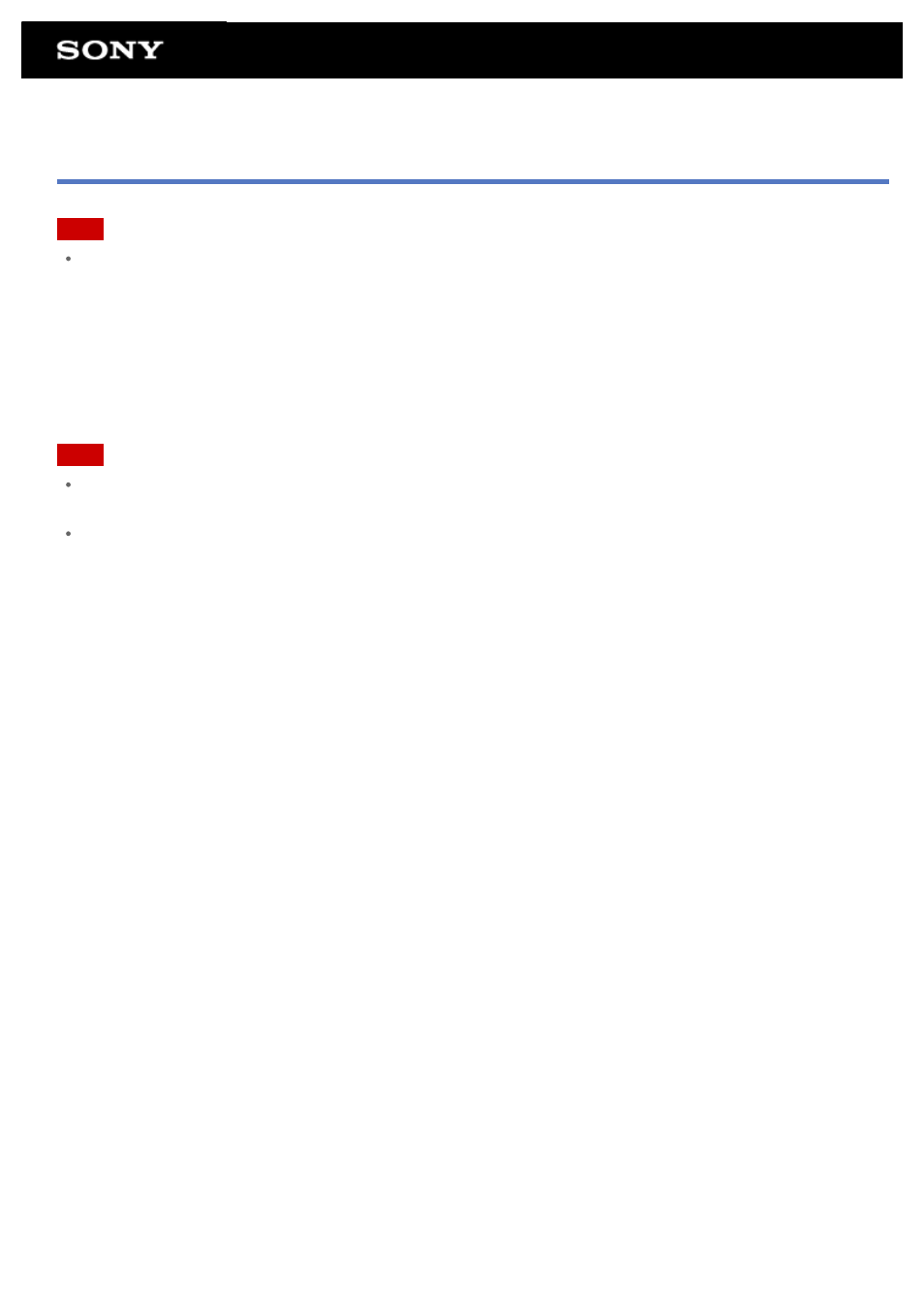
Turning On Your Tablet Device
Note
Before turning on, see “
Notes on Using the AC Adapter
”
[Details]
.
1. Install the battery pack on your tablet device, and then connect to an AC outlet (wall socket)
[Details]
.
2. Lift the touch screen lid.
3. Press and hold the power button for three seconds.
Your tablet device will turn on, and the Google Android operating system will subsequently launch. When
you turn on your tablet device for the first time, see “
Before Use
”
[Details]
.
Note
Do not use your tablet device without installing the battery pack as doing so may cause the tablet device to
malfunction.
If you press the power button with the touch screen lid closed, your tablet device will not turn on.
See also other documents in the category Sony Notebooks:
- DG1 (20 pages)
- A8N-SLI (3 pages)
- VPCS137GX/B (2 pages)
- PCG-FX170 (136 pages)
- A8N-VM CSM (2 pages)
- BX540-BTO (3 pages)
- VPCZ21SHX/X (4 pages)
- MVS8000SF-C (72 pages)
- PCG-505TR (104 pages)
- PCG-FX190K (136 pages)
- 10.4 (3 pages)
- P5SD2-X SE (3 pages)
- VPCL2 (190 pages)
- VAIO Notebook PC (Packing Instructions) (2 pages)
- SGPT11 (161 pages)
- MAC OS X 10.4 (2 pages)
- C1VPK (20 pages)
- VPCZ13EGX (217 pages)
- ORBITER SM4000 (6 pages)
- VPCF22BFX/B (4 pages)
- VPCF236FM (16 pages)
- VPCS13DGX/B (2 pages)
- DSC-W330 (104 pages)
- DSC-W330 (60 pages)
- PCG-838 (121 pages)
- VPCS131FDS (2 pages)
- A240P CTO (1 page)
- DVR SERVER VER.5.05/REL.092507 (2 pages)
- VPCF21AFX (4 pages)
- VGN-SZ3HP (80 pages)
- VGN-SZ3HP (40 pages)
- VPCW11S1E (127 pages)
- VPCS11A7E (196 pages)
- VGN-N31S (40 pages)
- VGN-N31S (88 pages)
- VGN-N31S (60 pages)
- VGN-N31S (88 pages)
- VAIO (Recovery, Backup and Troubleshooting Guide) (2 pages)
- PCG-X18 (53 pages)
- VGN-UX280P7 (2 pages)
- VGN-UX280P7 (194 pages)
- VGN-UX180P (2 pages)
- SVF15A1BCXB (32 pages)
- VPCB11KGX (3 pages)
