Swapping the sub picture and main picture – Samsung HL-P4674W User Manual
Page 59
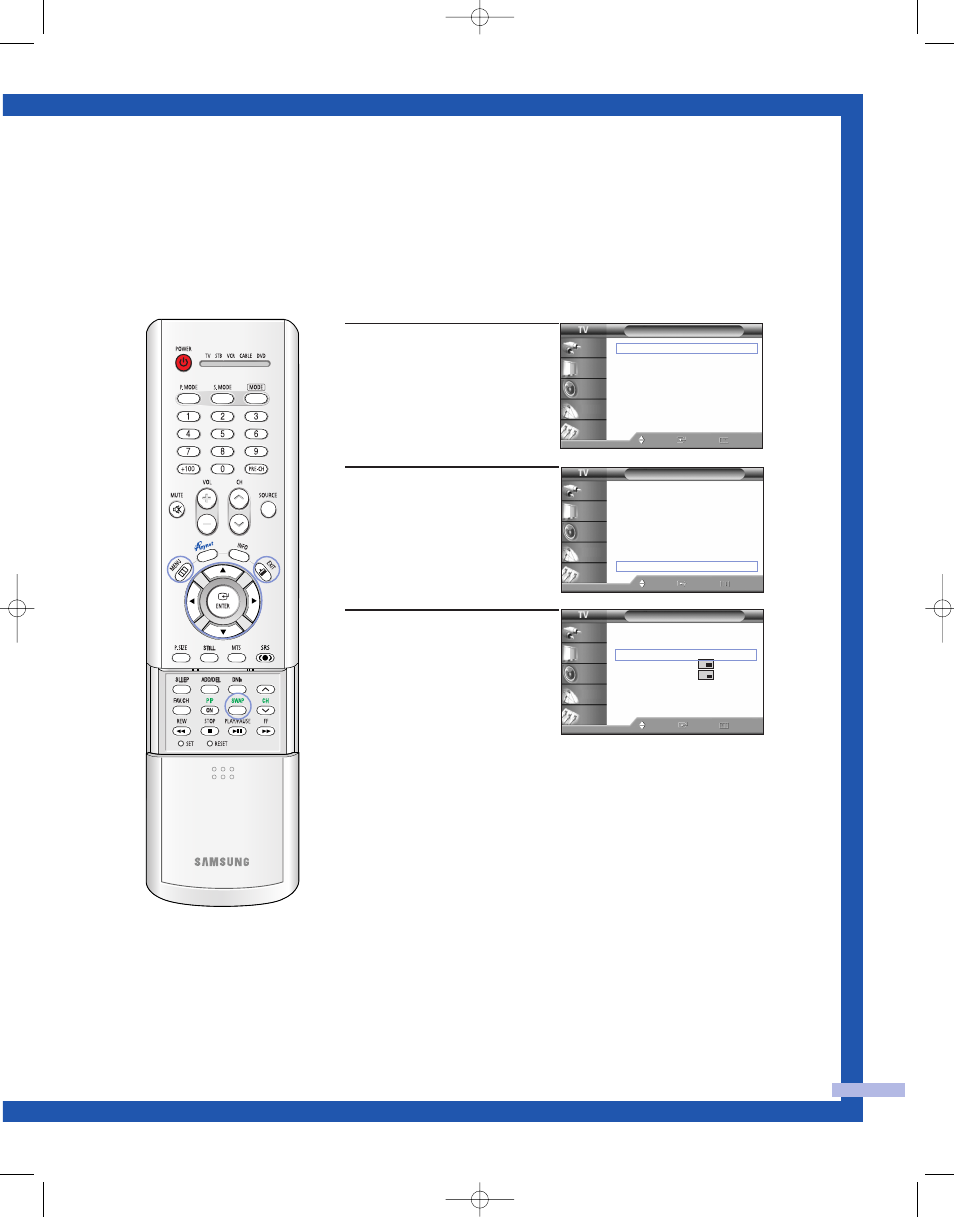
Swapping the Sub Picture and Main Picture
English - 59
1
Press the MENU button.
Press the … or † button to
select “Picture”, then press
the ENTER button.
2
Press the … or † button to
select “PIP”, then press the
ENTER button.
3
Press the … or † button to
select “Swap”, then press
the ENTER button.
The sub picture appears in
the main picture, and vice
versa.
Press the EXIT button to exit.
Picture
Mode
: Standard
√
Color Tone
: Warm1
√
Size
: Wide
√
Digital NR
: On
√
DNIe
: On
√
My Color Control
√
Film Mode
: Off
√
PIP
√
Move
Enter
Return
Input
Picture
Sound
Channel
Setup
NOTE
• The swapping doesn’t support “ANT 2 IN”, “Component1”, “Component2”, “PC”, “DVI” and
“HDMI”.
PIP
PIP
: On
√
Source
: TV
√
Swap
Size
√
Position
√
Channel
: Air 11
√
Select Sound
: Main
√
Move
Enter
Return
Input
Picture
Sound
Channel
Setup
Picture
Mode
: Standard
√
Color Tone
: Warm1
√
Size
: Wide
√
Digital NR
: On
√
DNIe
: On
√
My Color Control
√
Film Mode
: Off
√
PIP
√
Move
Enter
Return
Input
Picture
Sound
Channel
Setup
BP68-00423A-00(46~67) 9/2/04 4:59 PM Page 59
