Locating a specific track, Locating a particular point in a track, Playing cds – Sony CDP-XA20ES User Manual
Page 9
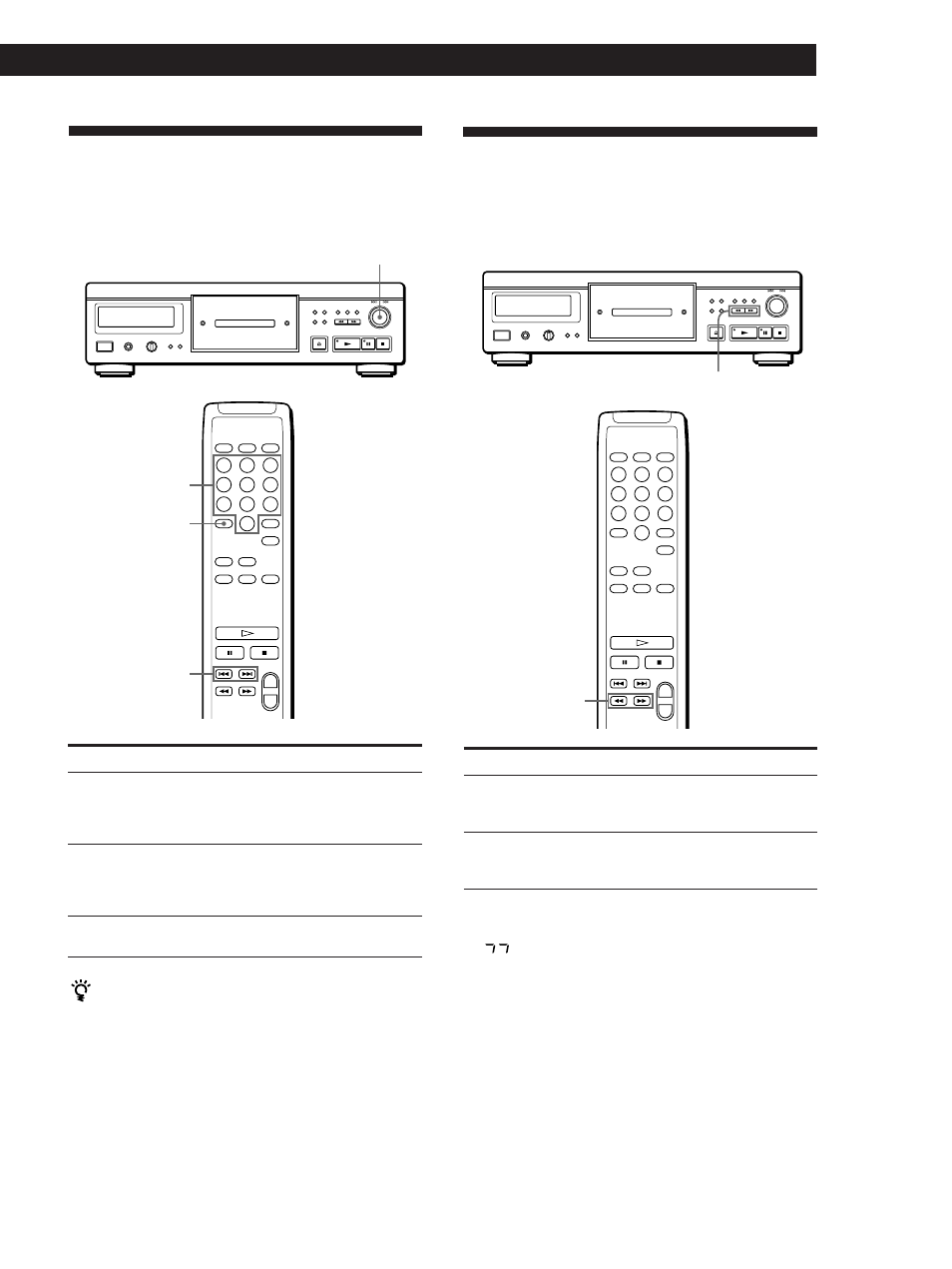
Playing CDs
9
EN
Locating a Specific Track
You can quickly locate any track while playing a disc
using the AMS (Automatic Music Sensor) on the player
or number buttons on the remote.
Number
buttons
>10
❁
/
✯
To locate
The next or
succeeding tracks
The current or
preceding tracks
A specific track
directly
❨
When you directly locate a track numbered over 10
❨
Press >10 first, then the corresponding number buttons
on the remote. To enter “0,” use button 10.
Example: To play track number 30
Press >10 first, then 3 and 10.
You need to
Turn
➠ AMS ➥ clockwise until
you find the track. When using the
remote, press
✯ repeatedly until you
find the track.
Turn
➠ AMS ➥ counterclockwise
until you find the track. When using
the remote, press
❁ repeatedly until
you find the track.
Press the number button of the track
on the remote
➠ AMS ➥
Locating a Particular Point in a
Track
You can also locate a particular point in a track while
playing a disc.
✴ / ✭
✴ / ✭
To locate a point
While monitoring the
sound
Quickly by observing
the display during
pause
Note
If “
” appears in the display, the disc has reached the end
while you were pressing
✭. Press ✴ or turn
➠ AMS ➥ counterclockwise to go back.
Press
✭ (forward) or ✴ (backward)
and hold down until you find the
point
✴/✭ and hold down until you
find the point. You will not hear the
sound during the operation.
