9settings – Sanyo VCC-4115P User Manual
Page 10
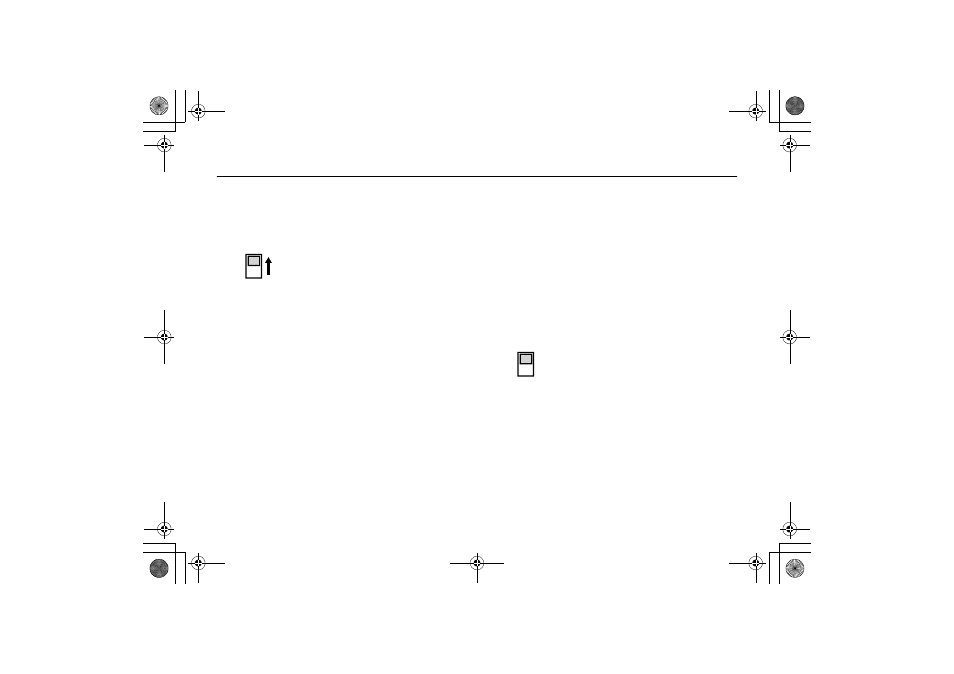
English
9
SETTINGS
■
■
■
■
Iris function setting
1
1
1
1
This should normally be set to the down (AI) position.
Use a manual or fixed iris lens and set the lens aperture to the
shortest F stop. Set the switch
1
to the up (EI) position.
Note:
Please refer to the specifications for dynamic range of the
electronic iris.
CAUTION:
• The electronic iris is suitable for normal indoor use. When
the switch
1
is set to the up (EI) position, do not use an
auto-iris lens.
• If used under fluorescent light, the image may flicker. In
such a case, change to incandescent lighting or set the
switch
1
to the down (AI) position and use an auto-iris
lens.
• When shooting bright subjects, pay attention to the light
angle in order to avoid or minimize the smear phenomenon
effect.
When using an auto-iris lens (for indoor/
outdoor use)
Set the switch
1
to the down (AI) position.
CAUTION:
If conditions are outside the electronic iris operation range or
more than the maximum illumination, it will cause saturation of
the CCD. In that case, use a manual iris lens.
■
■
■
■
Aperture
2
2
2
2
If you would like to emphasize the contours of the object, set
the switch
2
to the up (SHRP) position.
AI
EI
NORM
SHRP
vcc4115p(gb).fm 9 ページ 2002年9月9日 月曜日 午前11時53分
