Removing the battery – Sprint Nextel T608 User Manual
Page 26
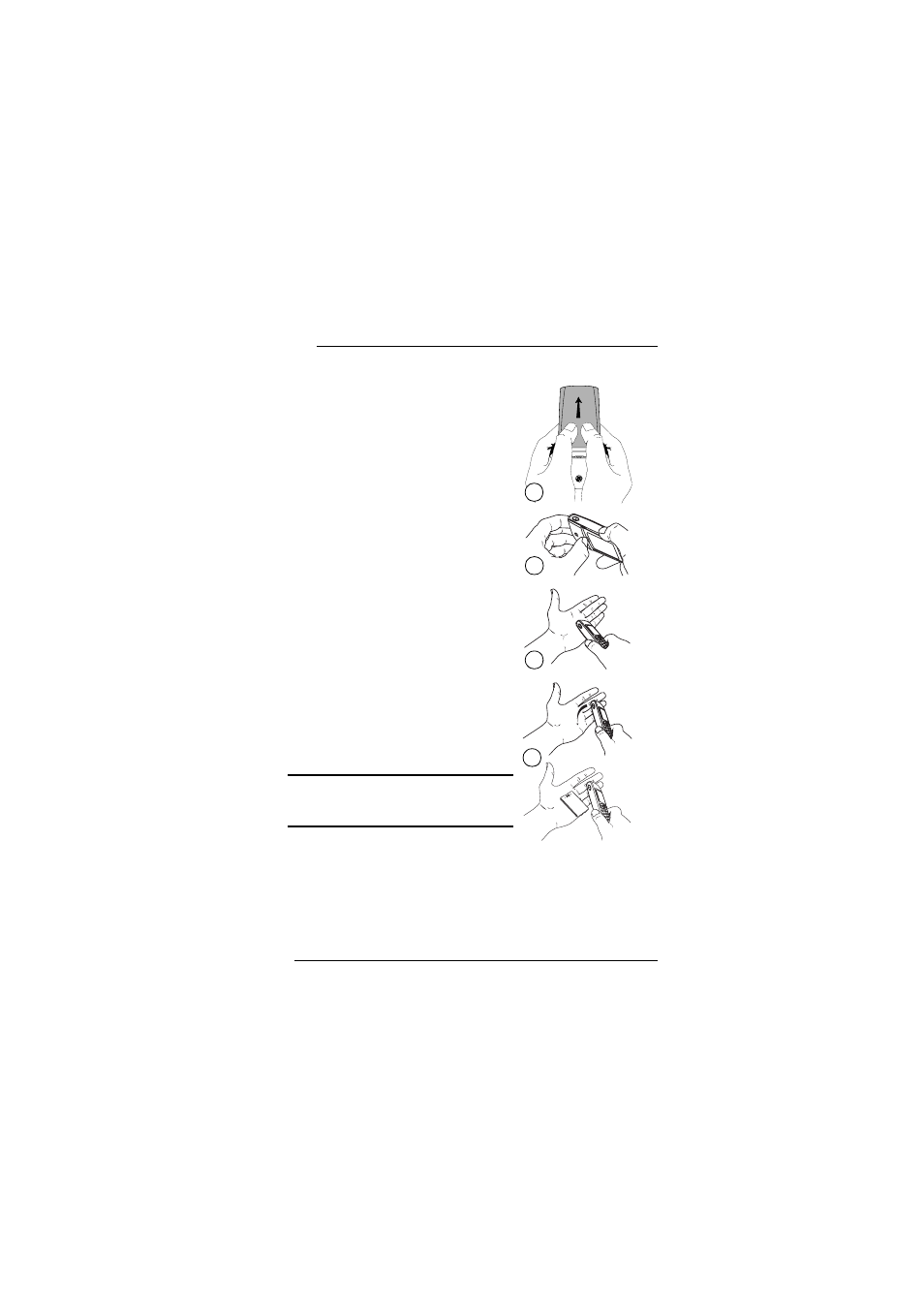
20
Basics
T608 Preliminary
Removing the Battery
1. Power off your phone to ensure
that you do not lose any stored
information.
2. Press down on the top-center
of the back cover using both
thumbs.
3. Slide the back cover toward the
bottom of the phone until it
releases from the grooves in the
phone.
4. Lift the cover off of the phone.
5. Press the battery latch toward
the top of the phone.
6. Hold the phone over your open
hand with the battery facing
down.
7. Firmly tap the top edge of the
phone into your open hand to
release the battery.
Warning!
Tapping the phone on any
surface other than your hand can damage
your phone and void its warranty.
5
6
7
3
This is the Internet version of the user's guide. © Print only for private use.
